Elevate Your Earnings with Premium Offers – The Ultimate CPA Platform
Top CPA Network.
We give our partners the highest payouts possible.
Register and connect to any vertical: dating, nutra, sweepstakes and many others!


years of Excellence
about us
Your Gateway to Higher Conversions.
“EARN GRIP: Where Top Affiliates Meet Premium Offers.”
We present Earngrip.com – one of the top affiliate networks with innovative traffic monetization. Absolutely automatic smartlink system, without a million managers, maximum profit from your clicks!
or Call +13072016611
Premium services
Unlock Lucrative Offers & Get Paid Weekly via Multiple Payment Methods!
Explore Top Offers in Adult, Dating, Sweepstakes, Downloads, Surveys, and More – Get Paid Weekly via Webmoney, Crypto, Payoneer, PayPal & More!

We don’t make empty promises about payouts. We pride ourselves on delivering payments reliably, on time, every single time. You can count on us!
Once you sign up, you’ll be assigned your own dedicated affiliate manager. Whether you call, message, or email, you’ll always speak to the same representative.
Why Choose Us
Choose us for a hassle-free, profitable affiliate marketing journey!
Diverse Offers: We provide a wide range of high-converting offers in Adult, Dating, Sweepstakes, Downloads, Surveys, Gift Cards, Health & Beauty, and more to help you maximize your earnings.
Reliable Payments: Enjoy weekly payouts through trusted payment methods like Webmoney, Crypto, Payoneer, PayPal, eCheck, and Wire, ensuring you’re always paid on time.
Proven Performance: Our platform is built to drive results with top-performing campaigns, giving you the tools to succeed.
Support You Can Count On: Our dedicated support team is here to help you every step of the way, ensuring a smooth and profitable experience.
Seamless Experience: With an intuitive, easy-to-navigate platform, you can focus on what matters most—growing your earnings.
Know More About EARN GRIP
Reliable Payments, Dedicated Support, Trusted by Thousands of Publishers
Join 3,000+ publishers at CPAFresh for reliable, on-time payments and personalized support. Get a dedicated affiliate manager to guide you every step of the way.

1.
Webmaster
There are 3000 publishers registered on this site so far.

2.
On-Time Payments
We deliver on our promises with reliable, on-time payouts every time. You can count on us!

3.
Support
Sign up and get a dedicated affiliate manager for consistent support via call, message, or email.


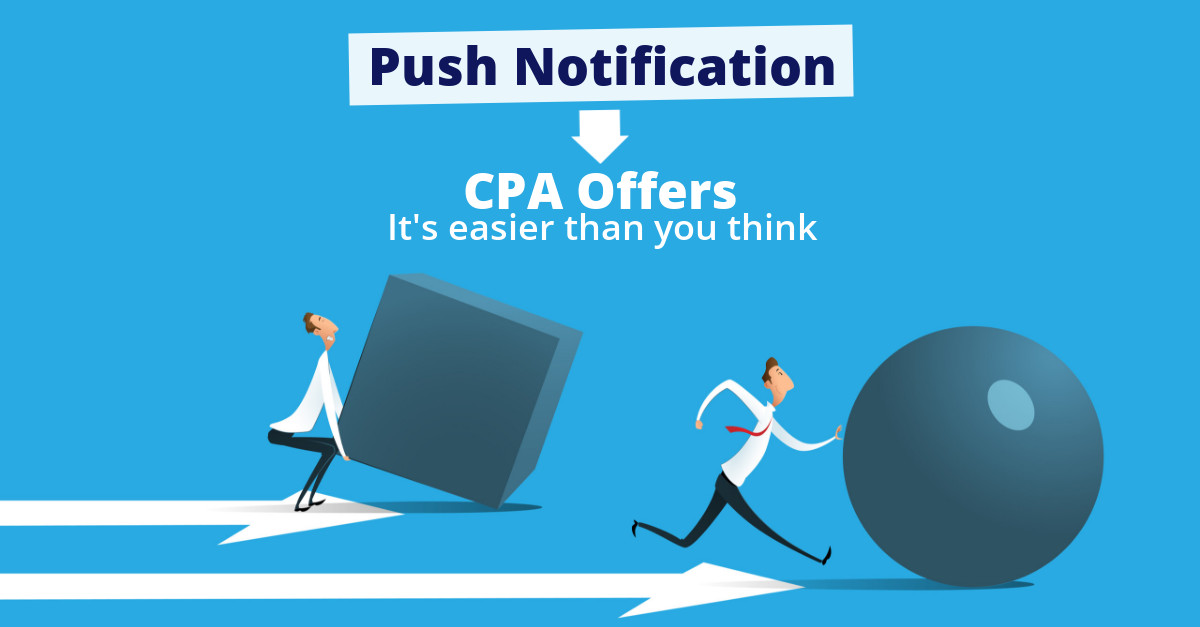


“Earn Grip has been a game-changer for my business! The consistent, on-time payments and hands-on support make all the difference.”

mack McGuire
Miami, FL
“The team at Earn Grip is always available and ready to assist. Their offers convert well, and I’ve seen great results!”

ellyn garzon
Santa Cruz, CA
testimonials
What our clients says about us
Our clients trust us for reliable payouts, exceptional support, and high-quality offers. Here’s what they have to say about their experience with EARN GRIP
Contact Us
Want to know more?
Want to learn more about how we can help you succeed? Contact us today, and our team will be happy to answer any questions and provide all the information you need!
Call us
+13072016611