I’ve got to say, short-form video is absolutely taking over right now.
The growth is insane—up by 135% every year! On YouTube Shorts alone, we’re talking about 2 billion monthly users and a jaw-dropping 50 billion views every single day.
On top of that, these shorter clips are more effective and popular. The conversion rate per dollar will be 10–20% higher than with the previous wide-screen formats.
Now, YouTube is just one piece of the puzzle. Platforms like Instagram, Facebook, and TikTok are goldmines for reaching more people and exploring untapped markets.
If you’re into marketing, this is one of those trends you can’t afford to sleep on. I bet you that!
You don’t need to start from scratch to make short videos work for you. If you’ve already got longer content, breaking it down into quick, engaging clips is a smart way to grab the attention of a whole new audience.
What’s even better is how AI can make the whole process ridiculously easy. There are tons of tools claiming they can turn your longer videos into short, shareable ones. So, I decided to try one out for myself. Here’s my take on Opus Clip.
What Is Opus Clip?
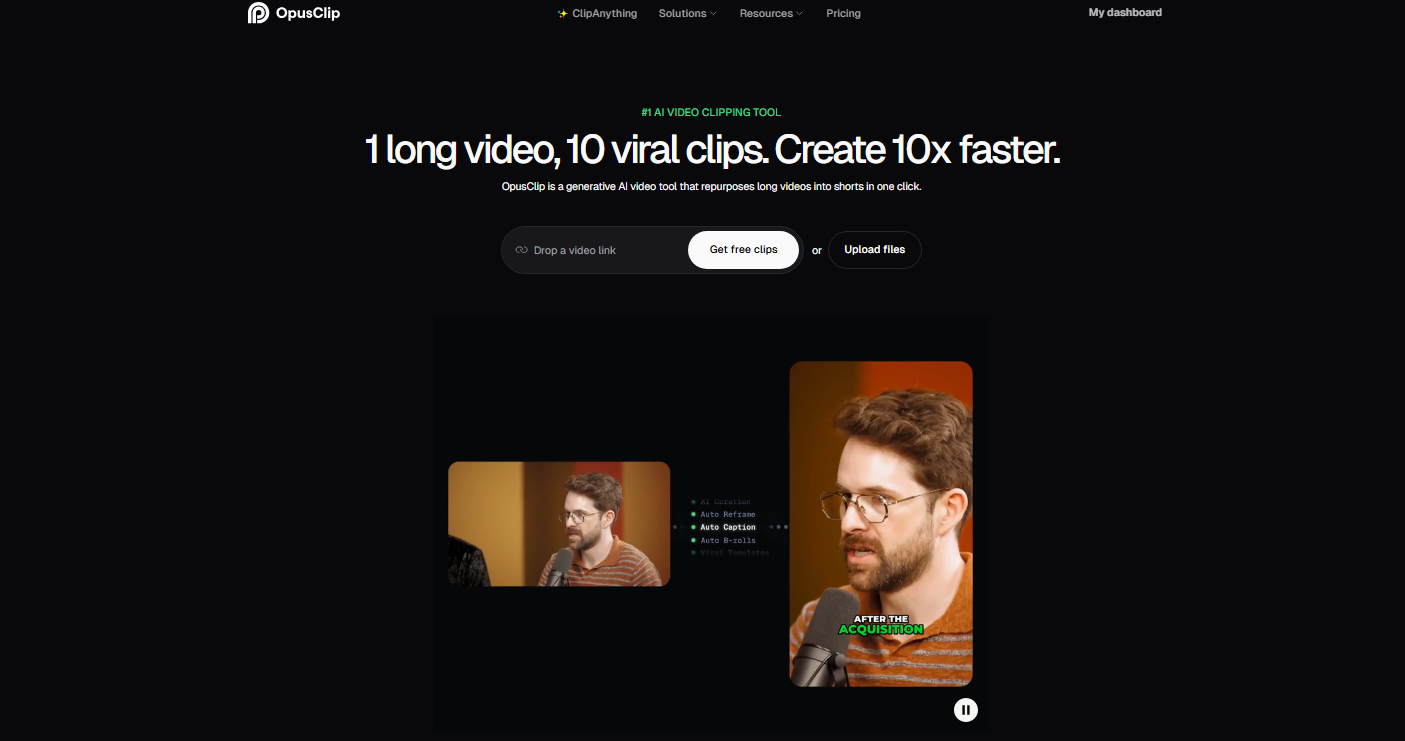
Opus Clip Ai is a powerhouse for creating short videos. It’s actually the #1 video clipping tool out there, designed to take your long-form content—like podcasts or interviews—and turn it into scroll-stopping shorts. The AI analyzes your videos, hunts down the moments most likely to go viral, and slices them into ready-to-share clips. Plus, with just one click, you can post those clips across all your social platforms.
How Opus Clip Works and When It’s Worth Using
So, when does Opus Clip really prove its value? It’s perfect for breaking down long videos—what Google calls “long-form content” if it’s over 10 minutes—into short, engaging clips that work like a charm on TikTok, Instagram Reels, and YouTube Shorts.
Why does this matter?
Because, people’s attention spans are shrinking fast. These days, you’ve got maybe 45 to 150 seconds to catch someone’s interest before they swipe past.
And while long-form content like podcasts, interviews, and webinars is super popular, it’s not always easy for people to fully tune in. Most of the time, they’re multitasking—working out, tidying up, or commuting—which means a lot of those golden moments can go unnoticed.
Opus Clip Features

Now that you know what Opus Clip is and when it’s worth using, let’s get into its core features. Opus Clip comes loaded with tools that make video editing a breeze while ensuring your content stays fresh, professional, and attention-grabbing. Here’s what Opus Clip Ai brings to the table:
Smart AI for Video Editing
The secret sauce behind Opus Clip is its powerful AI algorithm. It digs through your long-form videos to find the most interesting and shareable moments, then automatically converts them into short clips.
Here’s what the AI focuses on:
- Speech Patterns: Pinpoints the parts of your video that carry the most impact or tell the strongest story.
- Visual Flow: Selects seamless transitions to keep your clips smooth and appealing.
- Virality Potential: Highlights the segments most likely to grab attention and get shared.
Thanks to this smart tech, every clip you create is optimized for maximum engagement and reach.
Instant Clip Generation
Cutting up videos by hand can be a total time sink, but Opus Clip handles the hard part for you in no time. Its AI can automatically create multiple short clips from a single long video in no time. Think 10+ YouTube Shorts, Instagram Reels, or TikToks with just one click.
Optimized for Every Platform
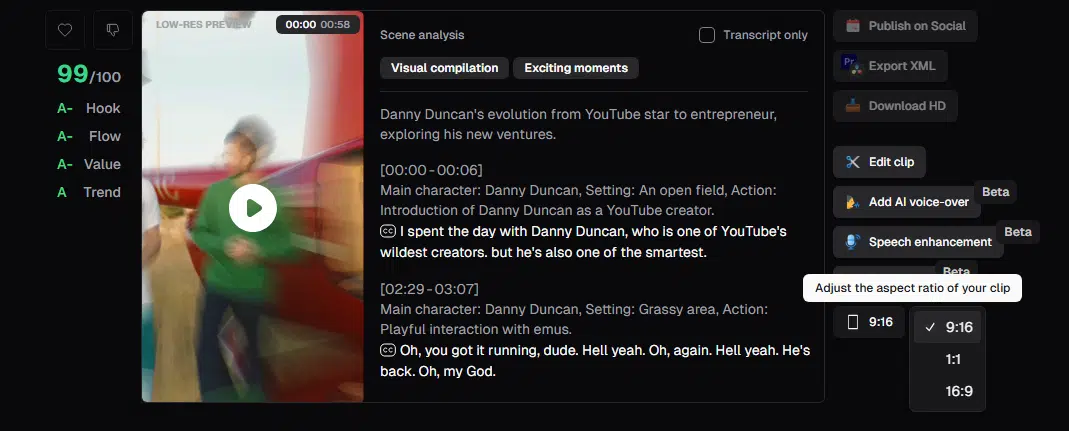
One of the best things about Opus Clip is how it tailors your content for different social media platforms. Whether you need:
- 1:1 ratio for Instagram posts
- 9:16 ratio for TikTok or Instagram Stories
- 16:9 ratio for YouTube
It adjusts everything so your content feels right at home on each platform.
Auto-Generated Captions
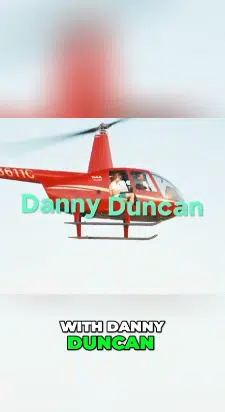
These days, 85% of people watch Facebook videos without sound, so captions are a must. Opus Clip handles that for you automatically.
- 97%+ transcription accuracy
- Support for multiple languages
- Customizable styles and animations for captions
Not only does this make your videos more accessible, but it also keeps viewers engaged longer.
B-Roll Integration
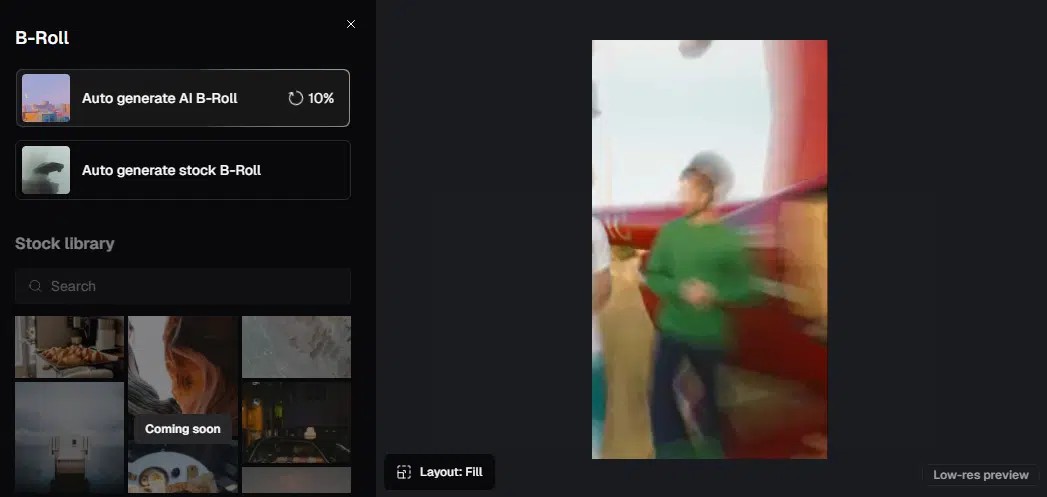
Want to make your clips more dynamic? Opus Clip has a feature that seamlessly adds B-roll to enhance your videos. It can:
- Insert stock footage that matches your content
- Generate visuals for abstract ideas using AI
- Blend B-roll with your main content for a polished look
This makes your videos more visually interesting and professional, with almost no extra effort on your part.
Custom Brand Templates
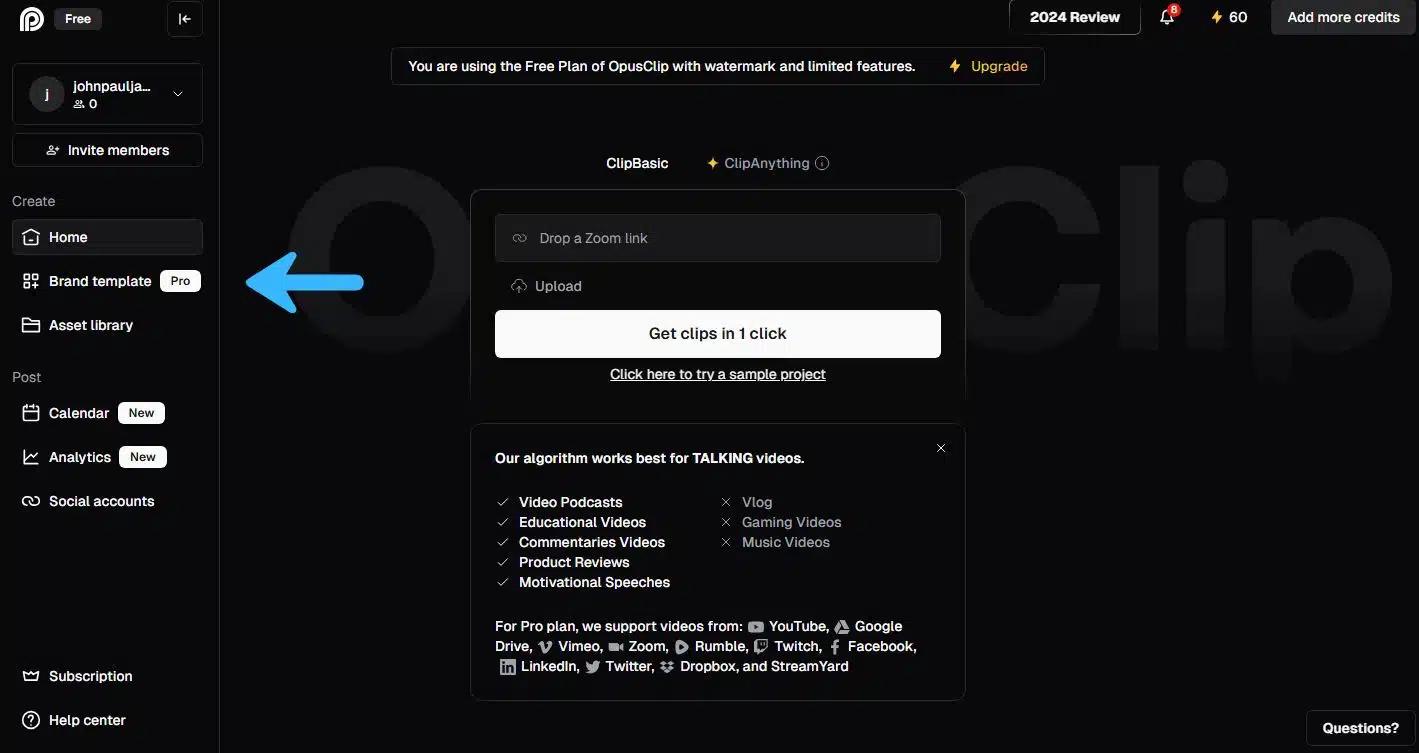
Opus Clip makes it easy to keep your branding on point. You can create templates that include:
- Fonts and colors that match your style
- Perfectly placed logos
- Pre-designed intros and outros
These templates let you maintain a cohesive brand look across all your short-form videos, no matter who on your team is working on them.
Opus Clip 4 Pricing Plans

Opus Clip offers four pricing plans, each tailored to different needs. Let’s break them down so you can figure out which one fits you best.
#1 Free Plan
If you’re just testing the waters, the free plan is a solid place to start. It gives you 60 minutes of processing time per month, along with features like auto reframe and AI captions.
That said, it’s not built for professional use. You can’t edit videos, and anything you export will include a watermark. It’s enough to get a feel for the tool, but not much beyond that.
#2 Starter Plan
The Starter plan, priced at $15 per month, is aimed at solo creators. With this plan, you get 150 minutes of processing time per month, access to the AI clipping feature, and a virality score to help optimize your clips.
What’s more, you can finally edit your videos and export them watermark-free.
#3 Pro Plan
For $29 per month or $174 annually, the Pro plan is the top-tier option and comes with the most features. It offers 3,600 minutes of processing time per month and allows for two users to collaborate in a shared workspace.
At this level, you also unlock advanced features like AI B-roll, multiple aspect ratios (9:16, 1:1, and 16:9), a built-in social media scheduler, and the ability to export directly to Adobe Premiere Pro.
#4 Business Plan
If you’re part of a larger organization or need advanced customization, Opus Clip’s Business plan might be the best fit. This option offers custom pricing and packs tailored to your team’s needs.
It includes everything from the Pro plan plus:
- Priority project processing for faster turnaround times
- Customized credits and team seats
- Tailored business assets like brand templates, fonts, and more
- Dedicated storage for your projects
- API and custom integrations
- Enterprise-level security
- Priority support with a dedicated Slack channel
- A Master Service Agreement (MSA) for larger-scale operations
The Business plan is ideal for companies looking for a scalable solution and is already trusted by teams at Billboard, LinkedIn, HubSpot, and more.
To learn more about the Business plan, you’ll need to reach out to Opus Clip directly for pricing details.
My Final Take on Opus Clip Ai
If you’re a content creator, Opus Clip simplifies the process of turning long-form videos into short, attention-grabbing clips in no time. The virality score is a nifty feature, helping you pinpoint the moments most likely to resonate with your audience.
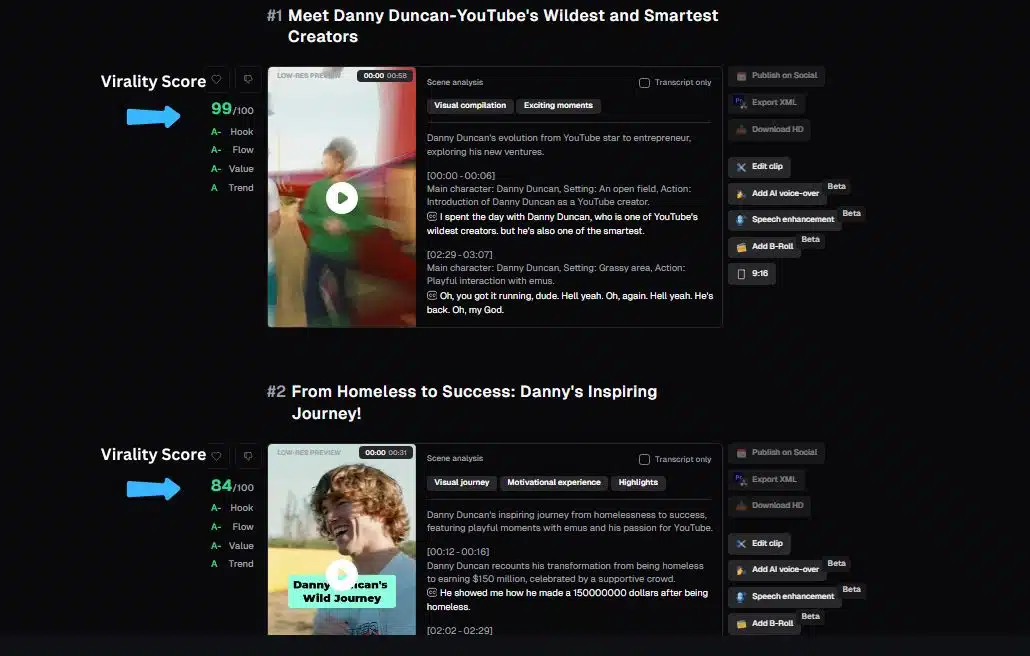
Getting started is a breeze. Whether you’re uploading directly or pulling videos from platforms like YouTube or Rumble, Opus Clip makes the whole process seamless. Once your content is in, the tool gets to work, creating polished, platform-ready clips for TikTok, Instagram Reels, or YouTube Shorts.
If you’re juggling multiple projects or just want to save time, Opus Clip delivers. It’s perfect for creators working with podcasts, webinars, or interviews who need high-quality, shareable content without spending hours in the editing room. For anyone serious about short-form video, this tool is a must-try.











