Plugins are required to increase the functionality of your site regardless of whether you are a novice or an experienced WordPress user. Solutions to many problems of any site, from improving SEO to improving protection, are provided by WordPress plugins. Here, we will be talking about 10 must-have free WordPress plugins every site should take into consideration. Their features include the pros, cons, and pricing plans works. So let us get started!
1. Yoast SEO
Yoast SEO is widely considered the most comprehensive SEO plugin available for WordPress. Many webmasters and SEO experts use it because of its advanced capabilities and intuitive UI. Yoast simplifies the process of optimizing your pages and posts for search engines. Helping you improve your rankings.
The free version is adequate for performing essential SEO jobs, adding keywords where necessary, and ensuring that your titles meet the correct word limit.
The premium version opens all the high-end features, thus optimizing for multiple keywords and getting suggestions inspired by AI.
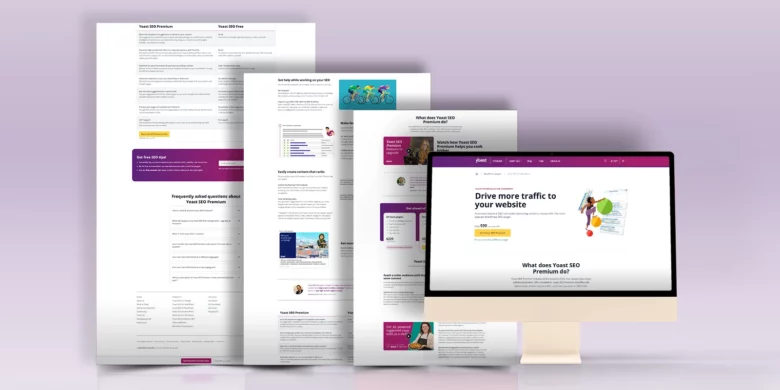
Features:
- SEO Analysis for Posts and Pages: Yoast’s SEO analysis tool gives you real-time suggestions on how to improve your content, from keyword density to meta title and description optimization.
- Readability Analysis: This feature helps you craft content that’s easy to read by analyzing things like sentence length, passive voice usage, and paragraph structure.
- Breadcrumbs Management: Improve your website’s navigation and user experience by adding breadcrumb trails.
- Meta Title & Description Control: You may manually change the meta titles and descriptions of individual posts and pages using Yoast. Granting you increased control over how you manage your activities. Content appears on search results.
- XML Sitemaps: Yoast automatically creates and manages XML sitemaps, making it easier for search engines like Google to crawl and index your site.
Pros:
- An all-in-one plugin for SEO toolset.
- All users, novices, and experts alike can easily use it.
- The analysis of readability will bring a lot of value to both user experience as well as SEO.
Cons:
- Premium features unlock some advanced functionalities.
- For full newbies, the plugin can probably be a bit confusing; it packs many settings in most of them.
Pricing:
Premium version: $99/year for additional features like internal linking suggestions, multiple focus keywords, and social media previews.
Free version: Includes all the core SEO features.

2. All-in-One SEO Pack (AIOSEO)
All-in-One SEO Pack (AIOSEO) is a solid alternative to Yoast SEO, offering the latest SEO features for both beginners and advanced users. It’s designed to help optimize your website’s on-page SEO, with a focus on user-friendly tools for content creators and web developers.
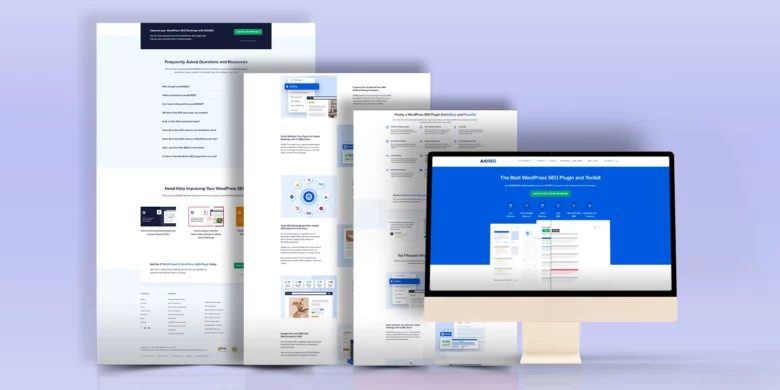
Features:
- Schema Markup: AIOSEO adds structured data to your content, which improves search engine visibility and helps rich snippets display in Google.
- Advanced Canonical URLs: Helps avoid duplicate content issues by managing canonical URLs.
- Social Media Integration: This lets you control how your content appears on social platforms like Facebook and Twitter. Click here and find out How to write engaging content for social media posts.
- Meta Tag Automation: Automatically generates meta tags to improve your site’s SEO without manual input.
- XML and HTML Sitemap Support: Create sitemaps to ensure search engines can find and index all your pages.
Pros:
- Strong schema markup support to increase your search engine ranking.
- Meta tag automation saves time.
- Comprehensive yet user-friendly interface.
Cons:
- Some key features (e.g., video SEO, and advanced WooCommerce SEO) are only available in the pro version.
- May take some time to set up for those unfamiliar with SEO.
Pricing:
- Free version: Basic SEO tools available.
- Pro version: Starts at $49.60/year for advanced features like local SEO, WooCommerce SEO, and priority support.

3. WPForms
If you post a WordPress blog or run an e-commerce store, you will have the requirement of some kind of form on your website. With WPForms, creating and managing several online forms gets easy without blowing the bank.
WPForms is a heated with a drag-and-drop powerful form-creating plugin, which qualifies it to build any form including a basic contact form to complex multi-step payment forms. It is fully responsive and thus enables seamless form submissions through mobile devices as well.

Features:
- Drag-and-Drop Form Builder: Easily create custom forms without coding, simply by dragging form elements into place.
- Pre-built Form Templates: WPForms offers various templates, including contact forms, donation forms, and registration forms, to help you get started quickly.
- Conditional Logic: This feature helps you design more intelligent and dynamic forms by enabling you to reveal or hide fields based on user input.
- Spam Protection: Integrated spam protection through Google reCAPTCHA or custom CAPTCHA, ensuring your inbox doesn’t get cluttered with unwanted submissions.
- Responsive Design: Forms built with WPForms look great and work seamlessly across all devices, including mobile, tablet, and desktop.
Pros:
- User-friendly and requires no coding knowledge.
- Pre-built templates save time.
- Offers advanced features like conditional logic, even in the free version.
Cons:
- Some advanced features, such as payment integration, are only available in the pro version.
- There aren’t many customizing choices in the free edition.
Pricing:
- Free version: WPForms Lite offers basic form creation features.
- Pro version: Starts at $39.50/year for features like file uploads, payment forms, and survey forms.

4. UpdraftPlus
UpdraftPlus is one of the highest-rated Backup & Migration plugins. It offers both manual and automated backups, restores, and migrates their WordPress websites to ensure your site’s data is protected. The plugin allows you to schedule backups and store them on remote cloud services like Google Drive, Dropbox, or Amazon S3.
It is tough to come up with a reliable backup and migration plug-in that would work on all different types of WordPress installations. This is exactly what UpdraftPlus is for creating a system that can back up, restore, and migrate installations of any size or complexity “. Better than any other plugin, we keep over half a million websites running WordPress every day”.
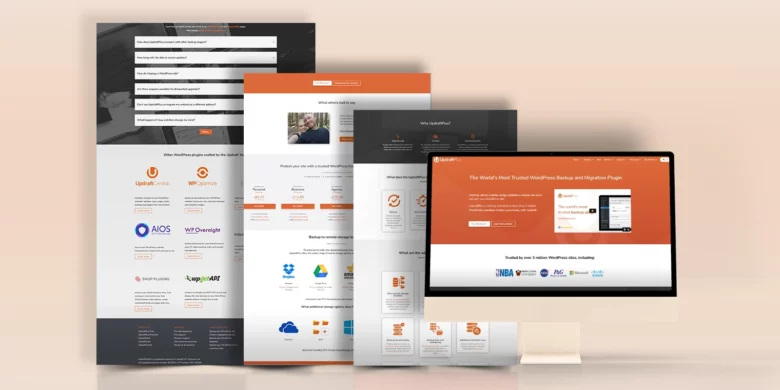
Features:
- Automated Backups: You can set up automatic backups to run at scheduled times. Therefore you won’t ever have to stress over forgetting to back up your website.
- Multiple Cloud Storage Integrations: Easily store your backups on various cloud platforms such as Google Drive, Dropbox, Amazon S3, and more.
- Easy Site Restoration: If something goes wrong, you can easily restore your site with a single click from within your WordPress dashboard.
- Backup Files and Database: Not only can you back up your WordPress files, but you can also back up your site’s database.
- Incremental Backups (Premium): Save server resources by only backing up files that have changed, available in the premium version.
Pros:
- Reliable and trusted by millions of users.
- Multiple cloud storage options for added security.
- One-click restore makes it easy to recover your site.
Cons:
- The free version doesn’t include advanced features like incremental backups or migration tools.
- The premium version can be pricey for smaller sites.
Pricing:
- Free version: Available with core backup and restoration features.
- Premium version: Starts at $70/year for additional features like incremental backups and site cloning.

5. Smush Image Compression and Optimization
If you face a problem of slowing down the website from large image files, Smush would be the right plugin for you, which compresses the images as well as optimizes them without any loss in quality. This helps speed up your site, improves user experience, and can even boost your SEO rankings since Google values faster load times.
Smush employs lossless compression that will not distort an image. Just a reduced file size!
For lossy compression too, Smush added the feature free of the earlier version offered only on a payment basis.

Features:
- Image Compression: Automatically compresses images as you upload them to your site, saving space without sacrificing image quality.
- Bulk Smush: Compress up to 50 images at once to optimize your existing media library.
- Lazy Load: Speed up your site’s initial load times by delaying the loading of offscreen images until the user scrolls to them.
- No Image Size Limit: Smush allows you to compress images of any size, which is perfect for sites that use high-resolution images.
- Integration with Popular Page Builders: Smush works seamlessly with page builders like Elementor and Divi, ensuring your images are optimized no matter how you build your site.
Pros:
Cons:
- Some features like Super Smush and CDN support require the pro version.
- The free version limits you to 50 bulk optimizations at a time.
Pricing:
- Free version: Includes basic image optimization tools.
- Pro version: Starts at $7.50/month with advanced features like CDN integration and automatic resizing.
6. Wordfence Security
Wordfence Security is one of the most comprehensive security plugins for WordPress, offering a firewall, malware scanning, and brute-force attack prevention. It’s designed to protect your site from a wide range of threats, from unauthorized login attempts to malware infections.
On the other hand, the dynamic malware scanner of Wordfence Security analyzes your website for threats as well as vulnerabilities. Its intelligent firewall instantly blocks any suspicious traffic so that your site remains safe and protected from any cyber-attacks.

Features:
- Web Application Firewall (WAF): Wordfence’s firewall protects your site by blocking malicious traffic before it even reaches your server.
- Malware Scanner: Regularly scans your site’s core files, themes, and plugins for malware, suspicious code, or backdoors.
- Brute Force Attack Prevention: Wordfence limits login attempts to prevent hackers from brute-forcing their way into your site.
- Real-Time Traffic Monitoring: View live traffic and the actions of users on your site, including attempted logins, visits, and bots.
- Country Blocking: This allows you to block traffic from specific countries, providing an extra layer of security.
Pros:
Cons:
- The extensive features can be overwhelming for beginners.
- Some advanced features, like real-time IP blocking, are only available in the premium version.
Pricing:
- Free version: Includes basic security features and firewall protection.
- Premium version: $99/year for advanced features like real-time monitoring and country blocking.

7. Elementor
Elementor is a famous page builder through which site owners can eventually form a customized layout and design for the site without writing any code whatsoever. This is very popular among beginners and professionals with its intuitive drag-and-drop interface that allows for the greatest amount of design capability.
A visual interface is to be used for designing. Use drag and drop to arrange layouts and content elements. To customize everything according to how you want everything to look, you will get detailed options that will let you control styles, spacing, and much more.
Also read: Elementor review

Features:
- Drag-and-Drop Page Builder: Design pages visually by dragging elements like text, images, and buttons into place.
- Responsive Editing: Ensure your pages look great on all devices by editing mobile, tablet, and desktop views individually.
- Pre-designed Templates: Choose from a library of over 300 pre-built templates to jumpstart your designs.
- Custom Widgets: Elementor offers a wide range of widgets including image galleries, carousels, and contact forms.
- Global Widgets: Create reusable widgets that can be placed on multiple pages, simplifying your design process.
Pros:
- Beginner-friendly with a highly visual interface.
- Responsive design tools are built into the editor.
- A vast library of pre-built templates and widgets.
Cons:
- The free version lacks advanced elements like pop-ups and animations.
- Can slow down your website if overused with too many widgets.
Pricing:
- Free version: Includes basic page-building features.
- Pro version: Starts at $49/year with advanced features like pop-up builders, custom fonts, and more templates.

8. WooCommerce
WooCommerce is the most popular eCommerce plugin for WordPress, allowing you to turn your website into a fully functional online store. It offers a comprehensive range of features, from product management to payment gateways, making it ideal for anyone looking to sell products online.

Features:
- Product Management: Easily add, edit, and manage your products with options for variable products, product categories, and tags.
- Secure Payments: WooCommerce integrates with various payment gateways, including PayPal, Stripe, and credit card processors.
- Shipping Options: Set up different shipping methods and rates based on locations and product types.
- Tax Management: Automatically calculates taxes based on customer locations and applicable tax rates.
- Extensions and Integrations: Access a vast library of extensions to add extra functionality, such as email marketing, affiliate management, and more.
Pros:
- Highly customizable with a range of themes and extensions.
- Large community support and resources.
- Easy to set up and use for beginners.
Cons:
- Can become complex with numerous extensions and features.
- Some advanced features may require additional paid plugins.
Pricing:
- Free version: The core plugin is free to use.
- Paid extensions: Costs vary based on the specific extension or theme you choose to add.
9. Redirection
Redirection is a simple yet powerful plugin for managing 301 redirects and tracking 404 errors on your WordPress site. It’s particularly useful for those looking to manage redirects after changing URLs or deleting pages, helping maintain SEO rankings and user experience.
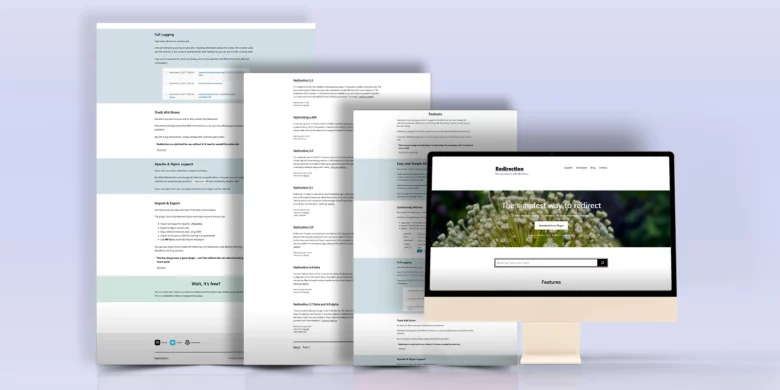
Features:
- 301 Redirect Management: Easily create and manage 301 redirects from the plugin interface.
- 404 Error Tracking: Monitor and log 404 errors to identify broken links and redirect them to the appropriate pages.
- Conditional Redirects: Set up redirects based on various conditions such as user roles, referrer, and browser type.
- Import/Export Redirects: Allows for easy migration of redirects between sites or backup of your redirect settings.
- Statistics Tracking: View reports on how many times each redirect has been used, allowing for better decision-making.
Pros:
- User-friendly interface for managing redirects.
- Helps improve SEO by managing broken links.
- Free and lightweight, with no significant impact on performance.
Cons:
- Limited features compared to premium redirect management plugins.
- May require manual updates if you have many redirects to manage.
Pricing:
- Free version: Includes essential redirect management features.
- Premium version: Advanced features available, priced at $39/year.
10. MonsterInsights
MonsterInsights is an excellent plugin, which is designed for WordPress users to track website performance and traffic. The valuable insights of the platform are supplemented with permission from the owner’s dashboard and allow the WordPress site’s effortless integration with Google Analytics.
You can be able to see real-time data on user behavior, traffic sources, popular pages, optimized content, and more with MonsterInsights. You will have an instant snapshot of your site’s performance and can monitor changes as they happen.

Features:
- Easy Google Analytics Setup: Connect your site to Google Analytics with just a few clicks, eliminating the need for complex coding.
- Real-Time Stats: View real-time statistics about your site’s performance directly within the WordPress dashboard.
- Enhanced eCommerce Tracking: Monitor product performance, revenue, and user behavior throughout the purchasing process.
- Custom Dimensions: Track user engagement by adding custom dimensions such as user roles and post types.
- GDPR Compliance: Offers features to help ensure your analytics practices are GDPR compliant.
Pros:
- Simplifies the process of integrating Google Analytics.
- Provides in-depth analytics without needing technical expertise.
- Easy-to-understand interface for viewing stats.
Cons:
- The free version has limited features compared to the premium version.
- May slow down your site if not configured correctly.
Pricing:
- Free version: Basic analytics features are available.
- Pro version: Starts at $99.50/year for advanced tracking features and enhanced eCommerce reporting.
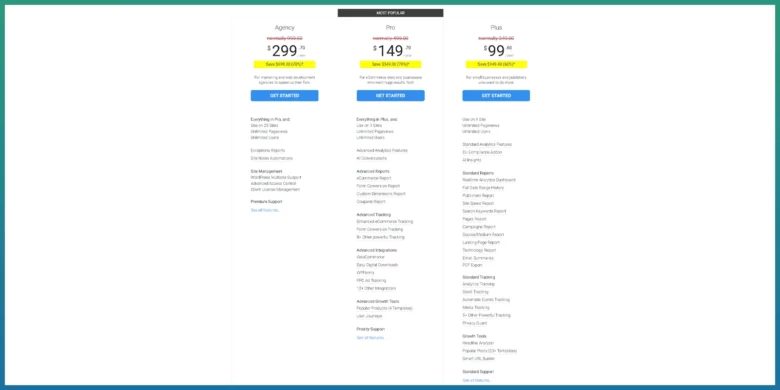
FAQs
1. Which is better: Yoast SEO or AIOSEO?
Both Yoast SEO and AIOSEO offer the latest SEO features. Yoast SEO is more popular and provides a detailed analysis of content readability and SEO, while AIOSEO offers a more user-friendly interface and additional features like schema markup.
2. Do I need a backup plugin if my hosting provides backups?
Yes, having a backup plugin like UpdraftPlus ensures that you have full control over your backups and can store them in multiple locations, such as cloud storage, providing added security.
3. How often should I back up my WordPress site?
It’s recommended to schedule daily backups if your site is frequently updated. At the very least, weekly backups are essential.
4. Can I use multiple plugins for SEO?
Yes, it is possible to use multiple plugins for SEO, but it is not always recommended as they may conflict with each other. It’s usually best to stick with one comprehensive SEO plugin to avoid any issues.
5. Is Elementor free?
Yes, Elementor offers a free version with basic features. However, advanced features and additional templates are available in the Pro version, which requires a subscription.
Also Read: 10 Best Education WordPress Themes of 2024











