Since we built a daily stand-up tool, scrum methodology is top of mind for both our team internally and many of our users.
We’ve found that leaning on a scrum tool for project management can be a slippery slope and conflict with agile values — your product design and development teams may start to resemble a traditional development process (i.e., the waterfall method where processes are valued more than people and interactions, as opposed to agile, where individuals are valued over processes).
But when used correctly, scrum tools can help teams get their products to market faster and effectively promote agile methodology within a scrum framework.
While the best scrum tools’ features will vary — some offer burndown charts, velocity charts, and Kanban boards, whereas others focus mostly on backlog grooming and running sprints — there are some fundamental benefits that a good scrum tool can instill in your company.
Specifically, from talks with some of our users (and based on our own experience) the best scrum tools are tools that:
- Help you run sprints. A good scrum tool will help you run sprints by letting you adjust the backlog as necessary, assign tasks, and break down epics into smaller, easier-to-work on user stories.
- Track project progress and promote retrospectives. It may not be through a burndown chart, but a scrum tool should give your team (especially Scrum Masters and Product Owners) an idea of what needs to happen for the product to launch. Plus, a big win is if the tool will let you track retrospectives.
- Encourage collaboration. Be skeptical of any scrum tool that makes it more difficult for cross-team collaboration, because without collaboration, your team isn’t likely focused on improving your new product or service via incorporating feedback.
- Offer transparency. A good scrum tool will show you clearly who is working on what and their current progress. This allows the Scrum Master, Product Owner, and team members to adjust course as necessary.
Finally, a good scrum tool doesn’t get in the way. Adding useful tools for software developers to your agile product management team should help coordinate workflow, set tasks, and track deadlines — it should clear up more time for tasks by requiring less time for task management. If a tool is too complicated or convoluted for your team, it’ll have the opposite effect.
In this post, we’re going to cover some of the most popular scrum tools on the market. We will highlight their pros and cons and share relevant customer reviews.
1. For Asynchronous Scrum Meetings: Geekbot
Why would we put a meeting tool, especially an asynchronous one, at the beginning of the list?
Because, come to think of it, the backbone of any Scrum implementation is the meetings. Ask any team about their agile ceremonies, and the first thing they will mention is: daily standups.
But even well-defined real-time Scrum meetings suffer the following drawbacks:
- A few participants can monopolize the majority of the scrum meeting
- The daily standup itself is disruptive to the workflow of your team
- It’s difficult to account for multiple team members schedules and time zones
- And more issues which we discuss in this post.
Geekbot tool solves that and makes standups asynchronous, yet still lets teams be totally up to date on what everyone is working on and where the bottlenecks are:
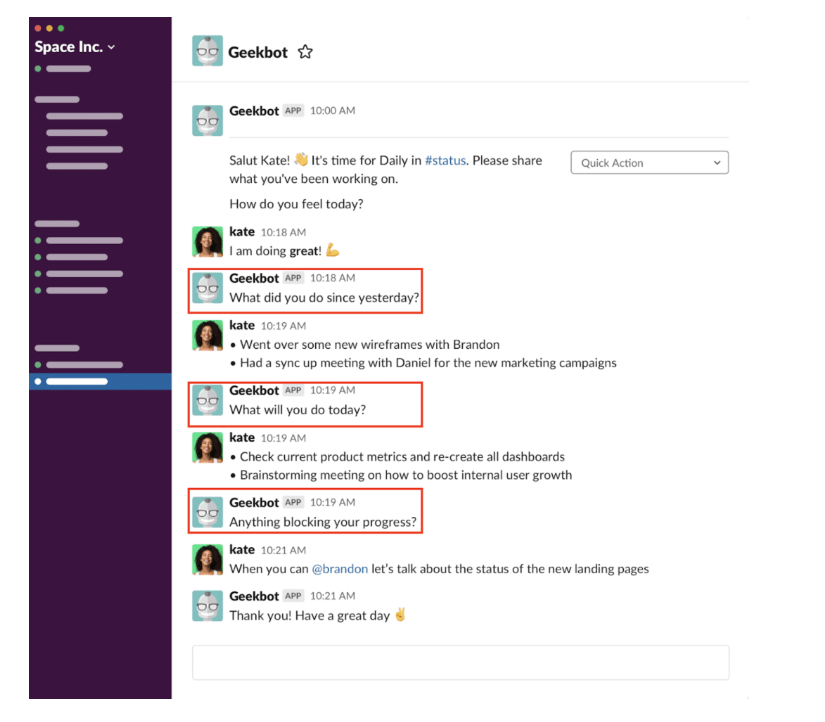
with that approach, every team members can participate in Scrum meetings directly in slack and Ms Teams without being distracted from their work.
Asynchronous standups become increasingly popular among Scrum teams becasue they save time, dramatically reduce number of distractions for remote team members, and automatically create a history of all previous meetings in a easy-to-scan format.
In addition to that you can use Geekbot to streamline team feedback and engagement by deploying AI-powered polls and surveys directly in Slack. The platform’s intelligent response generation helps you craft relevant questions and options, making it easier to gather meaningful insights from your team members during retrospectives, sprint planning, or any other Scrum ceremonies.
2. For Small Scale Project Management: VivifyScrum
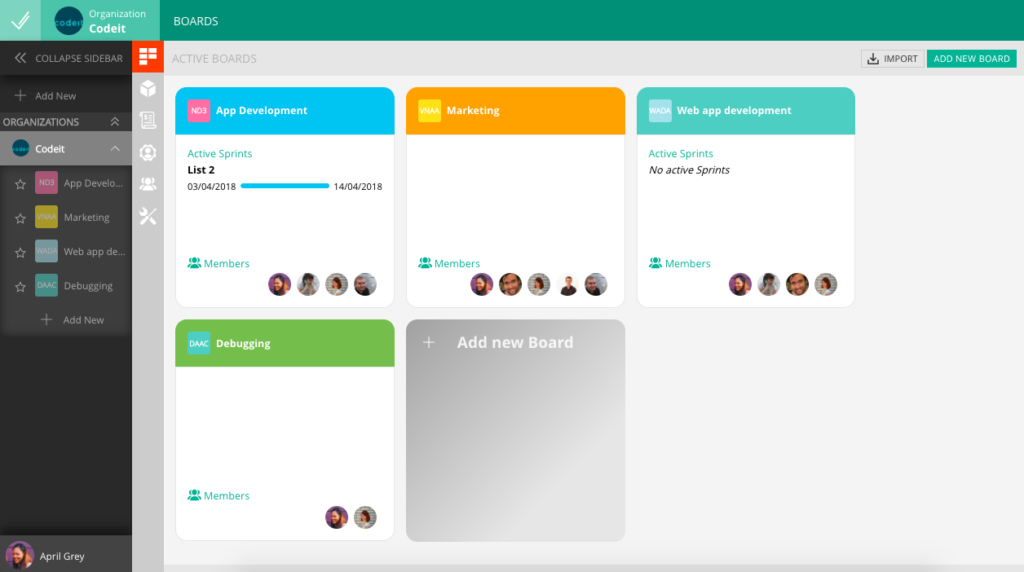
See VivifyScrum’s Capterra Reviews
Our takeaway: If you have less than 10 members on your team, you’ll save money using VivifyScrum vs. using a tool like Jira, without sacrificing that much quality or sophistication. If you have more than 10 members on your team, VivifyScrum is still cheaper than Jira, but at this point, make sure you’re not just saving a few dollars to forego critical features like retrospectives.
VivifyScrum offers an agile board, scrum board, Kanban board, and time management features.
Unlike Jira, VivifyScrum gets the good UX stamp of approval. Teams report that it’s intuitive to use its several different boards, plan sprints, and adjust tasks when a change in prioritization occurs.
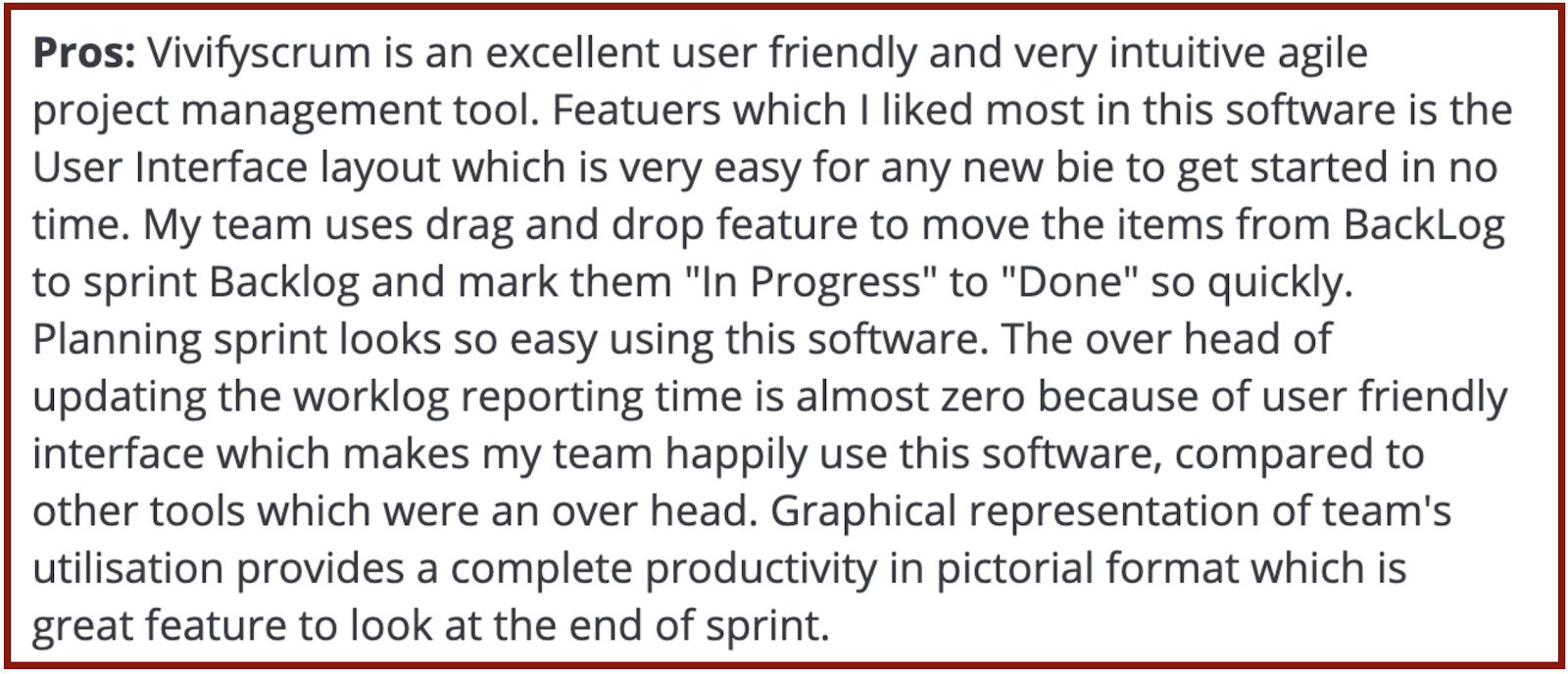
VivifyScrum offers a scrum board to manage sprints and a Kanban board to optimize workflow management and reduce labor hours. Like any good scrum tool, you’ll have easy access to your Product Backlog and Sprint Backlog. Plus, you can have your user stories and epics (your overarching user stories) in your Sprint Backlog for your team members’ easy access.
VivifyScrum integrates with Slack, GitHub, Bitbucket, GitLab, Jenkins, Webhooks, and Zapier. Plus, you can use an API integration to integrate VivifyScrum with your CRM or ERP systems.
You also get a burndown chart, statistics reporting, and can export user reports.
For teams of 10 people or under, VivifyScrum is $10 per month. But if you’re a team of 11 or more, the price is $6 per team member.
One major drawback of VivifyScrum seems to be its lack of retrospectives.
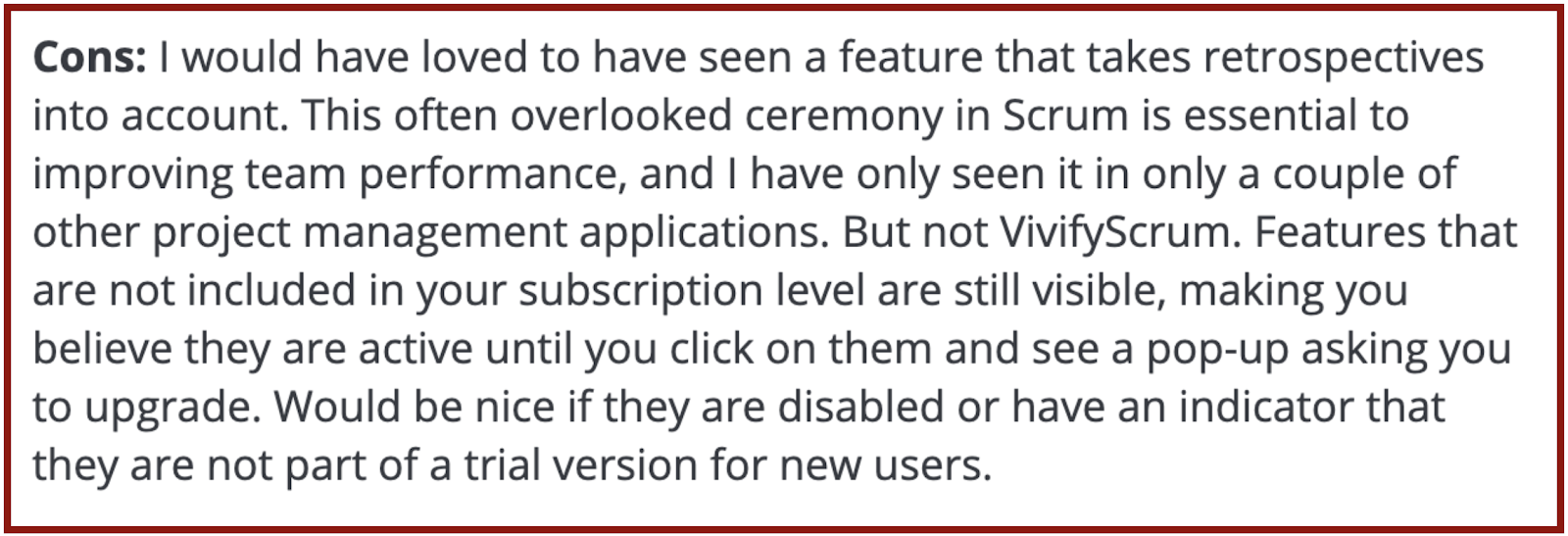
As this review rightly points out, for many teams, retrospectives aren’t an “afterthought” of scrum.
3. For Large Scale Project Management: Jira
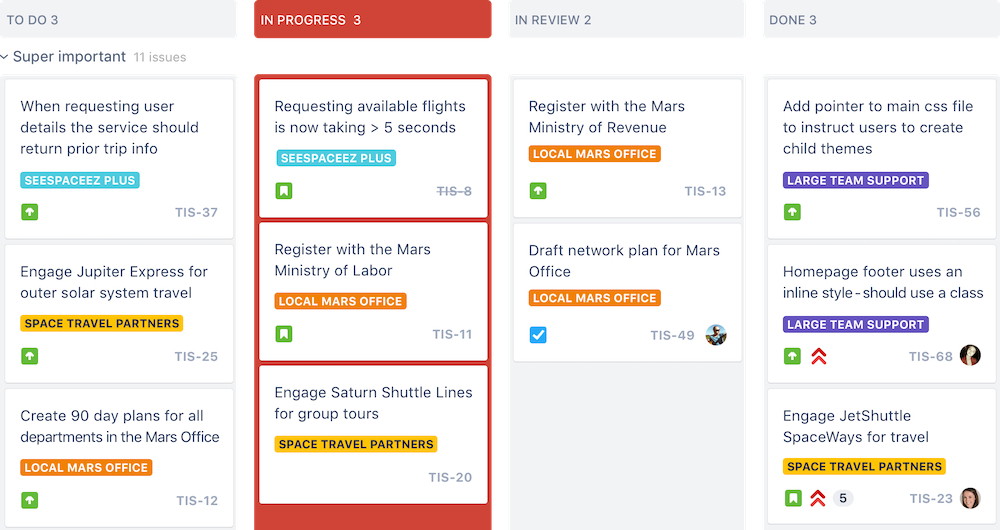
Our takeaway: If you’re a smaller organization, Jira might be too much for your team, to the point where it’ll lead to confusion and reduce the time your employees can spend on finishing tasks. But if you’re an established scrum team looking to leave behind a workflow management system that isn’t sophisticated enough for your operations — such as Trello or Asana — then Jira might be the best fit.
You can start using Jira at $10 per user per month. Jira offers product backlog management, sprint management, burndown charts, and integration into other project management tools, such as GitHub and Zapier.
On one hand, customers love that Jira is a powerful tool that is versatile and customizable:
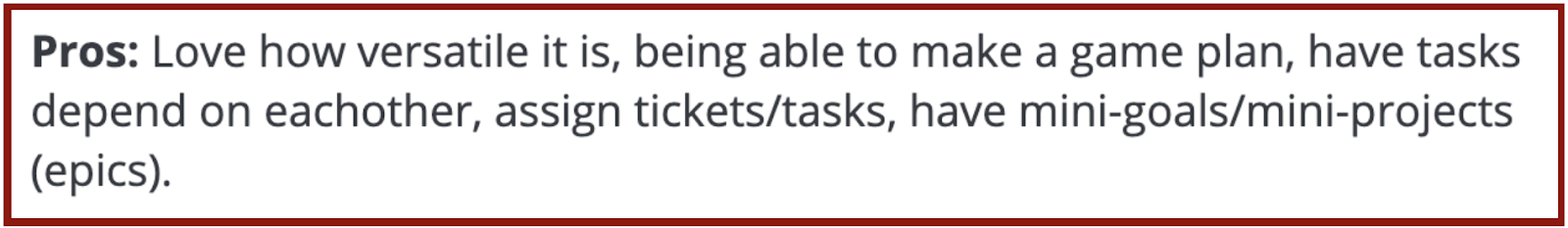
But its versatility is a cutting edge sword. Other reviews have consistently mentioned how overly-complex Jira can be. It’s worth considering the size of your team and how long they’ve been working within a scrum framework.
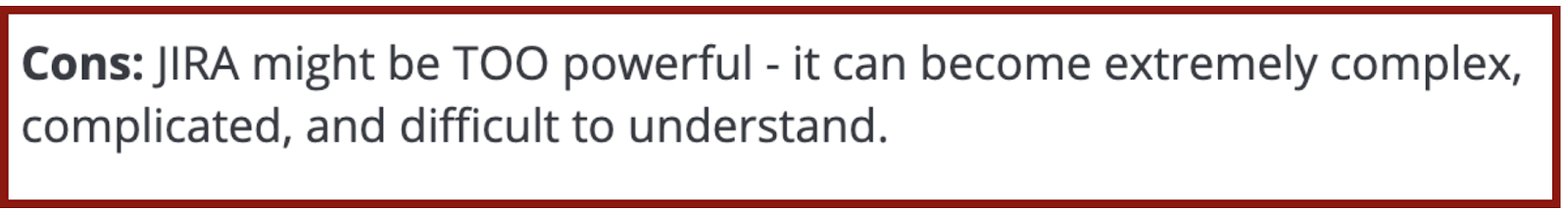
4. For Automation And Integrated Workspace: Asana
sana is a versatile task management tool that streamlines workflows by automating repetitive tasks and integrating with various apps. It enhances collaboration, allowing Scrum teams to focus on high-priority tasks and track project progress effortlessly.
With Asana, you can automate task assignments and due dates for each sprint, ensuring that team members receive notifications when new tasks are added or deadlines approach.
5. For Storyboarding And Visual Collaboration: Miro
Miro is an online collaborative whiteboarding tool perfect for brainstorming, planning, and visualizing workflows. It enables Scrum teams to create user story maps, flowcharts, and retrospective boards, facilitating real-time collaboration.
Create user story maps to visualize and prioritize the product backlog, allowing the team to collaboratively plan upcoming sprints and identify dependencies.
Google Workspace offers a suite of productivity tools like Docs, Sheets, and Slides, ideal for real-time document sharing and collaboration. It ensures that Scrum teams can work on project documents simultaneously, enhancing communication and efficiency.
Use Google Docs to collaboratively draft and edit sprint planning documents, ensuring that all team members can contribute to and access the latest version in real-time, Google Spreadsheets for creating custom project databases, and Google Forms for polls and feedback collection witihn your team.
7. For Quickly Growing Company: Targetprocess
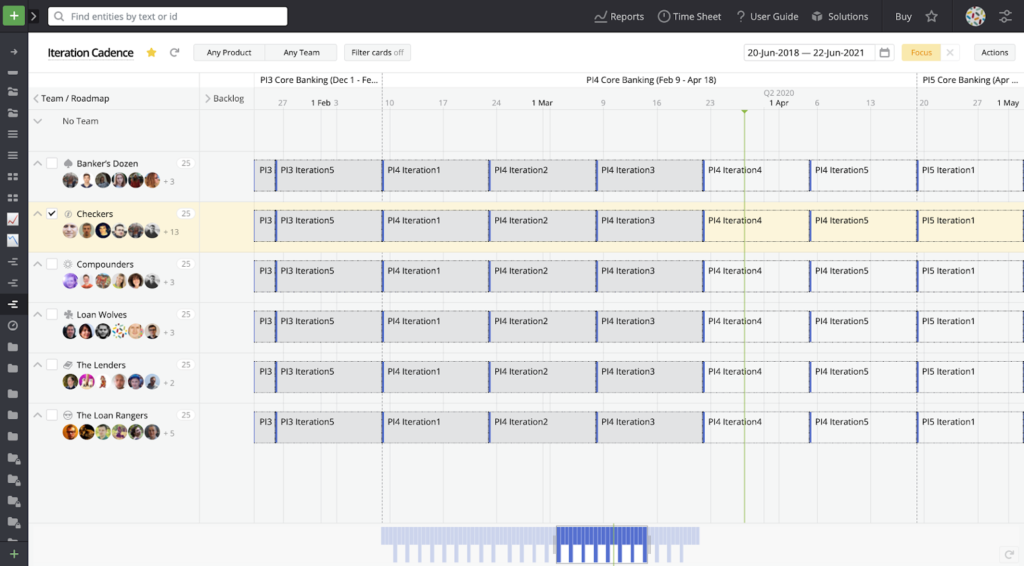
See TargetProcess’s Capterra Reviews
See TargetProcess’s G2 Reviews
Our takeaway: Out of the three scrum tools we’ve discussed so far, Targetprocess is a little more unique. This is because it can be used for SAFe (scaled agile framework, basically taking your agile processes and scaling them across a growing company without losing focus). This makes Targetprocess a good option for both SME (small to mid-size enterprise) and larger enterprises.
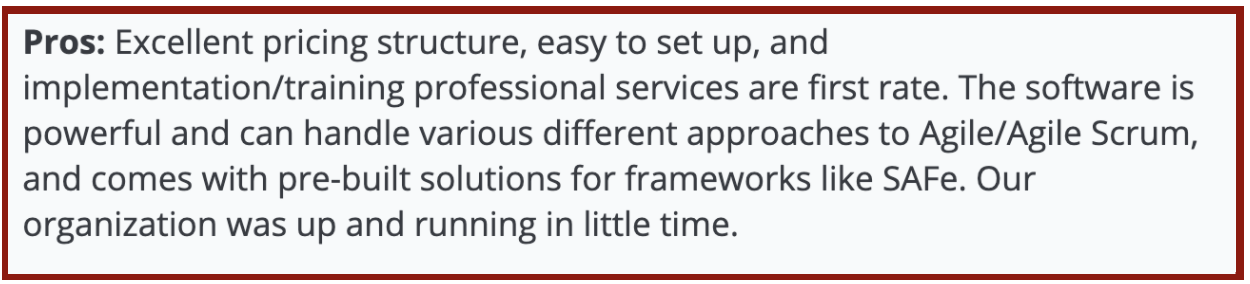
Targetprocess offers various solutions for agile teams, from lean agile to value stream management to scrum. We’re going to focus on Targetprocess’s scrum framework.
Its scrum framework offers sprint management, backlog management, backlog refinement (a great feature for making changes to backlog tasks after daily scrums or backlog grooming sessions), sprint planning tools, sprint progress trackers, and sprint retrospectives. Plus, with Targetprocess you can split user stories. Splitting user stories is a difficult to master scrum skill because it requires taking one big story — which can take significant time — and breaking it down into smaller stories that will take your team 1-2 days to complete.
But, in particular, we like how scrum teams can use its backlog management tools. Targetprocess lets you organize your tasks in both product and sprint backlogs. Also, you can use custom color-coding to highlight items in your current sprint. Within product backlogs, you can put your epics, features, user stories, and bugs (blockers or obstacles) in one easy to manage ordered list.
8. For Scrumban: ClickUp
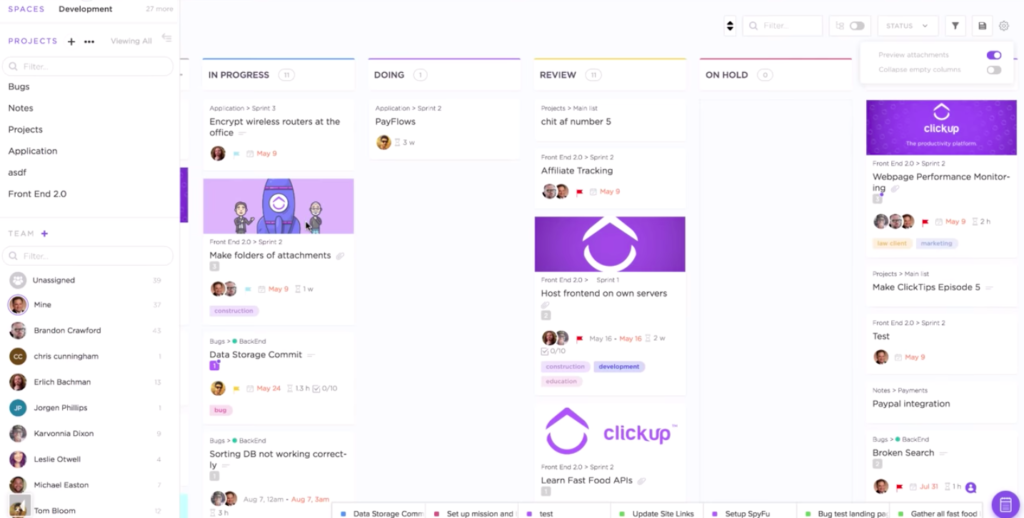
See ClickUp’s Capterra Reviews
Our takeaway: ClickUp offers a free service that’s worth trying first (if you’re a SME company that doesn’t need an immediate solution). There you can see how your team works with its UX, and decide if you want to scale up into their paid plans.
ClickUp likes to advertise itself as simple and intuitive. So, let’s look at what it’s like to get set up with a ClickUp account.
- Start with hierarchy. Create teams, workspaces, projects (categories for product development), and lists (where you keep your sprints).
- Create tasks within projects. Customize task dependencies (if task ‘X’ needs task ‘Y’ finished before it can get started). You can also adjust prioritization as low, high, or urgent.
- Monitor statuses. Each task (and project) has three statuses: “Due”, “In Progress”, and “Completed”. Personally, we’d like to see a status for “waiting on deliverables” or something to that effect, to show the Scrum Master that a hold-up is occurring, so they can address and reduce any risks of bottlenecking.
- Time Estimates. ClickUp calculates how much time remains in the sprint based on previously set work estimations and established definitions of done (what needs to occur for a project or task to be marked as “complete”).
- Set up recurring tasks. This is great for scrum teams looking to scale their processes across an entire company. You can have a repeat schedule. For example, every week on Friday, you can schedule a 9 am check-up.
- Pick your view. Like most scrum tools on our list, you can either use the box view (task-focused) or board view (more sprint oriented).
ClickUp offers a free plan that gives your team 100MB storage, unlimited tasks, and unlimited users.
For $5 per user per month, they offer unlimited views, unlimited integrations, unlimited dashboards, goals, portfolios, and custom fields.
For $9 per month, you get 2FA (two-factor authentication) and Google SSO (single sign-on for easy user account management). Plus, you get goal folders, customer exporting, all dashboard widgets, extra guests, and all automation features.
Then there’s the enterprise level, with increased API limits, custom onboarding, advanced permissions, and more (for this, you need to contact their sales team to get a custom quote).
ClickUp offers a truly impressive list of integrations with Slack, GitHub, GitLab, Everhour, Toggl, Harvest, Google Drive, Dropbox, Google Calendar (2-way sync so changes you make in Google Calendar show up in ClickUp and vice-versa), Figma, Timeneye, Outlook, Zapier, Integromat, BitBucket, Time Doctor, Embeds, One Drive, Sentry, Microsoft Teams, Google Hangout Chats, Box, Front, Zoom, Twilio, and Bugsnag.
Plus, you can use ClickUp’s automatic import to import all information from your current project management app into ClickUp, making switching over from your current tool a breeze.
9. For Simplified Scrum: Scrumwise
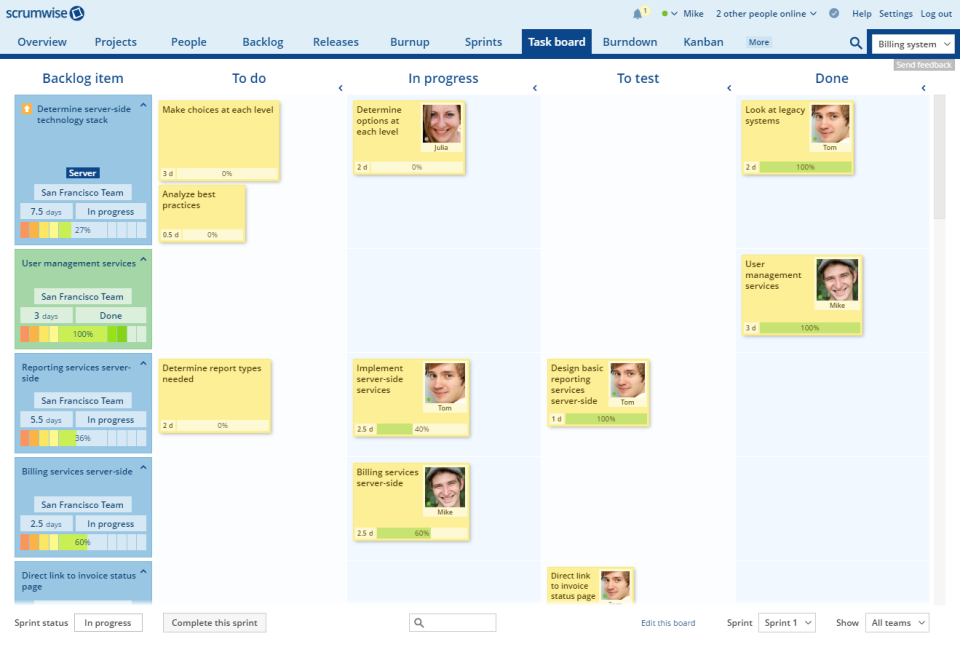
See Scrumwise’s Capterra Reviews
Our takeaway: Scrumwise is a streamlined and easy-to-use tool. However, if you need a certain level of sophistication, you might want to consider a tool like Targerprocess or Jira. For example, in Scrumwise, you can’t create read-only users on boards (a must-have for a client-facing board).
Scrumwise has two plans, a monthly plan at $9 per user and a yearly plan at $7.50 per user. So, while it’s a more simplified scrum tool, it isn’t the least expensive tool on our list. (If you have a smaller team or less sophisticated needs, you can save money with ClickUp or Vivifyscrum.)
Reviews show that Scrumwise scores well with its easy to use UI. They tried to digitally recreate the post-its on the wall process that plenty of teams use when conducting their backlog grooming sessions and sprints.
Like most scrum tools, Scrumwise has the basics. You can manage your backlog with lists, tags, and filters. You can use epics (the main, overarching user story which helps your Scrum Master monitor smaller user stories) to keep your product roadmap on track and divvy out work with subtasks and checklists.
You can manage your sprints and see if any team is overburdened with tasks, plus you can manage team vacations or weekend work. In Scrumwise, just create simple task boards.
Also, Scrumwise has burndown charts (a plus is that Scrumwise takes vacations, weekend work, and different time zones into account when creating a burndown chart).
Scrumwise, like every tool on our list, also comes with Kanban boards.
10. For Casual ROI-driven Teams: QuickScrum
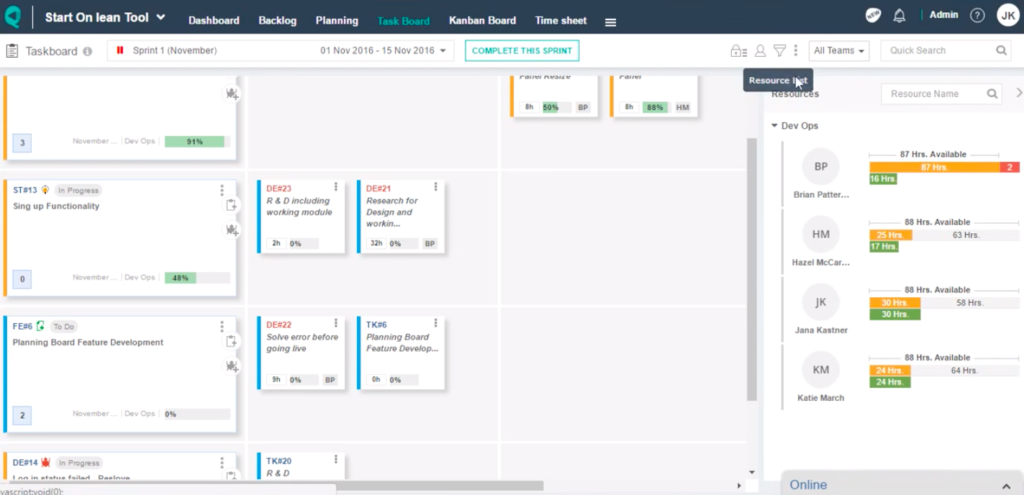
See QuickScrum’s Capterra Reviews
Our takeaway: QuickScrum is a powerful tool. However, its lack of ready-to-integrate solutions may be a deal-breaker for some scrum teams. Based on our research, it looks like QuickScrum only integrates with Google Drive.
Where we think QuickScrum stands out is with its insights and backlog features.
With Insights, you can track team progress with burndown (your burndown charts show you what’s left to be done) and burn up reports (see what’s been finished). Plus, you can track team velocity (telling you the average amount of work a team delivers within a specific duration), and speed and leakages. You can get really granular with insights by focusing on the activities performed by team members over an entire project.
With backlog management, you can manage work items, perform quick inline edits to tasks, bulk edits (say you need to rearrange a task list across multiple sprints), set priorities, filter your backlog for easy navigation, and attach files.
QuickScrum is $3 per user per month, making it one of the least expensive options on our list.
11. For Smaller Teams With Many Integrations: Yodiz
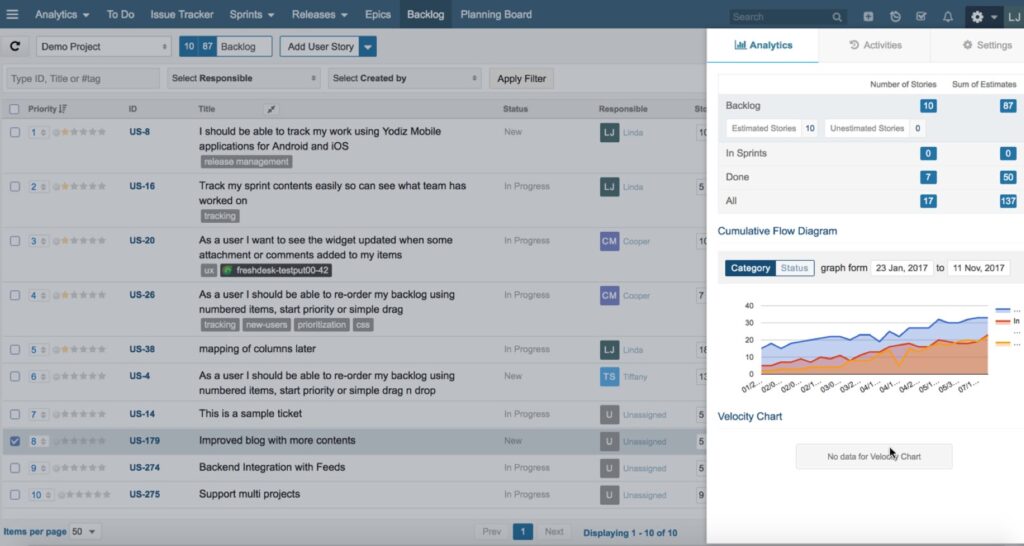
Yodiz offers a free plan for 3 or fewer users with unlimited projects. But if you’re looking for integrations and apps, you’re paying $3 per user per month, with most agile teams picking Yodiz’s complete agile solution, which costs $5 per user per month.
In this bracket, your team gets user stories, backlog, epics and features management, release board (to track your progress to product release), sprint board, planning board, 20+ integrations, and more.
Of all their features, we think their planning board sets them apart.
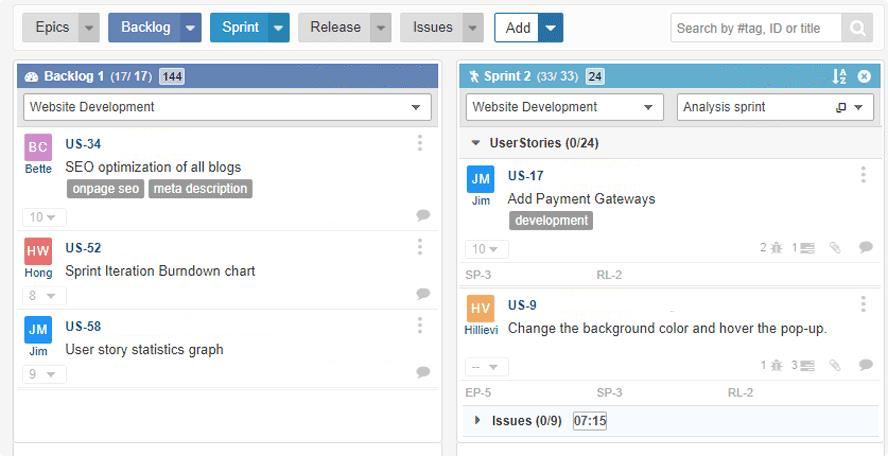
Within their planning board, you can view multiple project data side by side, monitor sprint sizes (which helps reduce any kind of overplanning), and enable swimlanes to view stories by epics, releases, size, and more.
Our takeaway: Yodiz is a little like QuickScrum in that it’s relatively inexpensive. However, it looks like a slightly more powerful tool. As referenced in the review below, Yodiz uses a time tracker on its projects, which is great for keeping sprints on schedule. If you’re looking to keep costs down but want more functionality than QuickScrum, Yodiz might be perfect for your team.
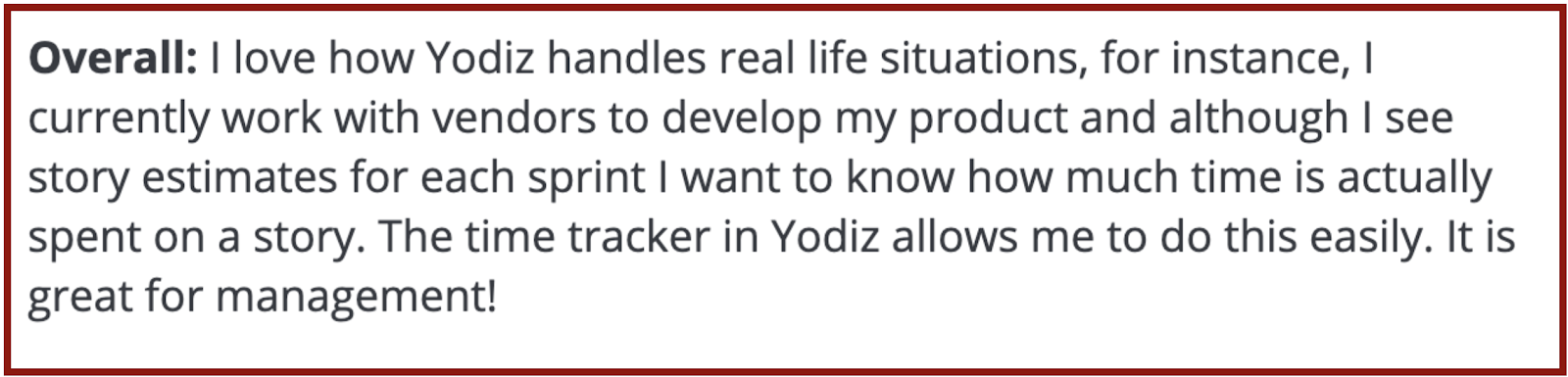
12.For Teams With Diverse Project Types: nTask
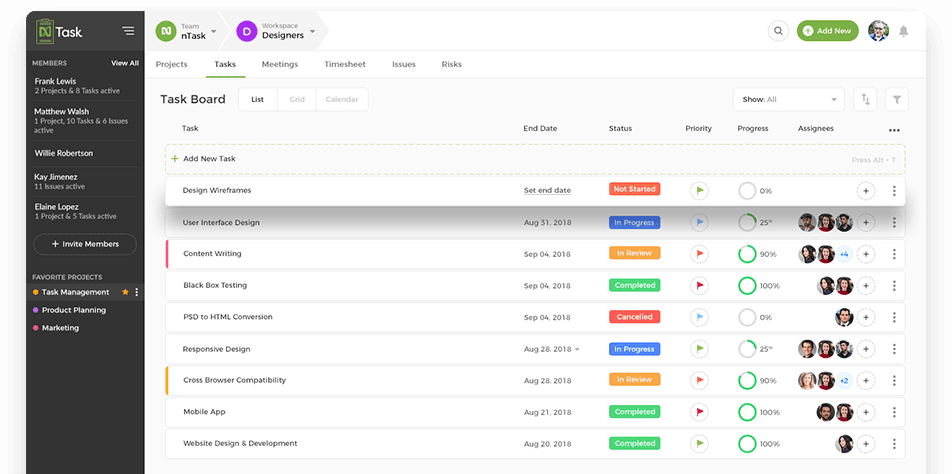
Our takeaway: nTask is inexpensive and easy-to-use. It’s great for small to mid-size teams that don’t need a significant amount of functionality. If you’re just getting started with scrum or are running an agile project management team that is relatively light on the development side, nTask is worth considering.
nTask has a free option with 100mb of storage and up to five team members. But if you want projects and interactive Gantt charts (a bar chart that shows your project’s schedule) and custom filters, nTask will run from $2.99-3.99 per user per month (monthly paid price versus annual paid price). This is the least expensive option on our list (on the annual plan).
If you’re a larger business or just need more sophistication, nTask has a business plan for $7.99 per user per month (with an annual commitment) that offers risk management.
nTask does have some features that are “coming soon,” such as custom roles and permissions, Kanban boards, and advanced reporting and integration.
But for this article, we’re going to focus on what they currently offer their users.
A recent redesign has nTask looking sharp with a clutter-free dashboard. From there, you can filter tasks by one of these categories:
- Not started
- In progress
- Completed
- Canceled
- Due today
- Overdue
- Starred.
We like that you can filter by “Canceled” tasks as it shows you how much change occurs when tasks go from the product backlog to actually being worked on in a sprint.
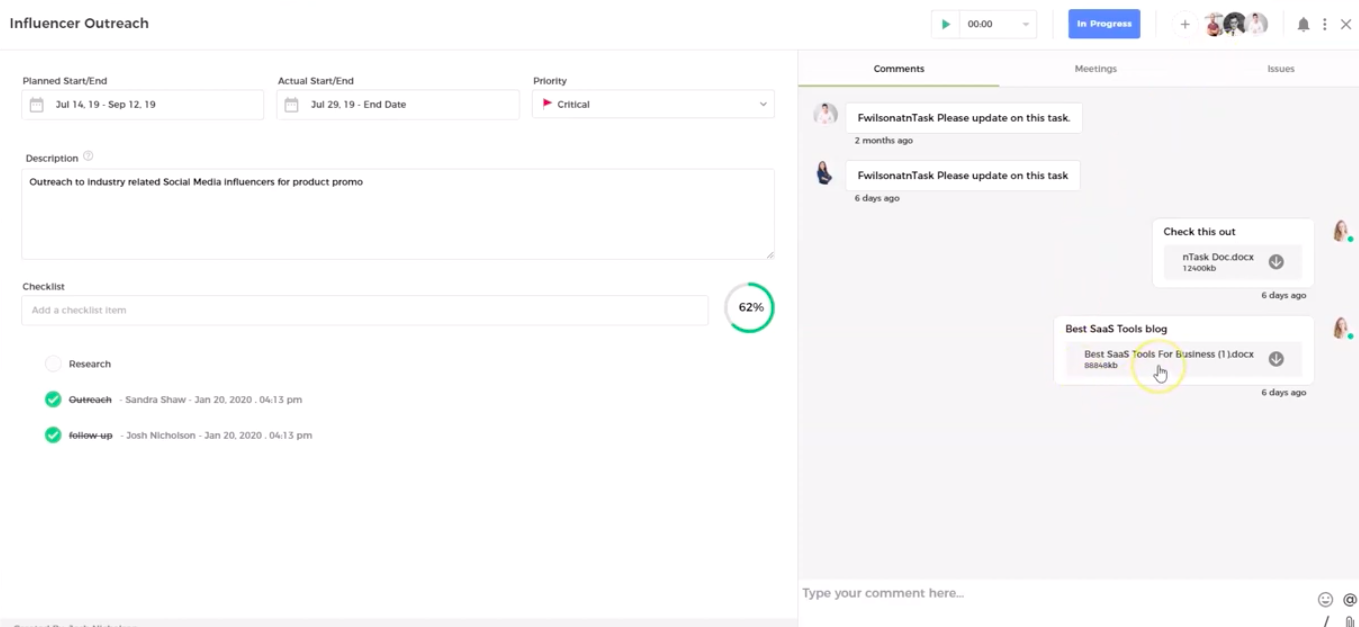
We also like how you can centralize all of your communication in nTask (see the screenshot below). This allows your team members to communicate with the task pulled up, reducing the risk of miscommunication and stalled projects.
13. For Task Focused Software Teams: Axosoft
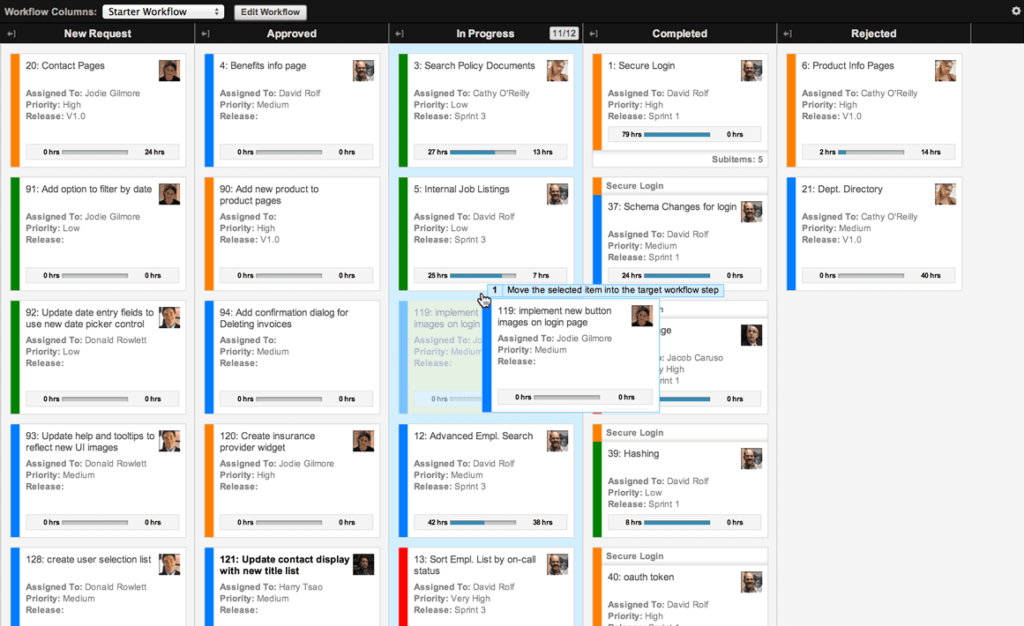
See Axosoft’s Capterra Reviews
Unlike nTask, Axosoft is the most expensive option on our list. We included it because it’s worth considering if you’re focusing on task-heavy software development. Axosoft’s most affordable package is $105 a month (for a team of 5). The monthly rate increases per team member.
Axosoft offers some great functionality, such as letting users email tickets to the design and development team. This is a perfect feature for scrum teams who are looking to involve user feedback throughout their design sprints.
You can have a prototype out in the real world, being used by real team members, who then have their data reported back (along with their actual written feedback) to your design and development team.
Axosoft has the usual features, as well, including Kanban boards, burndown charts, sprint management, custom filters, and over 20 integrations, including Slack, Office 365, GitLab, and GitHub. But it’s Axosoft’s unique features — like getting user feedback in real-time in a closed-loop system — that sets it apart from the competition.
Our takeaway: Axosoft can be a great investment or a huge drain on your resources. It’s significantly more expensive than any other scrum tool on our list, but that doesn’t mean it’s overpriced. It just has features that you may or may not need. If your agile project management team isn’t focused on innovation through a team of developers who need constant prototyping and user feedback, then other tools on our list may be a better fit.
14. For a Scaled ScrumBan: ScrumDo
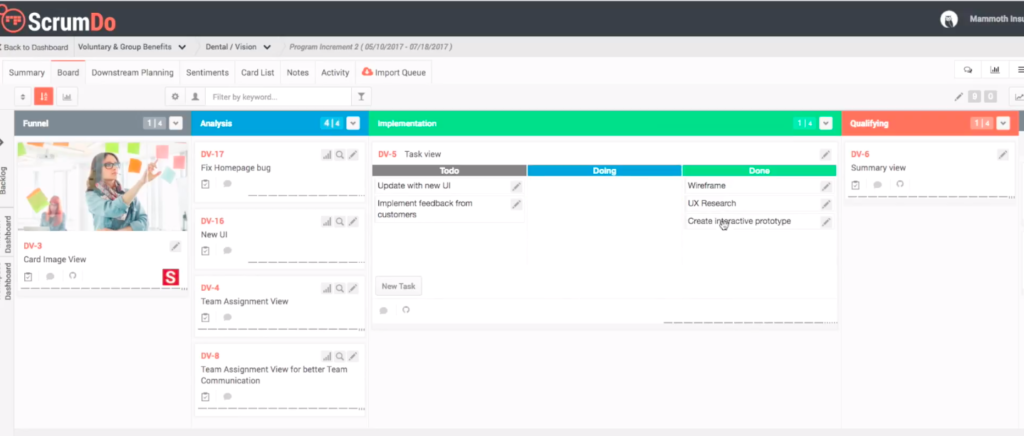
See ScrumDo’s Capterra Reviews
ScrumDo works to help your team adopt modern workflow management processes from scrum to Kanban to SAFe (agile at scale).
It has 3 different pricing plans:
There is a small team plan that’s a great entry-level tool for single users or “very small teams.” It lets team members visualize and manage their workflow processes. It’s $8.99 a month for 10 users.
Then there is the business plan. This plan is for 10 ($59.99 a month total or $5.99 per user per month) to 90 users ($593.99 a month total or $6.59 per user per month) and helps teams build collaboration and coordination across multiple workflows.
Finally, there is ScrumDo’s enterprise plan. This is for companies or agencies that have more than 90 users.
As you’d expect with a scrum tool that has a plan for 90 users, ScrumDo does integrate with tools such as Jira, Basecamp, Slack, and GitHub.
Our takeaway: Given the overlap with other tools (in terms of pricing) that offer more, such as Jira and Targetprocess, we’d mainly recommend ScrumDo if you’re looking for a platform you can scale.
15. For Non-Technical, But Complex Projects: ActiveCollab
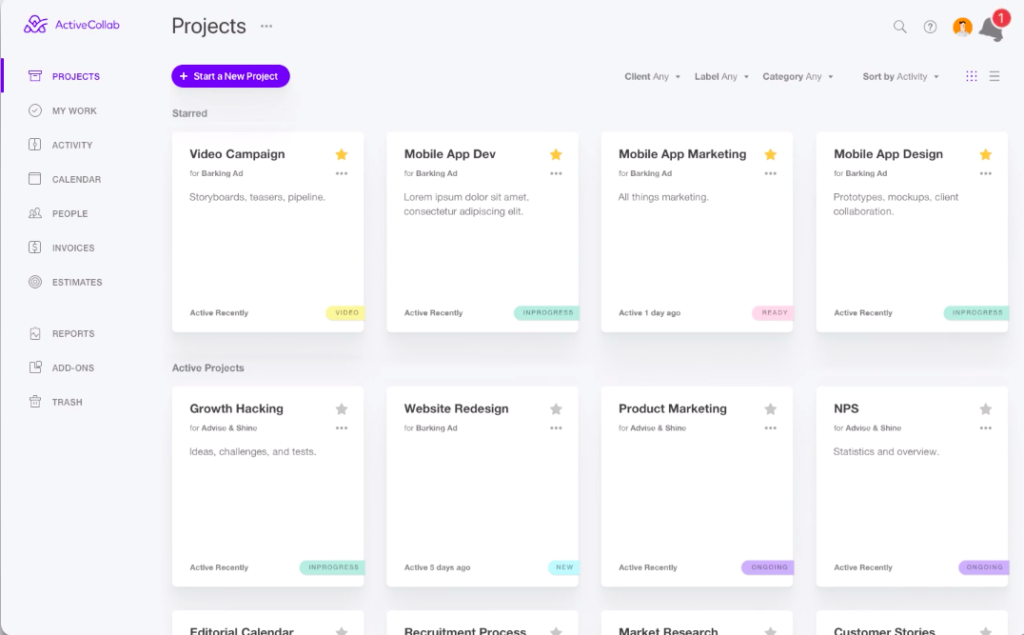
See ActiveCollab’s Capterra Reviews
ActiveCollab has one main pricing tier. For $7 per user per month, you get ActiveCollab’s project management tool, which comes with unlimited projects, tasks, and time records. Plus, you also get the option of setting up recurring tasks, client management tools and email integration.
For an extra $4 per user per month, you can get ActiveCollab’s ‘Get Paid’ Bundle. This bundle comes with workload management, time estimates, invoicing, online payments, and lets you integrate your workflow with QuickBooks and Xero.
Let’s look at what ActiveCollab can do for your organization if you choose the project management tool subscription plus the ‘Get Paid’ bundle.
First, ActiveCollab can be broken down into four modules:
- Plan and Organize
- Communicate and Collaborate
- Track and Monitor
- Get Paid
For our purposes, let’s focus on the first two, as they are the most scrum related modules: plan and organize, and communicate and collaborate.
With ActiveCollab, you can map out all activities in advance. You do this by breaking down your work into actionable tasks and assigning the right task to the right people. Set up start date and due date reminders to keep your team on track and have your product manager monitor their progress through sprints.
To increase transparency and individual accountability, ActiveCollab has made it easier for teams to communicate with each other within their virtual workspace. This is similar to the communication features found in nTask, where team members can message one another within the software.
The review below talks about not being able to view a comprehensive calendar. This is less of a concern for individual team members, such as designers and developers who are honed in on a project. But it could be a deal-breaker for your Scrum Masters, Product Owners, and Project Managers who need a bird’s eye of what’s happening within an organization.
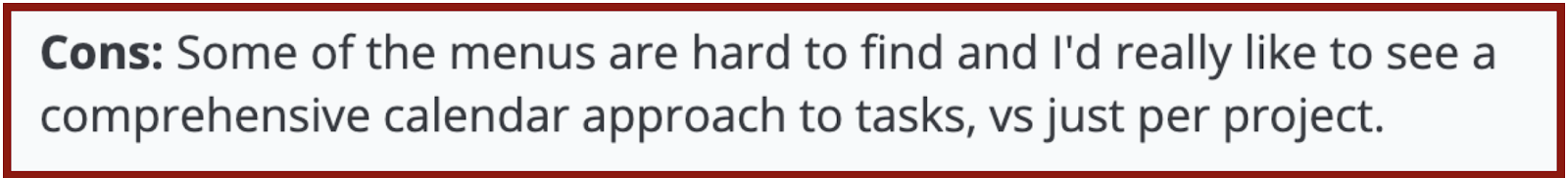
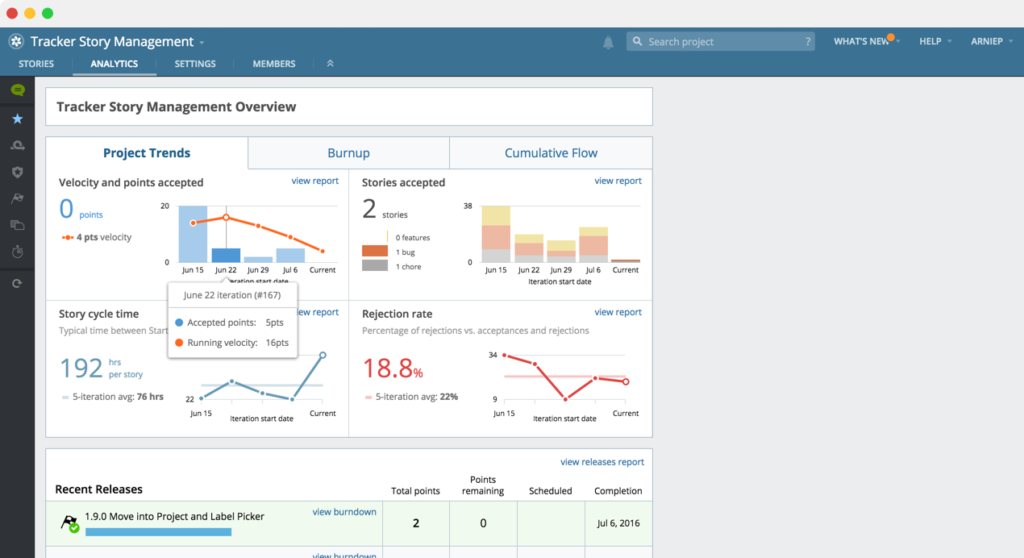
See Pivotal Tracker’s Capterra Reviews
See Pivotal Tracker’s G2 Reviews
Pivotal Tracker offers four different pricing plans.
- Free. This plan is free for teams between 1-5 employees. It offers unlimited core features, plus unlimited read-only seats but has a five project limit.
- Startup. This plan is $10 a month and is for teams between 6-10 employees. It comes with unlimited projects.
- Standard. This plan is for teams with 11+ team members, and it costs $6.50 per collaborator per month.
- Enterprise. This is a custom quote plan that offers single sign-on, full-project history, a dedicated customer success manager, and organization-visible projects (assign visibility to project-specific team members).
No matter what pricing plan you choose, Pivotal Tracker will still be one of the more simple, easy-to-use scrum tools on our list. As referenced in the review below, Pivotal is ideal for smaller teams or teams that don’t need a high level of sophistication.
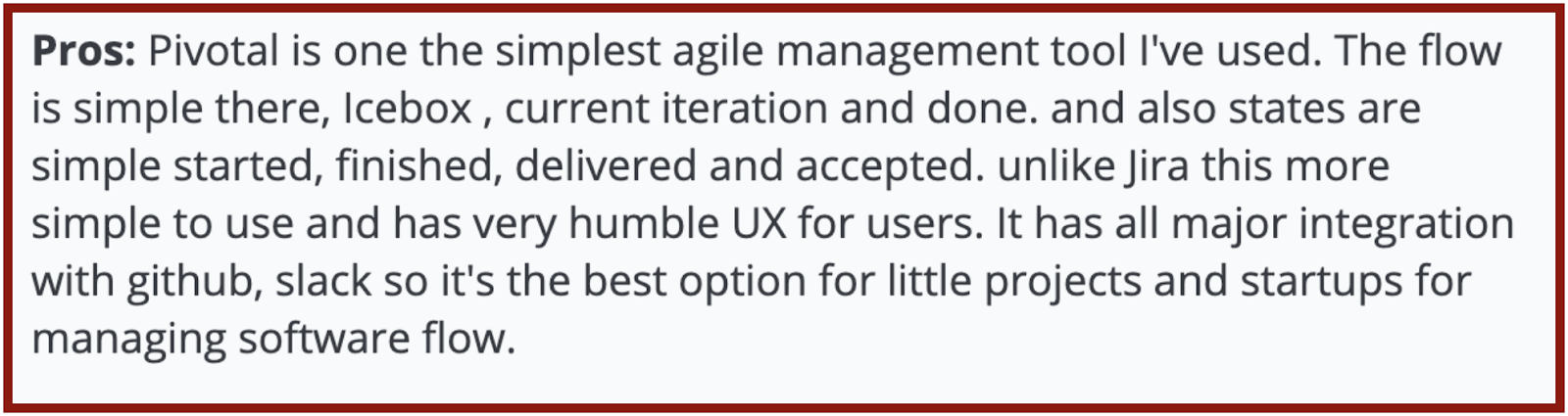
Our takeaway: Pivotal Tracker is a good scrum tool to end our list with because it’s the opposite of Jira, which was the first scrum tool on our list. Jira has a high level of sophistication that works as a double-edged sword (great for teams that need it, too complicated for teams that don’t), but Pivotal Tracker reviews either praise it for its simplicity or give it a low rating because they need a stronger tool. (See below.)
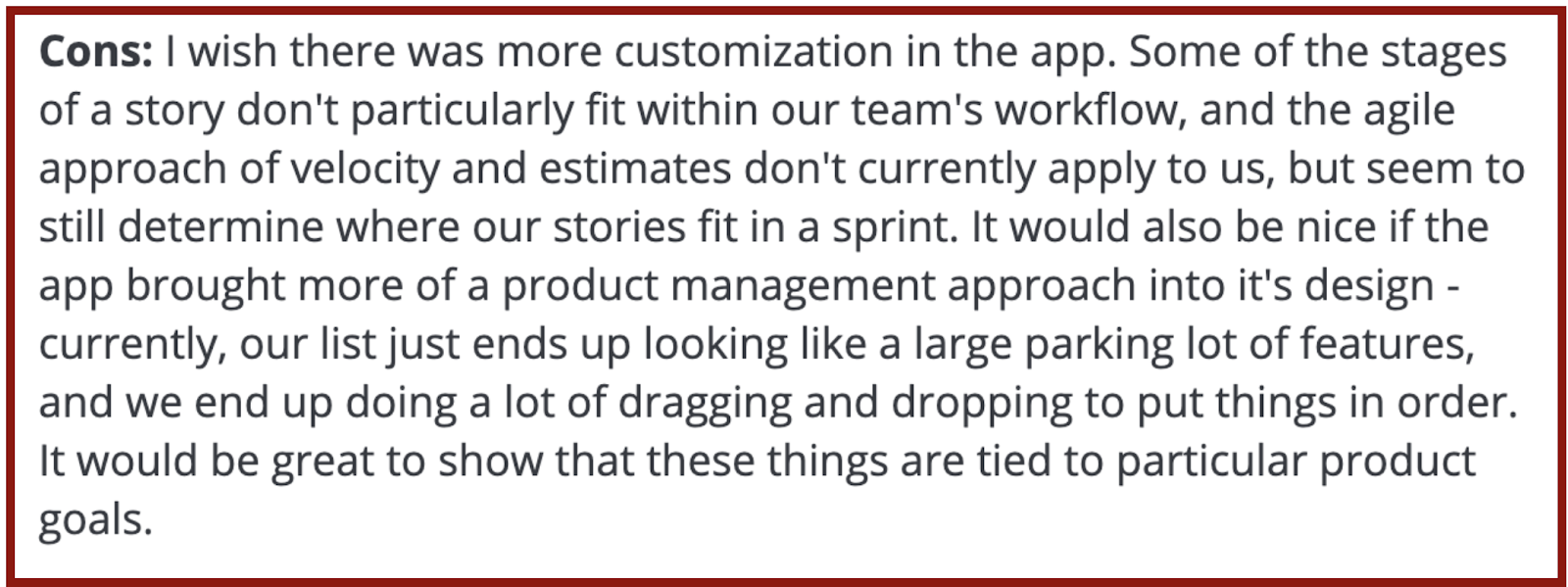
Final Thoughts
As we said in the beginning, a good scrum tool stays out of the way. It promotes these agile ideas:
- Collaboration
- Transparency
- Sprint management
- Retrospectives
As you read our list, you’ll notice that there is some overlap between scrum tools. Some things are required to be considered scrum project management software, such as backlog management and sprint management. But how those fundamental features look in practice vary from company to company.
For agile teams that want to improve their collaboration/communication, Geekbot is a great complement to the tools we’ve discussed above. It promotes scrum as it lets teams run asynchronous daily standup meetings, retrospectives, feedback sessions, and more. You can also use it before a sprint review starts.
If you’re interested in learning more about how Geekbot works, here are some posts we’ve written on the topic:
Frequently asked questions
What are good project management tools?
Good project management tools facilitate team collaboration, increase transparency of team goals and means of achieving them, foster self-accountability for individual team members and teams as a whole, and make project progress visible and easy-to-track.
What are the tools used for scrum?
Several tools can be used for Scrum: a daily standup meeting tool to run asynchronous stand-up meetings (e.g. Geekbot), video meetings (e,g. Zoom), retrospective tools that help run and manage effective retrospectives, spring planning tools, project management tools (e.g. Jira, Asana), and communication tools (Slack, Microsoft Teams), and planning poker tools to evaluate backlog tasks.
What are the 3 roles in Scrum?
The three main roles in Scrum are: Product Owner, Scrum Master, and Scrum Team Member. The Product Owner forms product vision and is the main source of tasks for the Scrum team. Scrum Master protects Scrum Team Members from distractions and facilitates the proper execution of Scrum Ceremonies. Scrum Team drives product development within short development cycles called sprints.











