When optimizing the speed of your WordPress site, you might come across a performance metric known as Time to First Byte (TTFB). While it may sound technical, understanding and optimizing TTFB is critical for your website’s performance and, in turn, its success. But what exactly is TTFB, and why should you care about it?
In this comprehensive guide, we’ll break down what TTFB means, why it’s important, and—most importantly—how you can reduce it to ensure your site performs at its best.
What Is Time To First Byte (TTFB)?
It is important to have a basic understanding of what TTFB means before you learn how to reduce it. TTFB is a metric which determines the amount of time that it takes for the web server to establish a connection and to send the first byte of a page after the request.
TTFB determines your server’s responsiveness, and the ideal is a TTFB score of 0.8 seconds or less, according to Google Developers. It is crucial when it comes to WordPress performance, and it is important for all sites no matter what website builder or CMS they’re built on.
Even though TTFB isn’t one of Google’s Core Web Vitals, it is still a very crucial metric. In fact, when you use popular speed test tools such as PageSpeed Insights, you’ll often get a TTFB score for your site:
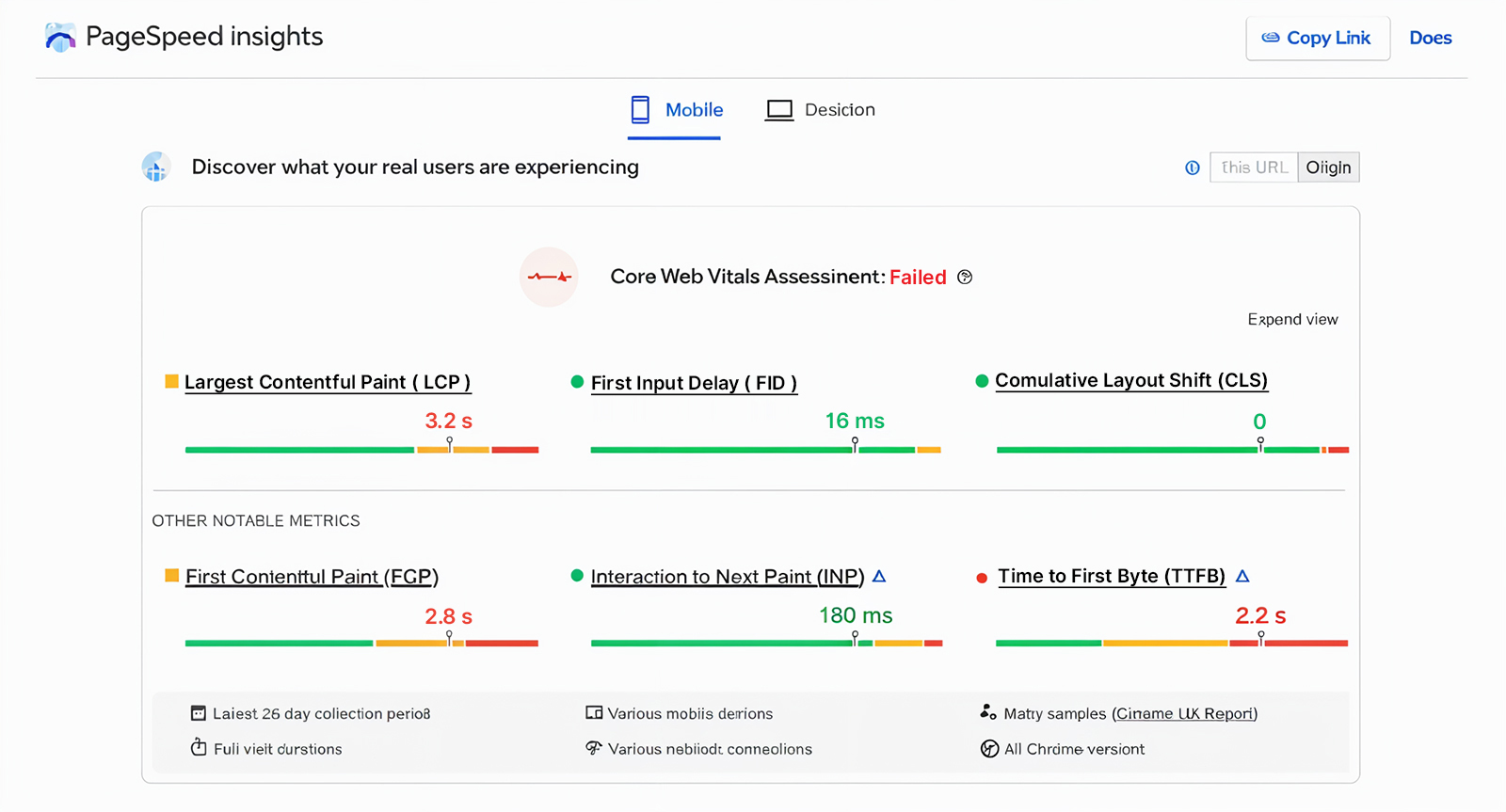
Several factors affect TTFB, such as:
- Server Performance: A slow server can delay the response time.
- Network Latency: The distance between server and user’s device can slow down data transmission.
- DNS Resolution: The process of resolving a domain name into an IP address takes time, and this impacts TTFB.

A high TTFB usually indicates a slow website, leading to a poor user experience and could negatively affect your SEO rankings. Google, in particular, recommends a TTFB under 200 milliseconds to ensure fast loading times.
Why Does TTFB Matter?
TTFB isn’t just a number—it has real-world implications. If your website has a high TTFB, users might experience slow load times, which can frustrate them and lead to high bounce rates. Users are expecting for websites to fully load in under 3 seconds, a slow site means they’ll leave before they even see your content.
Additionally, TTFB has an indirect impact on SEO. While not a direct ranking factor, a slow TTFB leads to slower page loads, which search engines like Google penalize. Improving TTFB will ultimately boost your rankings, enhance user experience, and increase your conversion rates.
How is TTFB Calculated?
TTFB consists of three key steps:
- DNS Lookup: When a user enters a URL into their browser, the browser needs to translate that URL into an IP address via a DNS (Domain Name System) lookup. This process takes time and contributes to TTFB.
- Server Processing: The browser submits a request for fetching webpage once it knows where the server is, server then processes that request, fetches the relevant data from the database, and prepares the response. This phase often involves reading database queries, executing scripts, and compiling page content.
- Response Transfer: Once the server has processed the request, it sends the first byte of data back to the browser. The time taken for this transmission, typically referred to as “network latency,” also impacts TTFB.
5 Practical Ways to Reduce Time To First Byte (TTFB)
Now that we understand what TTFB is and why it’s so important, let’s dive into five practical ways to reduce it, improving your site’s performance in the process.
1. Choose a High-Performance Web Hosting Provider
Your hosting provider’s quality plays quite a significant role in determining your TTFB. If you’re on a shared hosting plan, where your website shares server resources with other sites, you’re more likely to experience higher TTFB due to resource competition.
Upgrade Your Hosting Plan:
Opting for VPS (Virtual Private Server) or dedicated hosting can provide better performance. These plans offer dedicated resources and enhanced server optimization options. A managed WordPress hosting plan like those from WP Engine, SiteGround, or Kinsta can also help reduce TTFB by offering optimized server configurations for WordPress.
If you’re looking for the best server performance for your budget, do some research on the top hosting providers and choose one that’s known for low TTFB.
Server Location Matters:
The physical location of your web server can also influence TTFB. If your server is far from your target audience (for example, your server is in the US, but your visitors are primarily in Europe), TTFB can be higher due to longer transmission distances.
To mitigate this, choose a server location close to your audience or consider implementing a CDN (more on that later).
2. Use a Content Delivery Network (CDN)
A Content Delivery Network (CDN) stores copies of your site’s static assets (like images, CSS and also JavaScript files) on several servers worldwide. Once a user visits your site the Content Delivery Network delivers these assets from the server closest to the user’s location, reducing network latency and lowering TTFB.
Popular CDNs like Cloudflare, Amazon CloudFront, and StackPath can drastically improve TTFB by shortening the distance between users and your website’s data. Many CDNs also offer built-in caching options, further speeding up your website’s loading time.
When using a CDN, your site’s static resources (like images or CSS) are served quickly from the nearest server, while the server handling dynamic requests, such as database queries, remains unaffected. This combination of cached and dynamic content handling helps reduce overall TTFB.
3. Optimize Your Database
Over time your database can accumulate unnecessary data such as old revisions, spam comments, and transient data. A bloated database takes longer to query which increases TTFB.
Steps to Optimize Your Database:
- Regularly clean up your database using plugins like WP-Optimize or Advanced Database Cleaner. These plugins help remove excess data and defragment your database tables.
- Avoid unnecessary plugin installations. Some plugins create excessive database queries, slowing down response times. Stick to essential plugins and always test new ones on a staging site.
- Use object caching. Object caching stores results of database queries so the server doesn’t have to re-run the same query each time it loads a page. Plugins like Redis Object Cache can be used to implement object caching in WordPress.
Optimizing your database decreases the time it takes to retrieve data for page generation, speeding up the TTFB for users visiting your website.
4. Leverage Caching
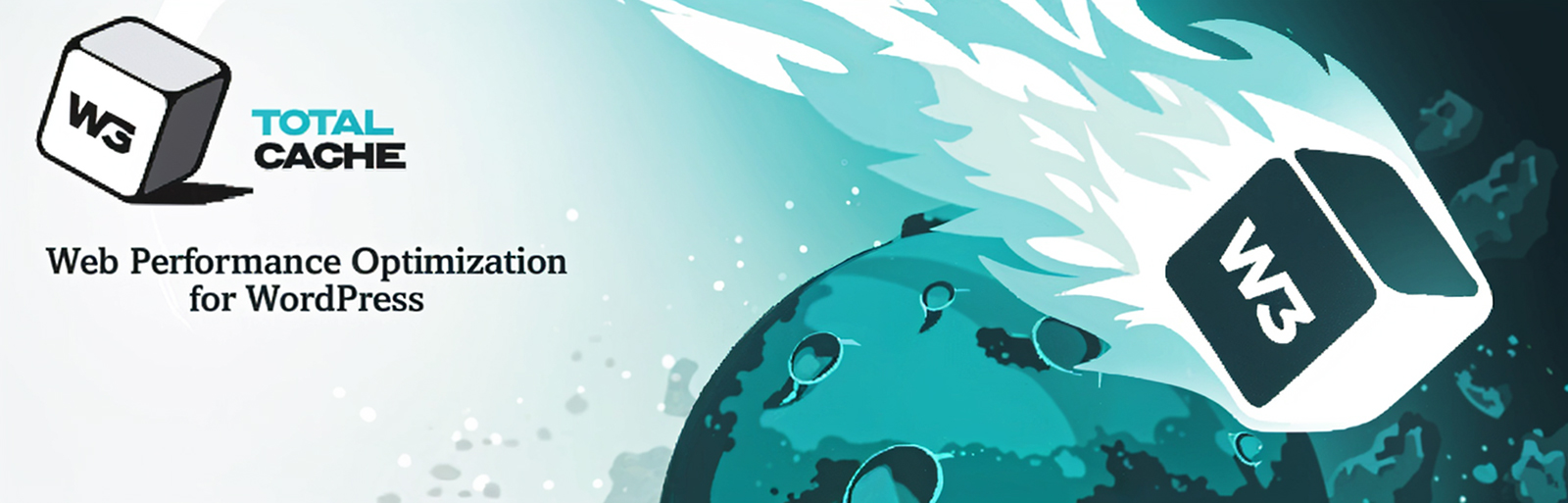
Types of Caching:
- Page Caching: This type of caching stores the entire HTML of your webpage, so when someone visits your site again, the server can deliver the cached version instead of processing all the PHP scripts again.
- Browser Caching: This type of caching stores resources like images, CSS and JavaScript files in the user’s browser. The next time the user visits your site, the browser can load such files from local cache rather than downloading them from the server.
- Opcode Caching: In WordPress, PHP code is executed every time a page is requested. With opcode caching, the server stores the compiled PHP code in memory, saving time by eliminating the need for recompilation.
Use WordPress caching plugins like WP Rocket, W3 Total Cache, or LiteSpeed Cache to implement these types of caching efficiently. Most plugins offer a one-click setup for page and browser caching.
5. Optimize Your WordPress Website
There are several steps you can take to optimize your WordPress site for faster TTFB:
- Minimize the number of HTTP requests: Each time a browser requests a file (like an image or a stylesheet), it creates an HTTP request, which increases load time. Minify CSS, JavaScript, and HTML files to reduce the number of requests your website makes.
- Use modern image formats like WebP: Images can be the heaviest files on a webpage, and optimizing them can drastically reduce load time. Using WebP, which is a more efficient format than traditional JPEG or PNG, can help reduce image file sizes while maintaining quality.
- Lazy load images: Lazy loading ensures that images are only loaded when users scroll down the page, which reduces the amount of data initially loaded by the browser, decreasing TTFB.
Implementing these optimizations can have a major impact on your website’s TTFB, making your site faster and more responsive to users.
Additional Strategies to Improve TTFB
While the above methods are some of the most effective, there are several more advanced techniques you can implement to further reduce TTFB:
- Reduce server-side processing: Simplify server-side code, avoid complex database queries, and reduce the use of third-party APIs.
- Optimize DNS lookups: Switching to a faster DNS provider, such as Google DNS or Cloudflare DNS, can decrease DNS lookup time and improve TTFB.
- Use a dedicated database server: If your site’s traffic and database queries are increasing, consider moving your database to a dedicated server. This isolates the database from the rest of your hosting infrastructure, ensuring faster queries and responses.
Conclusion
Reducing TTFB is crucial for enhancing your WordPress site’s speed and overall user experience. By choosing a high-performance hosting provider, implementing a CDN, optimizing your database, leveraging caching, and optimizing your website’s resources, you can significantly lower TTFB and improve site performance.
Fast-loading websites not only create a positive user experience but also improve SEO rankings, helping your site thrive in the competitive online landscape. Start optimizing your TTFB today to deliver a faster, smoother browsing experience to your users.
FAQs
What is a good TTFB score?
A good TTFB score is under 200 milliseconds. Google recommends aiming for a TTFB below 200 ms for optimal website performance.
How can I test my website’s TTFB?
You can use helpful tools, for example: Google’s PageSpeed Insights, GTmetrix, or WebPageTest to measure your website’s TTFB. These tools break down the different stages of your site’s load time and provide recommendations for improvement.
Is TTFB the same as page load time?
No, TTFB measures the time that it takes the server in order to send the 1st byte of data, while page load time refers to the time it takes for the entire page to load in the browser. TTFB is just one component of the overall page load time.
Does a CDN affect TTFB?
Yes, using a CDN can significantly reduce TTFB by distributing your website’s static resources to several servers worldwide, decreasing the distance data must travel between the server and the user.
What role does PHP version play in TTFB?
Using an outdated version of PHP can increase your TTFB because older versions are less efficient. Upgrading to the most recent stable version of PHP can reduce processing time and improve overall server performance.

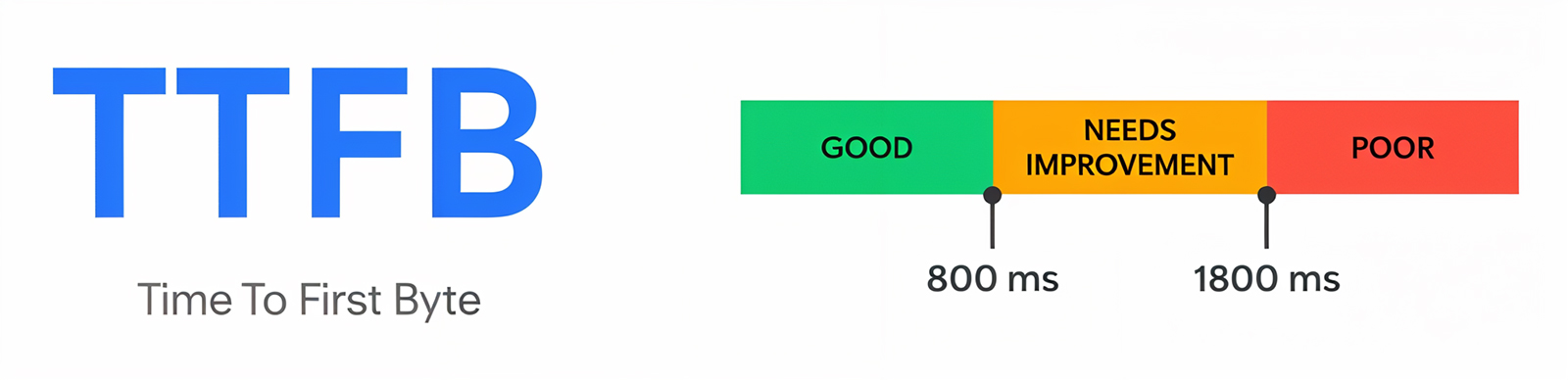
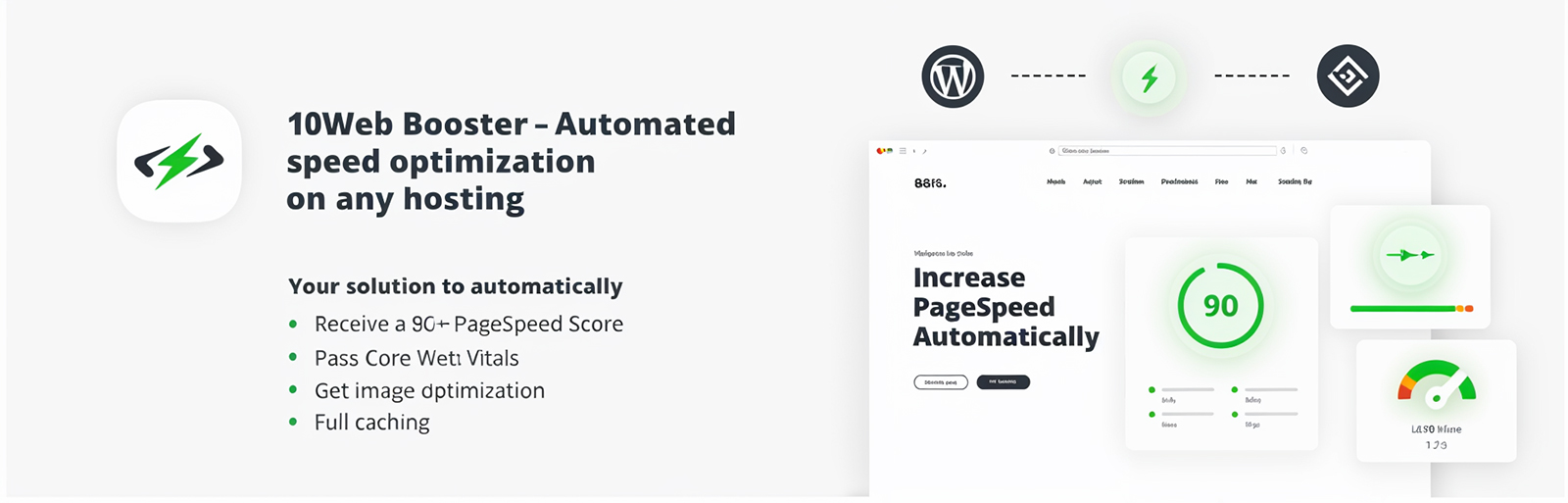
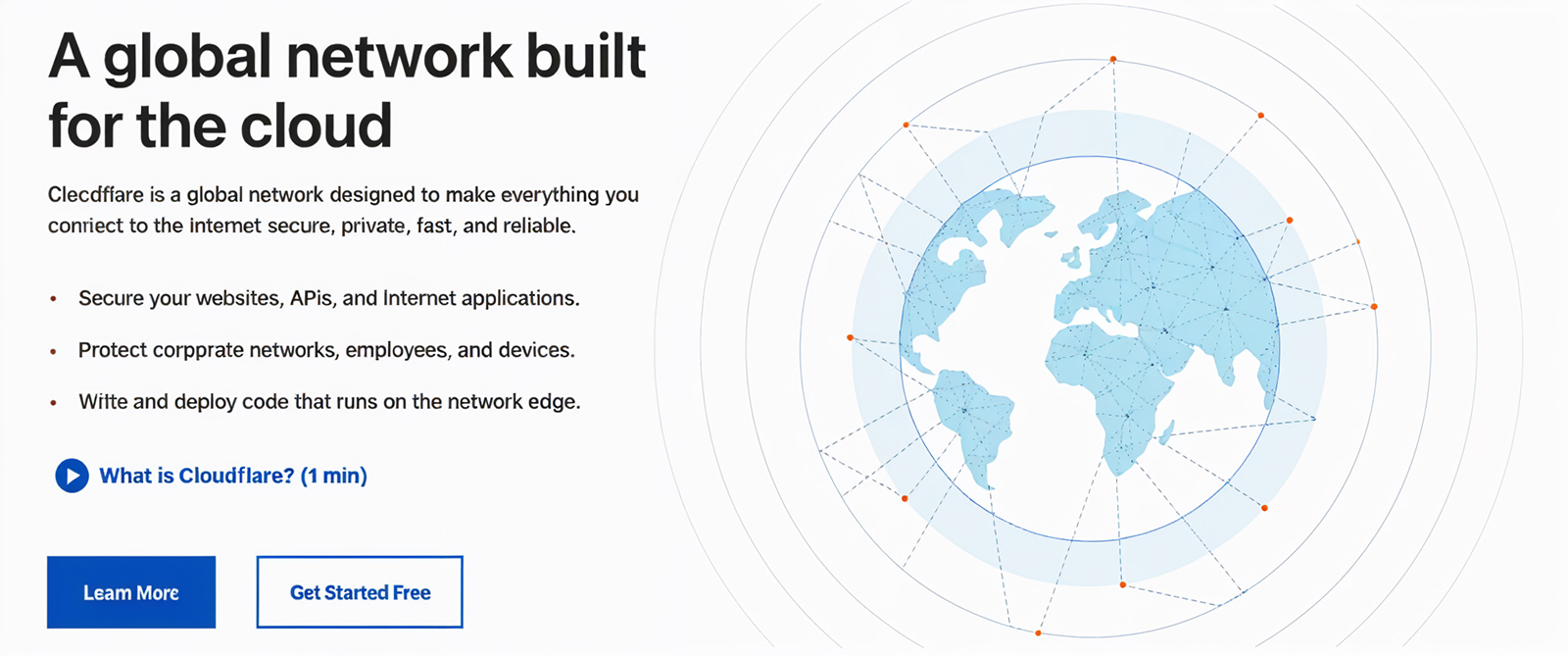









![How To Setup Typify Blogger Template [Templateify] How To Setup Typify Blogger Template [Templateify]](https://i3.wp.com/blogger.googleusercontent.com/img/b/R29vZ2xl/AVvXsEhrB6k6hpmMeK2FUG7vFD4vgUcOt9ZmGGw37vecN5fL53SXoMRHiPf_kKU_gNy7vAgSeY9Fnvqp8L33DbjqExhCMx2oHDK6fQiEy-Zwcw5iHyZ_2I68iKCM0jzCciG-vSr8RGT9bi-IDwUP2G2ELGh9CIUnQQfl3zm9RukkMjymGahCSm8qxzHn4_UHZuue/w1200-h630-p-k-no-nu/Typify%20Blogger%20Template.jpg?w=300&resize=300,300&ssl=1)
