DB Browser for SQLite is a versatile tool for managing SQLite databases. While it’s efficient and user-friendly, some users experience crashes during deletion operations. These issues can arise from database size, system limitations, or conflicts in database structure. This article delves into the causes of these crashes, practical solutions, and steps to prevent future disruptions.
What Causes DB Browser for SQLite to Crash?
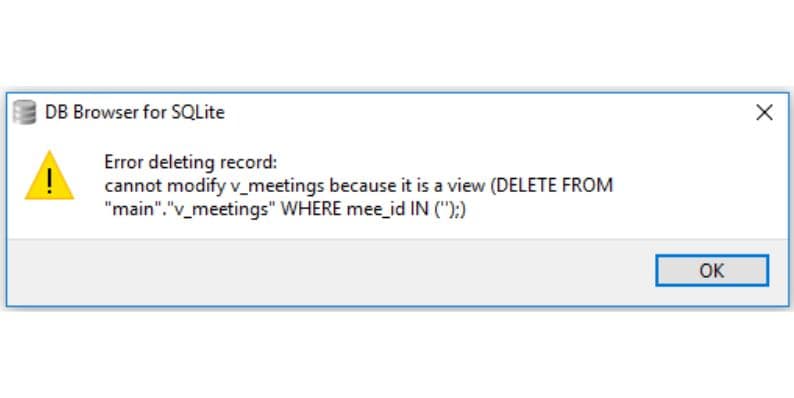
Crashes during deletion often occur because of underlying issues with database operations, system resources, or software limitations. SQLite is lightweight and efficient, but large or complex tasks can sometimes overwhelm the system.
Some common reasons for crashes include:
- Overloaded Database Operations: Large or complex delete queries may exceed the memory and processing capacity of your machine.
- Transaction Conflicts: If transactions aren’t properly managed, conflicts can occur, leading to instability.
- Insufficient Resources: Low RAM, high CPU usage, or storage bottlenecks can cause crashes during heavy operations.
- Database Corruption: A corrupted SQLite file may behave unpredictably, including crashing during deletions.
- Understanding these causes is the first step toward resolving the issue.
How to Troubleshoot DB Browser for SQLite Crashes
To address crashes during deletion, consider these troubleshooting steps:
1. Analyze Logs and Errors
Logs provide critical information about the crash. These records often pinpoint specific issues in the database.
Steps to Review Logs:
- Enable logging in the settings menu of DB Browser for SQLite.
- Access the log files after a crash to identify recurring error patterns.
- Use the details to troubleshoot the exact cause.
2. Optimize Delete Operations
Instead of performing a single massive deletion, break it into smaller, manageable tasks. This reduces the system’s processing load.
Steps for Batch Deletions:
- Use queries to delete a limited number of rows at a time (e.g.,
DELETE FROM table_name WHERE condition LIMIT 500;). - Repeat the query in chunks until the task is complete.
3. Test the Database in a New Environment
If crashes persist, testing the database on another device or setup can help rule out hardware-specific issues.
Best Practices to Prevent Crashes During Deletion

Preventing crashes is more efficient than troubleshooting them. Adopt these best practices to ensure smooth operations:
- VACUUM Command: After deletions, run the
VACUUMcommand to rebuild the database and optimize storage. - Proper Indexing: Ensure your tables are indexed appropriately to reduce the complexity of delete operations.
- Regular Backups: Keep backups of your database to safeguard against corruption or accidental data loss.
- Validate Database Health: Use tools to check for corruption or inconsistencies in the database before performing major operations.
These steps will improve both performance and reliability during database management.
Keep Your Software Updated
Software updates often fix bugs that cause crashes. Using outdated versions of DB Browser or SQLite may expose you to known issues.
Steps to Update:
- Visit the DB Browser for SQLite website.
- Download and install the latest release for your operating system.
- Check if your SQLite engine is updated to the latest version.
Staying current ensures compatibility with newer systems and reduces errors.
Community Resources for Additional Help
If you can’t resolve crashes on your own, there are many community and official resources available:
- GitHub Issues Page: Report bugs or search for existing solutions related to DB Browser for SQLite.
- SQLite Forums: Ask questions or browse threads for troubleshooting advice.
- Stack Overflow: Access solutions shared by developers who have faced similar challenges.
These platforms provide valuable guidance tailored to specific situations.
Conclusion
Crashes in DB Browser for SQLite during deletion often result from database size, schema conflicts, or resource limitations. By understanding the causes, following troubleshooting steps, and implementing best practices, you can minimize these disruptions and ensure smooth database operations.
If this guide helped you resolve issues with DB Browser for SQLite, share it with others who might benefit. Got additional tips? Drop them in the comments below and help the community grow!
Where Should We Send
Your WordPress Deals & Discounts?
Subscribe to Our Newsletter and Get Your First Deal Delivered Instant to Your Email Inbox.
