Essential PDF Editing Tips For Accountants and Financial Professionals
Accountants and financial professionals deal with many PDF documents every day, from client statements to financial reports.
Having the right PDF editor and editing techniques can improve your productivity and streamline your workflow.
In this blog post, we’ll provide essential editing tips for financial professionals, ensuring your documents are accurate, secure, and compliant with industry standards.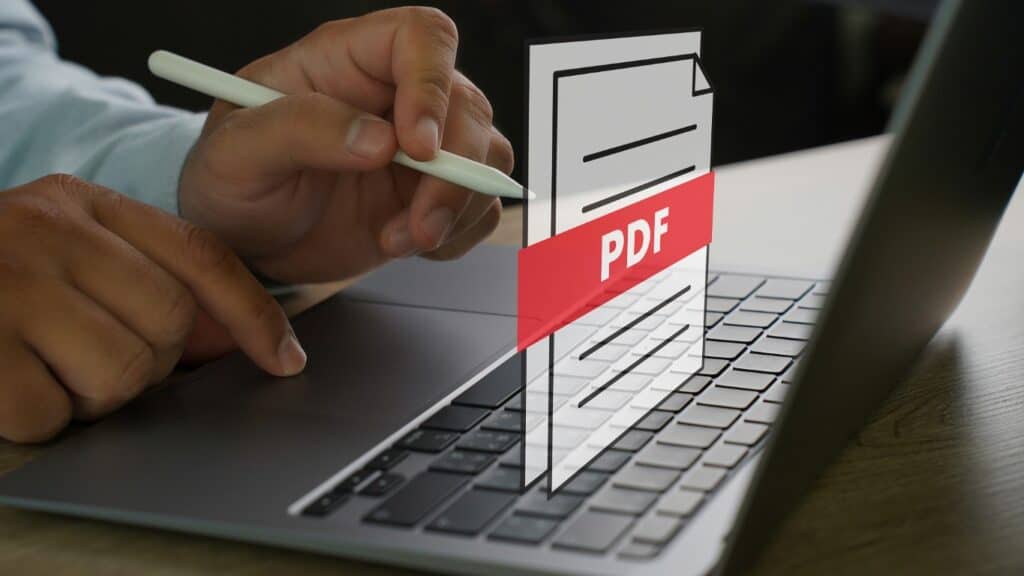
Give access to only authorized people
One golden rule for handling sensitive financial documents is to ensure that they are accessible only to the right people.
Start by setting password protection for your PDFs and sharing them only with approved team members.
You can also use PDF editing tools to set specific permissions for different users. For instance, some team members may only be able to view the document, while others can both view and edit it.
With this selective access, you can ensure the integrity of the documents and reduce the risk of accidental (or intentional) alterations.
Maintain a standardized formatting
Imagine opening a financial report and finding that the font size for each paragraph is different or that the charts are all over the pages.
Not only does this come off as unprofessional, but it also makes the document difficult to read and understand.
To avoid such issues, create and use templates for your most common documents, such as invoices, reports, and financial statements.
Templates give a consistent structure and ensure that every document you produce has the same look and feel.
In addition, you can use a PDF tool to standardize fonts, colors, and layouts across all your financial papers, ensuring that every other document follows the same formatting rules.
So, whether you use a PDF modifier online or a desktop PDF editor, make sure all of your files adhere to your organization’s formatting guidelines.
Follow all compliance regulations for editing and storage
Depending on where you are and what type of financial services you provide, familiarize yourself with the key regulations that govern your industry.
This could include GDPR for European clients, SOC and CCPA for public companies in the U.S., or other industry-specific guidelines like PCI DSS.
These regulations often require you to secure your documents with encryption and control access meticulously.
Many PDF tools include features like encryption, digital signatures, and audit trails to help you track and verify changes made to a document.
They also offer cloud storage solutions with security features, such as end-to-end encryption and multi-factor authentication.
These measures protect your sensitive data from breaches and ensure compliance with regulatory standards.
If you’re converting your paper documents to digital ones, choose a PDF to editable PDF converter that offers encryption options to protect the data during the conversion process.
Choose the right editing software
Choosing the right software involves balancing features, security, cost, and ease of use.
There are plenty of tools out there, from premium annotators to edit PDF free software. Take your time to explore the different options, read reviews, and test out a few to find the best fit for your needs.

One popular choice among professionals is Lumin, which is known for its comprehensive features and reliability.
Users can edit PDF pages online, e-sign PDFs, add annotations, highlight text, and even merge documents.
With a Google-integrated cloud workspace, you can also collaborate in real time and share company-wide documents and templates.
In addition, Lumin offers a range of pricing models, including a free version with basic features, which makes it an excellent option for those on a budget.
Lumin effectively balances all your needs, so if you’re curious to know more, get a full view of our features.
Embed all essential visual elements
Visual elements such as charts, graphs, and tables are integral to financial documents.
These elements enhance the clarity of your reports and help your clients grasp the insights you present without the need to dig deep into the specifics.
For instance, using a PDF highlighter online to outline key figures can draw attention to important data points.
In addition, incorporating interactive elements such as clickable charts can make your document more informative, engaging, and easier to navigate.
So, when next you’re editing a financial document, consider how these visual aids can add value and help you communicate clearly.
Use security features to protect data
When it comes to handling sensitive financial data, security is absolutely crucial.
PDF editors online offer advanced security features, such as encryption, digital signatures, and watermarking, to keep your documents safe from illegal access and modification.
With Lumin, you’re assured of reliable encryption and password protection to secure your data. This means that only authorized individuals can access and modify your files.
Moreover, with Lumin Sign, you can further enhance your document security by adding digital signatures. This feature authenticates the documents and verifies the identity of any signer.
By using these security measures, you protect your data while also demonstrating your commitment to confidentiality and compliance with industry regulations.
Conduct final checks before sending documents
Before sending out any document, take a few minutes to double-check everything.
First, review the content for accuracy. Check that all of the numbers add up correctly and that you’ve made all necessary changes.
Next, verify that all security measures are in place. Be meticulous about this stage, as this is your last chance to make sure only the right people have access to the document.
If you need to attach any special instructions, an easy to use online PDF editor can let you add any PDF annotation and make last-minute changes.
This step ensures that all additional information is clear and accessible to the recipient.
Track user activity
Tracking user activity on your digital documents can provide valuable insights into how they are being used and accessed.
This is particularly useful in maintaining accountability within your organization and improving security by notifying you of any unauthorized access attempts.
To facilitate this, some advanced tools have tracking features that log when and by whom a document was viewed or edited.
This detailed information can be useful during audits and investigations, as it provides a clear trail of document interactions and helps identify discrepancies or security breaches.
Embed payment integrations
By embedding payment options directly into PDF files, you improve your clients’ convenience and reduce the chances of payment delays.
For example, a PDF invoice could include a clickable payment button that takes the client to a secure payment portal, simplifying the entire transaction process.
This functionality integrates seamlessly into your existing documents and eliminates the need for additional steps, such as logging into an online banking portal or writing a check.
Moreover, it is also beneficial for recurring invoices, as it allows clients to make quick payments each time they receive a document from you.
By minimizing the time and effort required for payments, you can enhance cash flow and improve your company’s financial health.
Final words
By following these tips and using the right tools, you can ensure your PDFs are secure, compliant, and professionally formatted.
Whether you need to edit PDF pages or convert PDFs to editable formats, modern PDF software’s capabilities will improve your efficiency and accuracy.
Remember always to stay updated with the latest software and practices to maintain a competitive edge in the financial industry.


