Gravity Forms: recurring payments require a separate notification
As much as I love me my Gravity Forms, setting up the notifications can be really time consuming and not so straightforward!
We have a site that has a donation form where people can donate one-time, monthly, or yearly.
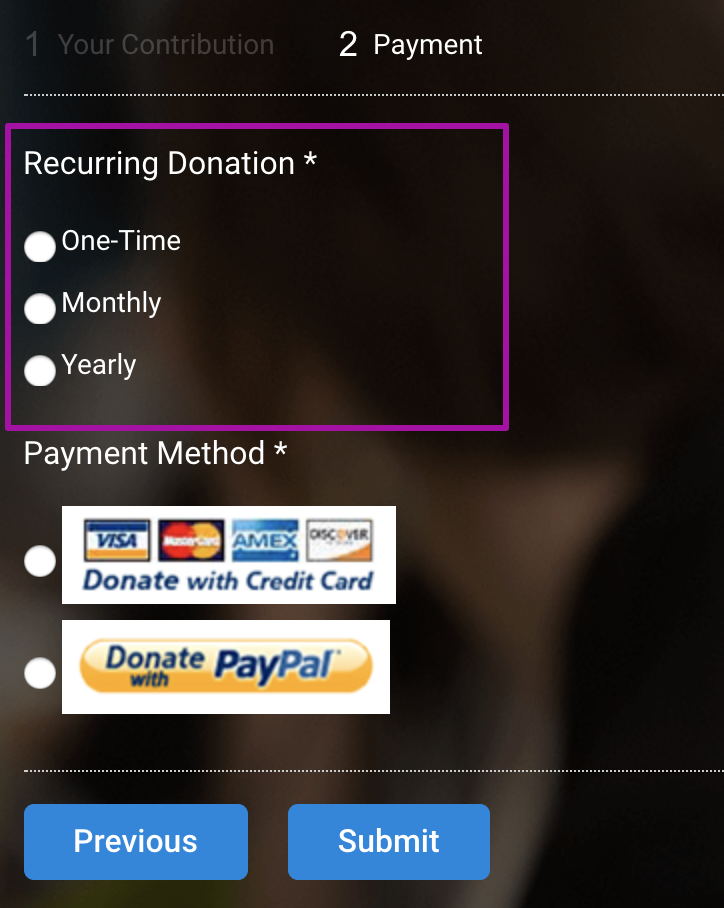
I assumed that if you have a notification for “Payment Completed” that you would get a notification about all donations.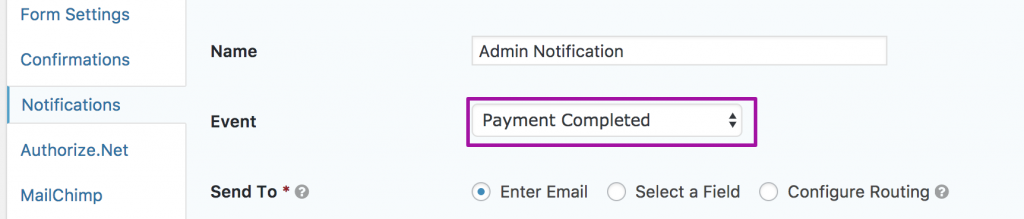
But you won’t! You need to set up two notifications.
- The first notification is upon the event “payment completed”. This is for one-time payments.
You don’t need to set up conditional logic for this form since it only sends a notification for one-time payments. - An additional notification for “Subscription Created’ to get a notification that someone made a recurring donation.
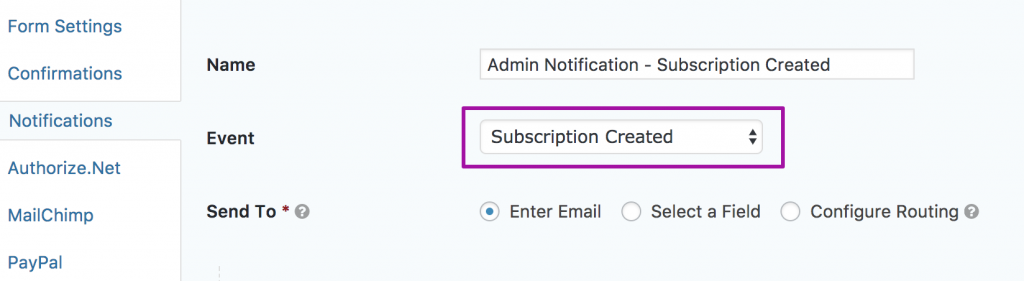
In that notification, you’ll need to create conditional logic so that if the recurring donation is monthly or yearly, you’ll get a notification.
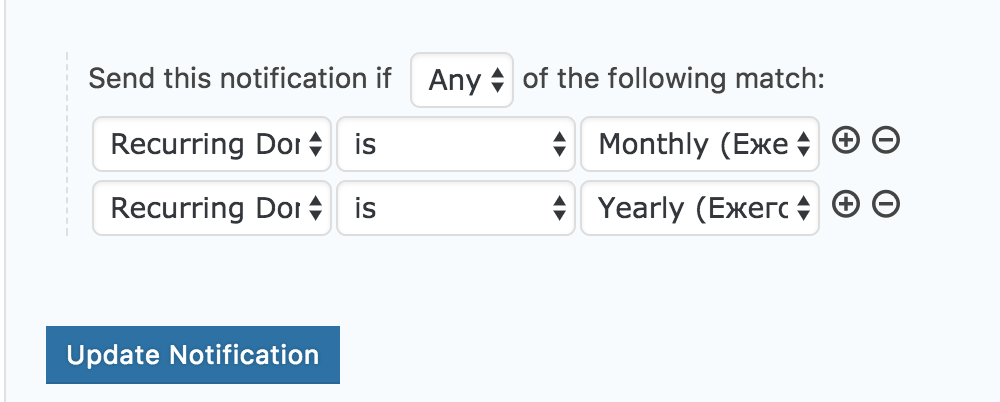 You can also get additional notifications such as every time there is a new payment made in a subscription.
You can also get additional notifications such as every time there is a new payment made in a subscription.
You can see the full list of notification events here.
This post was originally published at Gravity Forms: recurring payments require a separate notification on WP Garage – WP Garage – WordPress tricks, hacks, and tips.


