How to Create a Privacy Policy For Your eCommerce Website
Are you wondering how to create a privacy policy for your eCommerce website?
With the rising threats of data misuse, consumers are increasingly concerned about how their personal information is used and protected. This concern further becomes more challenging when you have an eCommerce website.
Using a well-drafted data privacy policy for your website could be a potential solution to help you manage this challenge. It demonstrates that you value your user’s data safety and also will help avoid legal issues.
This article will guide you through the essential requirements of making a privacy policy for your eCommerce website.
So let’s get started.
What is Privacy Policy?
A privacy policy is a legal document that outlines how a website collects, uses, discloses, and manages a user’s data. This data may include personal information like names, email addresses, payment details, and browsing history.
For an eCommerce website, a privacy policy is particularly crucial as it builds trust with your customers, assuring their data is handled securely.
Why Do You Need a Privacy Policy for your eCommerce Website?
Having a privacy policy on your eCommerce website provides you with several significant advantages, including:
- Building Trust: A clear privacy policy helps establish trust between your business and your customers. When users know their data is handled responsibly, they are more likely to feel secure in making purchases on your site.
- Legal Compliance: Many regions, across the globe require businesses to have a privacy policy. Adhering to these laws helps you avoid hefty fines and legal complications.
- Transparency: A privacy policy provides transparency by clearly communicating how data is collected and used. This reduces the chances of misunderstandings or disputes between you and your customers.
- Risk Management: By outlining how data is protected, your privacy policy can help reduce the risk of data breaches and other security issues.
- Customer Confidence: A well-written privacy policy shows that you take data privacy seriously, which can enhance customer confidence and lead to increased loyalty and repeat business.
- Reducing Liability: Clearly stating your data practices and customer rights in your privacy policy can limit your liability in the event of a data breach or other privacy-related incidents.
Global Privacy Laws That Impact Your eCommerce Website
Well, now that you know the benefits that a privacy policy can provide your business, let’s break down the global privacy laws that might affect your eCommerce business. Crucial.
eCommerce businesses that operate internationally or collect data from users in different regions need to comply with various privacy laws.
Here are some key privacy laws that could impact your eCommerce website:
- General Data Protection Regulation (GDPR): Enforced by the European Union, GDPR applies to eCommerce entities with strict guidelines on data collection, processing, and storage, requiring businesses to obtain explicit consent from users and provide them with the right to access, correct, or delete their data.
- California Consumer Privacy Act (CCPA): This law affects eCommerce businesses that collect data from California residents. CCPA grants users the right to know what personal data is being collected, request deletion of their data, and opt out of the sale of their information.
- Brazilian General Data Protection Law (LGPD): Similar to GDPR, LGPD regulates how personal data is collected, used, and protected in Brazil. It applies to any business that processes the data of Brazilian residents and requires transparency, consent, and data security measures.
- Personal Information Protection and Electronic Documents Act (PIPEDA): In Canada, PIPEDA governs how businesses collect, use, and disclose personal information. It requires organizations to obtain consent, provide access to personal information, and ensure data is protected against breaches.
- Australian Privacy Act: This act regulates how personal information is handled by Australian eCommerce businesses. It requires entities to have a privacy policy, ensure data accuracy, and provide users with access to their personal information.
- Data Protection Act 2018 (DPA): The UK’s DPA complements GDPR, establishing additional requirements and protections for data processing in the UK. It addresses data protection and privacy concerns and aligns with GDPR principles.
Ways to Create an eCommerce Privacy Policy
When setting up a privacy policy for your e-commerce site, it’s crucial to cover all the necessary details to protect your customers and comply with legal requirements.
Here are some straightforward ways to create a privacy policy:
1. Drafting Your Privacy Policy
To self-draft a privacy policy for your eCommerce website In addition, when drafting a privacy policy for your eCommerce website, it’s important to include several key elements:
- Information Collection: Explain what types of information you collect from users, such as personal details, payment information, and cookies.
- Data Usage: Describe how you use the collected information. This could include processing payments, shipping orders, and improving customer service.
- Data Sharing: Clarify whether and how you share data with third parties, such as payment processors, shipping companies, or marketing agencies.
- User Rights: Inform users about their rights concerning their data, including access, correction, and deletion of their information.
- Data Security: Outline the measures you take to protect user data, such as encryption, secure servers, and compliance with data protection laws.
- Cookie Policy: Provide details on how users can manage their cookie preferences.
- Contact Information: Include contact details so that users can reach out with any questions or concerns about your privacy policy.
While self-drafting a privacy policy allows for a tailored policy that fits your specific needs, it can be time-consuming and complex to get all the details right.
2. Consulting a Legal Expert
Getting advice from a legal professional who specializes in data privacy can be a smart move. These experts know exactly what should be included in your privacy policy and can ensure it’s up-to-date with current laws.
Although this method can be more reliable, it may come with a higher price tag and take more time. You’ll need to schedule consultations, provide necessary details, and wait for the final document.
3. Using a Privacy Policy Generator
For a more budget-friendly and straightforward option, you can use a privacy policy generator.
Privacy policy generators are online tools that help you create a privacy policy tailored to your e-commerce site. It asks a series of questions about how you handle data collection, usage, and sharing.
These generators usually offer ready-made templates and legal jargon to cover all the bases, making it easier to produce a comprehensive policy.
While there are various free and paid options, WP Legal Pages is a popular choice.
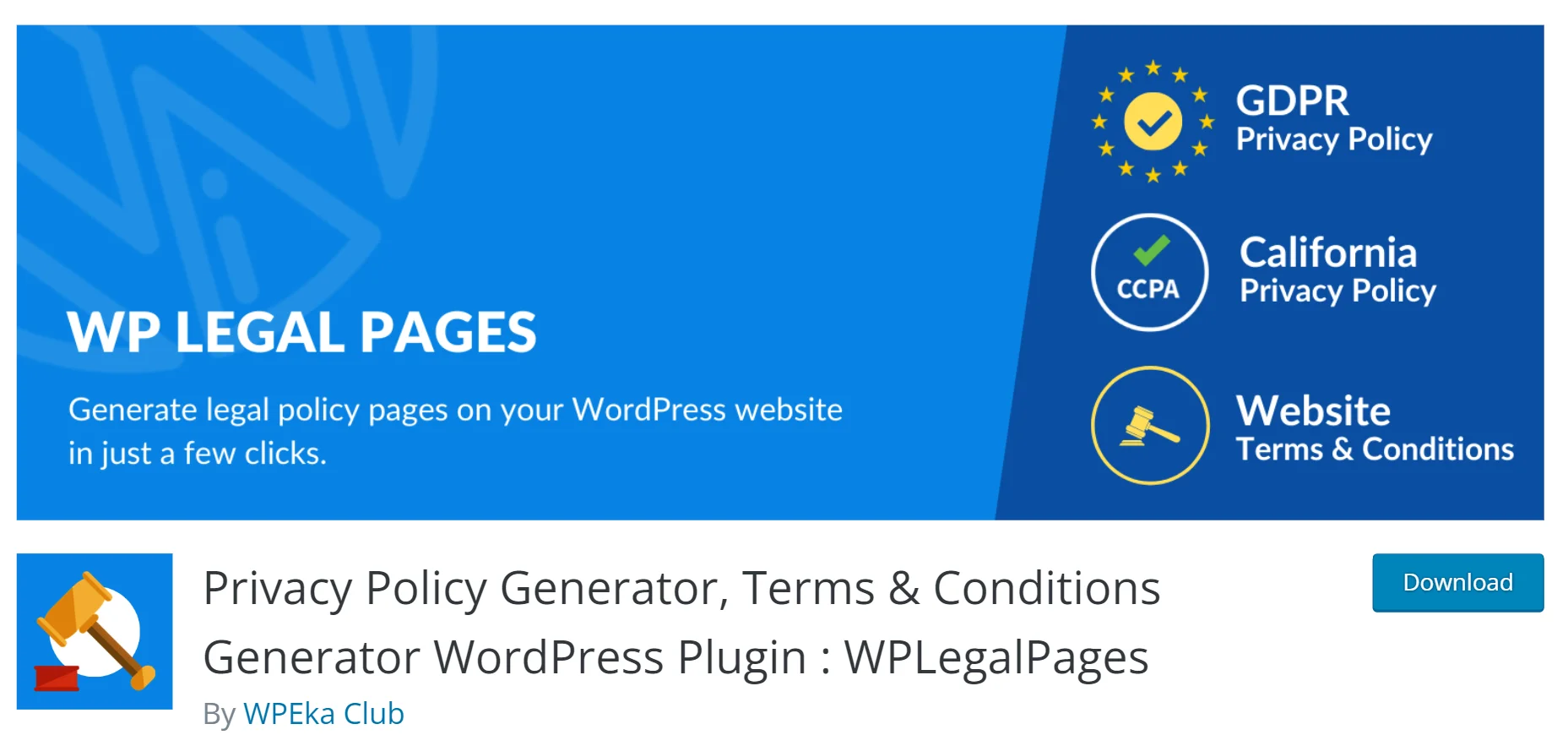
WP Legal Pages simplifies the process with an easy-to-use wizard and offers other legal page templates you might need.
It offers 20+ free and paid legal page templates, allowing you to create any required legal page for your website easily.
How to Create an eCommerce Privacy Policy Using a Privacy Policy Generator
In this article, we will use the WP Legal Pages Plugin to create the privacy policy. Here are the steps to follow:
Step 1: Installing the WP Legal Pages Plugin
Navigate to the WordPress admin dashboard and click on Plugins > Add New.
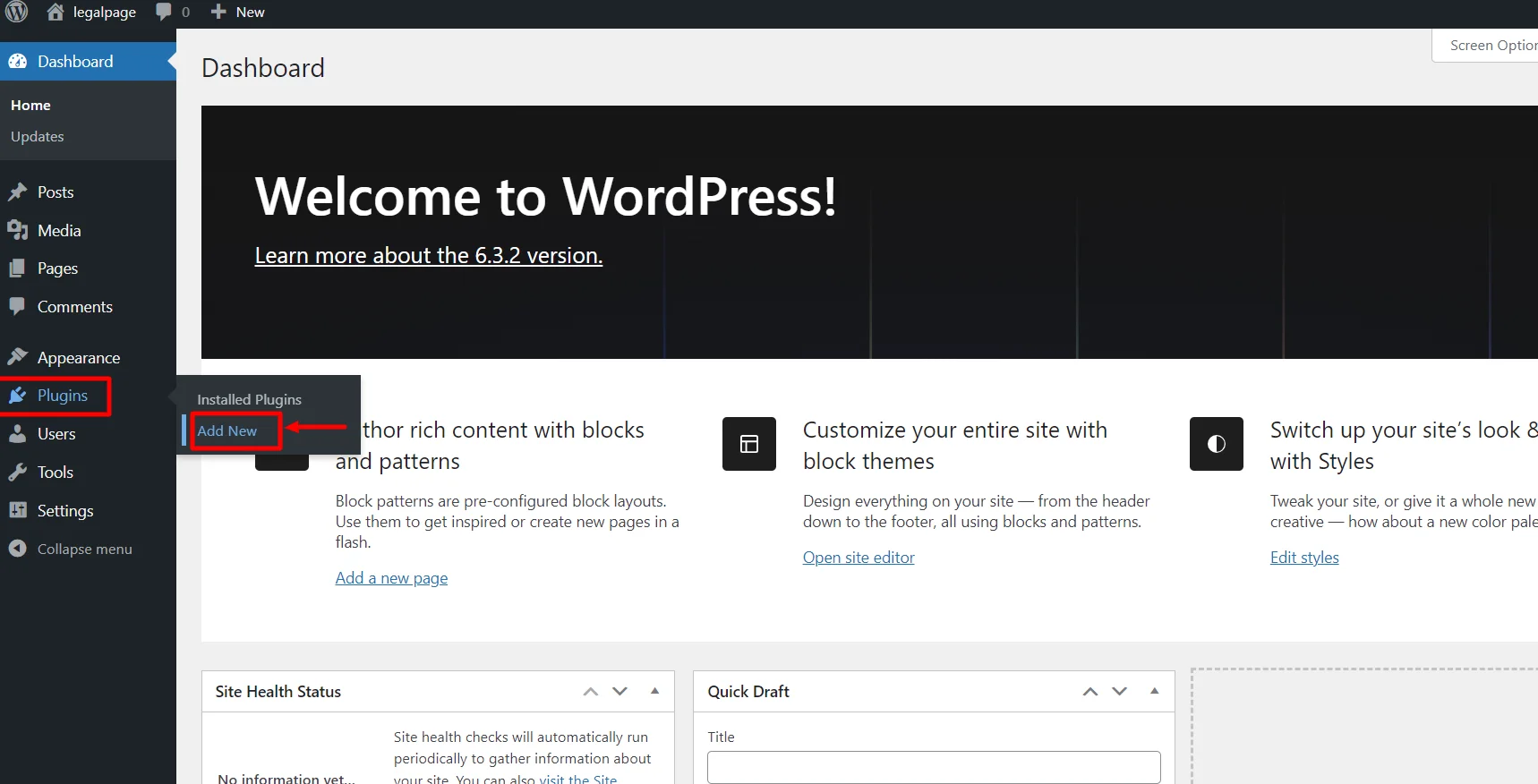
Search for WPLegalPages in the search bar
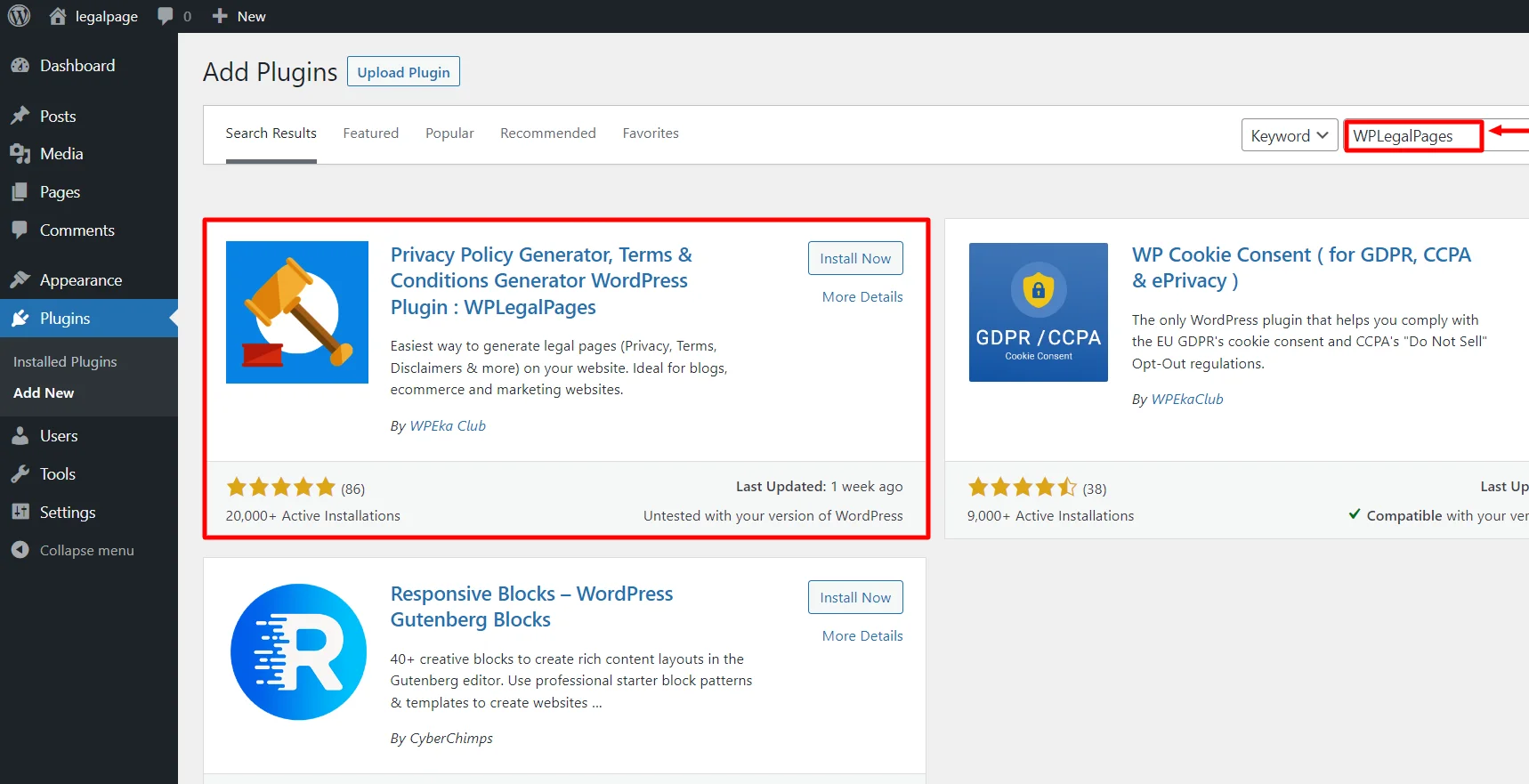
Then click on the Install Now button.
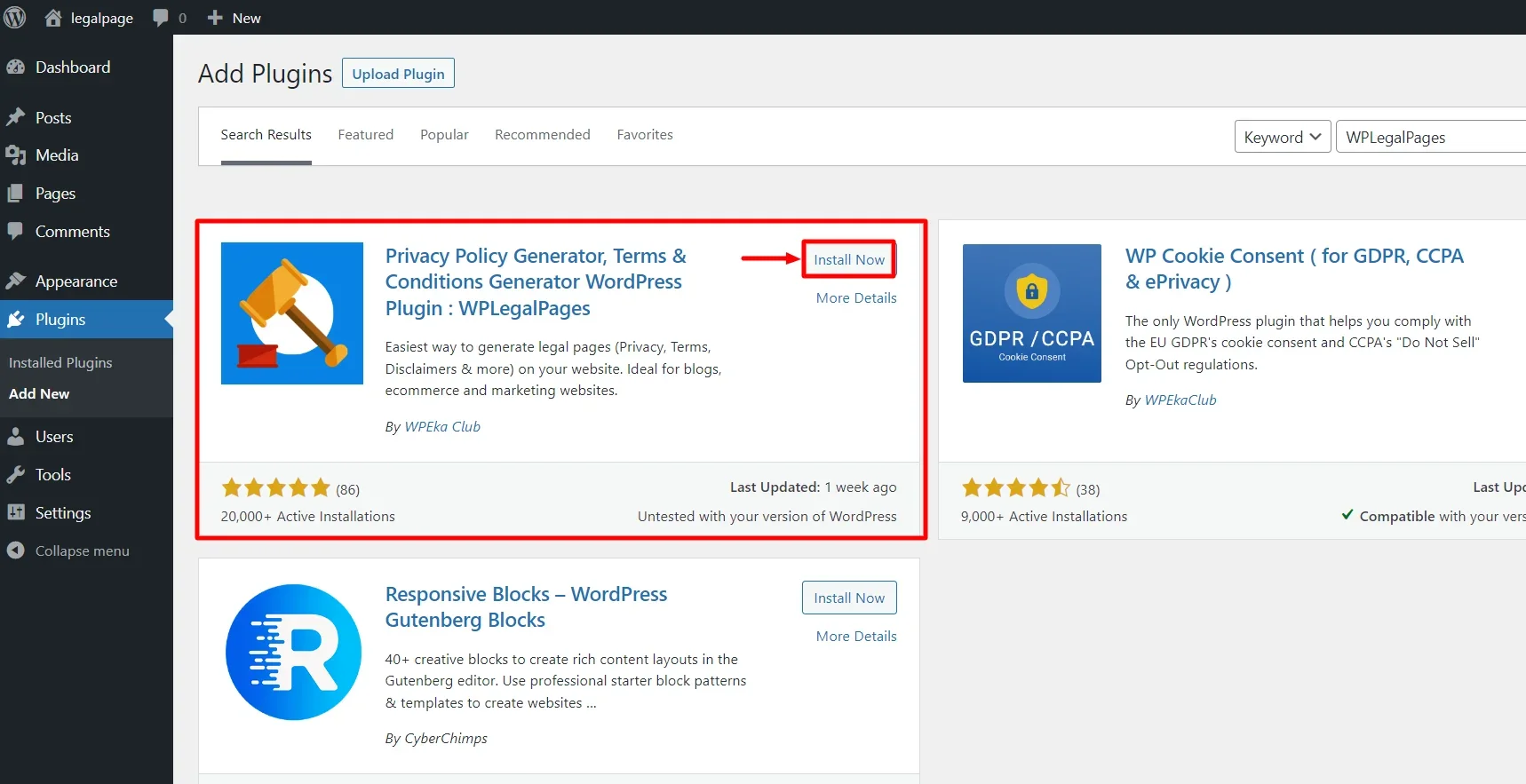
Once installed, activate the WP Legal Pages plugin by clicking the Activate button.

Step 2: Configuring WP Legal Pages Plugin
After activating the plugin, you can access it directly from the Dashboard.
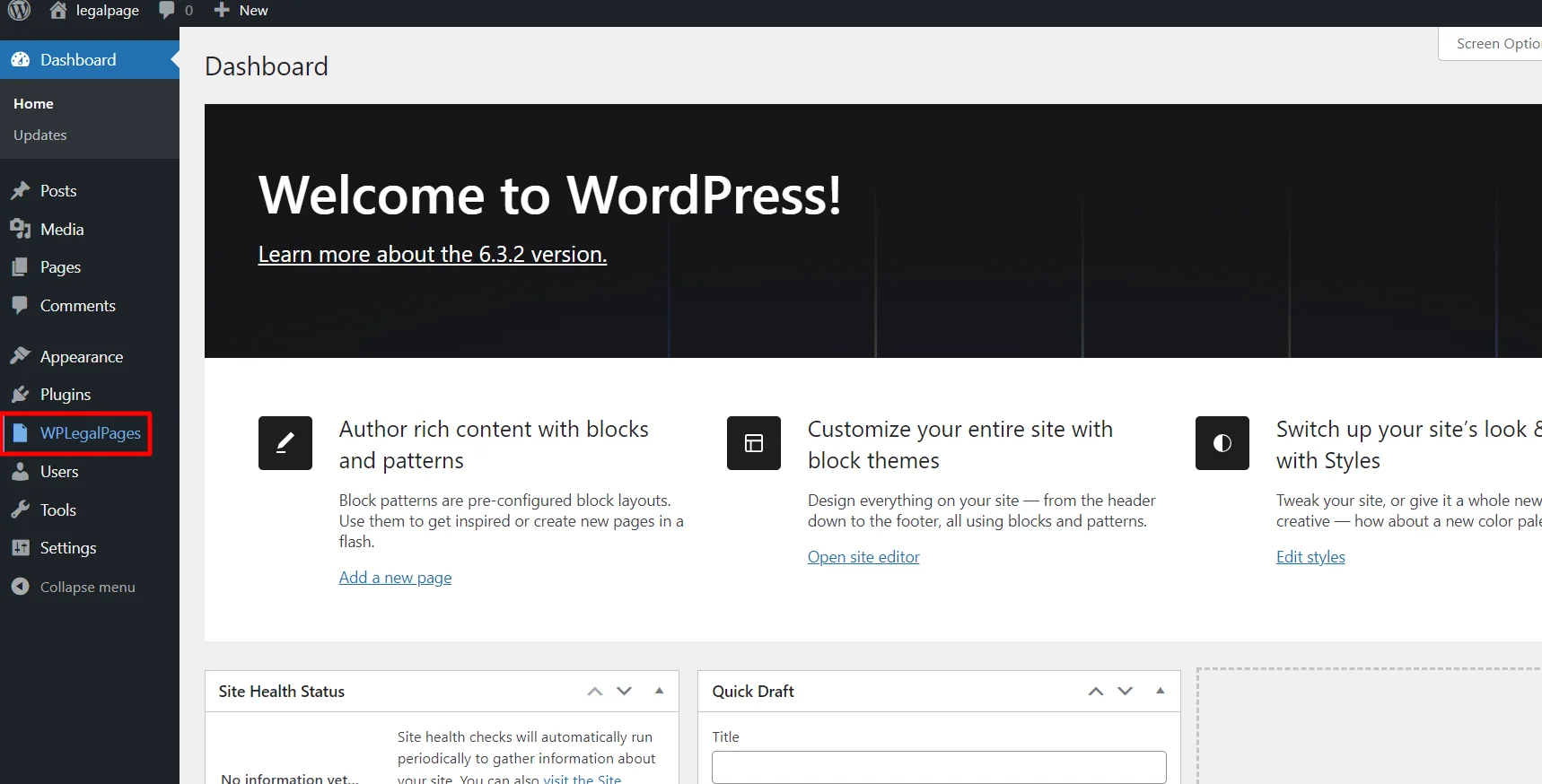
Go to your Dashboard, click WPLegalPages, and click Accept to generate the necessary legal pages.

Step 3: Creating Account in WP Legal Pages
Generate a Privacy Policy for your website by selecting Create Legal Page from the WP Legal Pages menu.
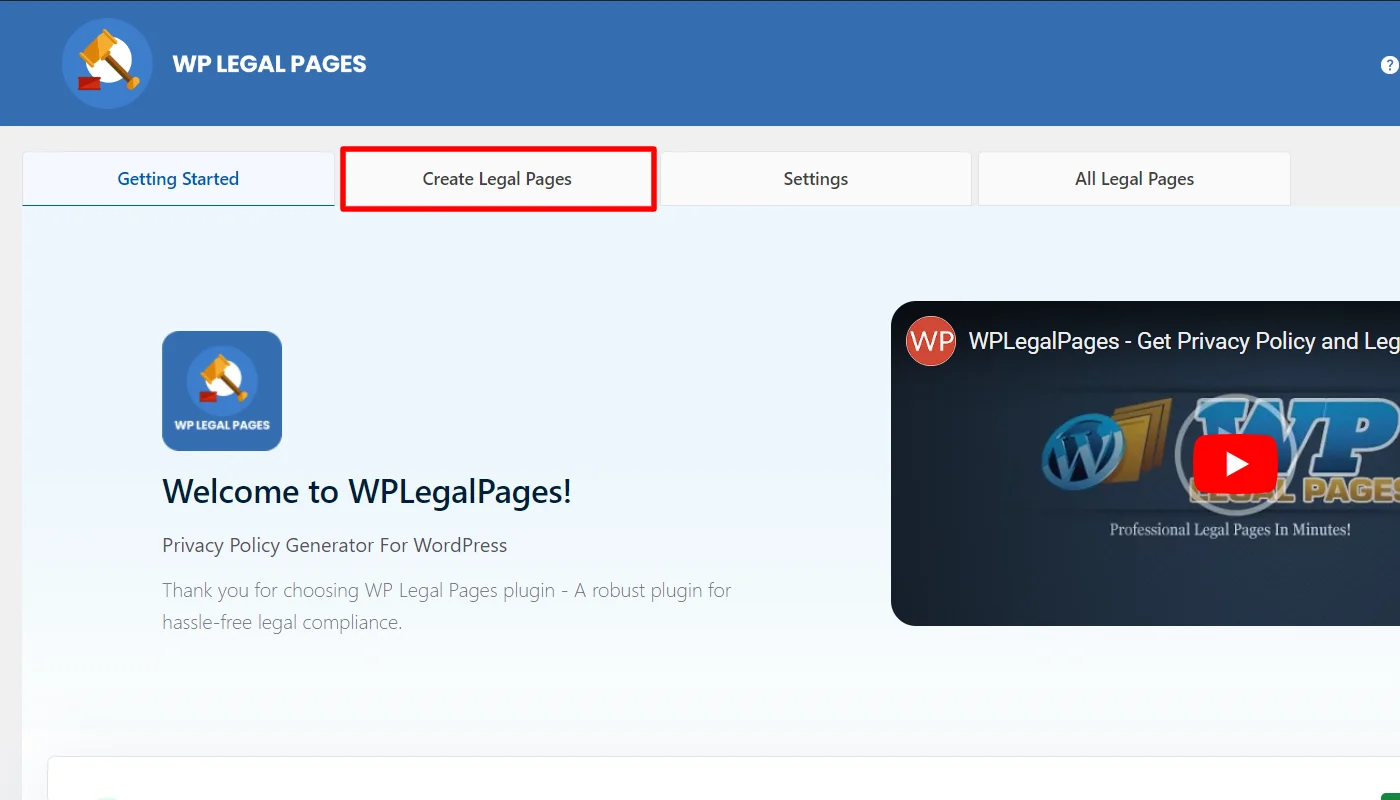
The free version provides access to four templates. Select the Standard Privacy Policy option and click on Create.
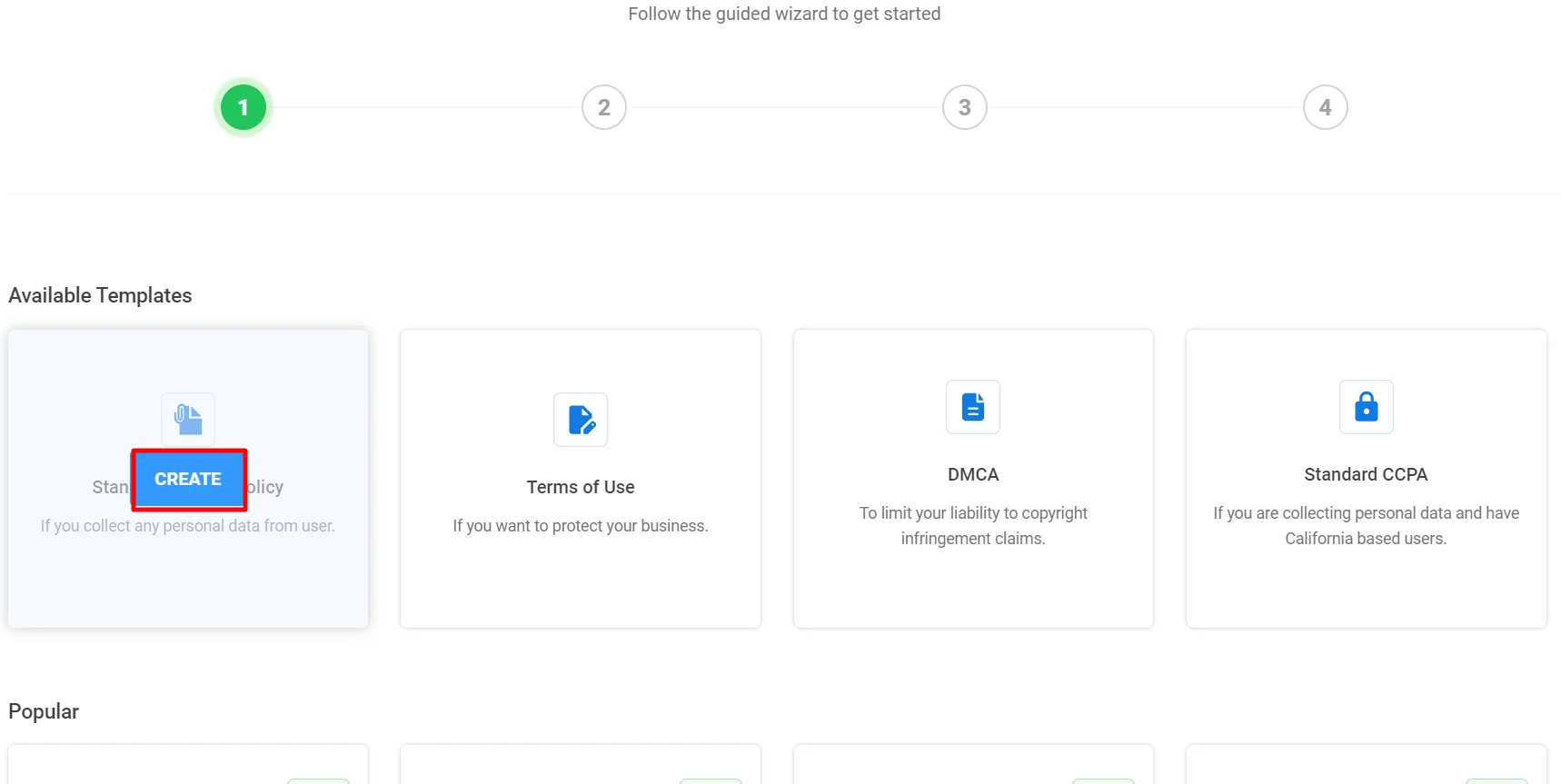
Once you click Create, a new window will pop up, asking you to set up a new account. If you don’t have one, Click “New? Create a free account,” or choose “Connect your existing account” if you’re already a user.

After Signing Up, your account will be connected to your website, allowing you to start creating legal pages for your site.
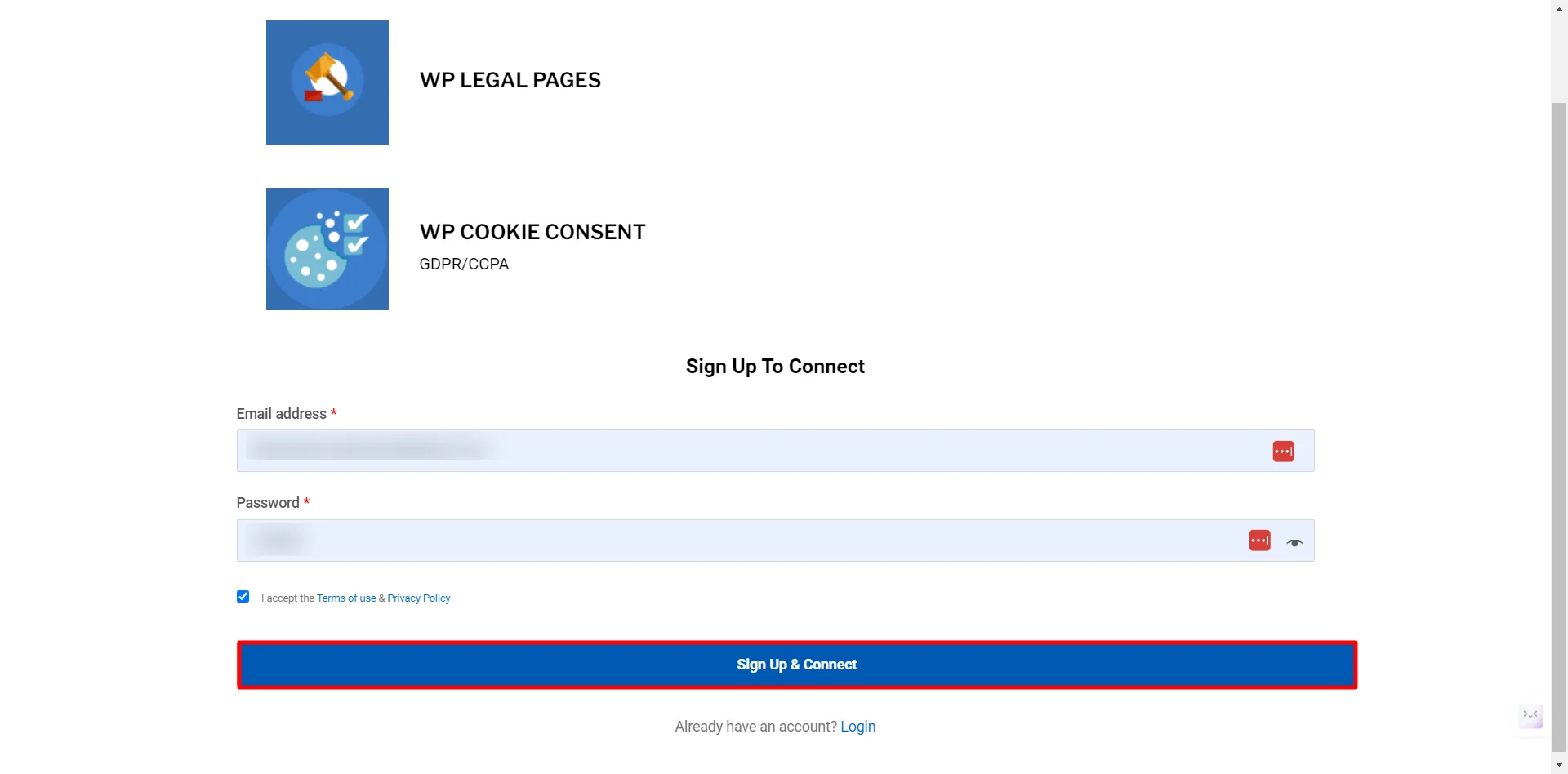
Creating your account has been finished, and you can now start drafting the Legal Pages for your website.
Step 4: Creating a Privacy Policy for eCommerce Website
Upon successfully signing up, you will be redirected to your four templates currently available in the free version. Choose the Standard Privacy Policy option to create a privacy policy for your website.
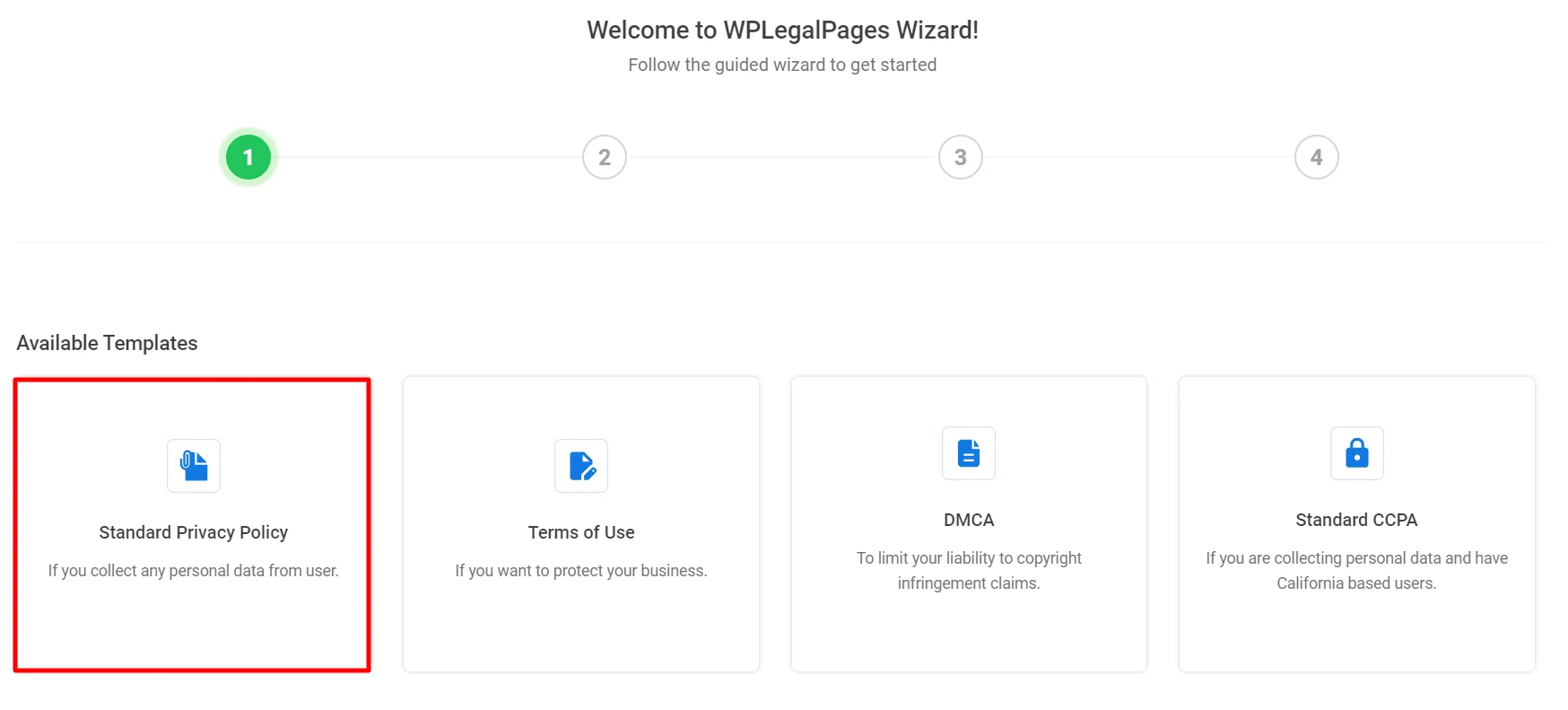
Complete the basic details and then click the Next button.

Choose the relevant section for your legal policy, then click Next.
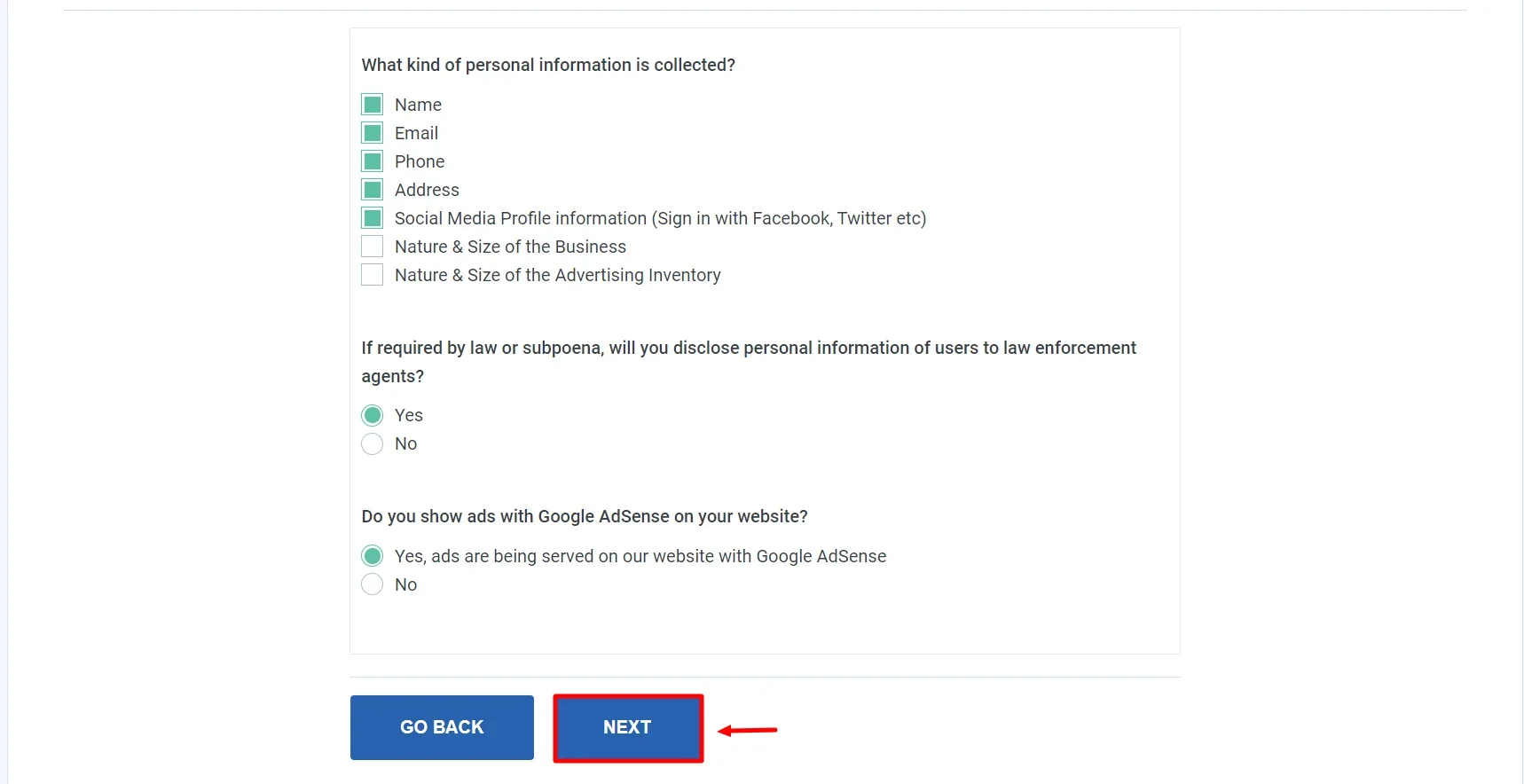
The preview of your Privacy Policy Template is now available for review.

Step 5: Customize your Privacy Policy
You can easily Edit, update, or add more details to your privacy policy.

Once you’ve completed the required modifications, remember to click Publish.
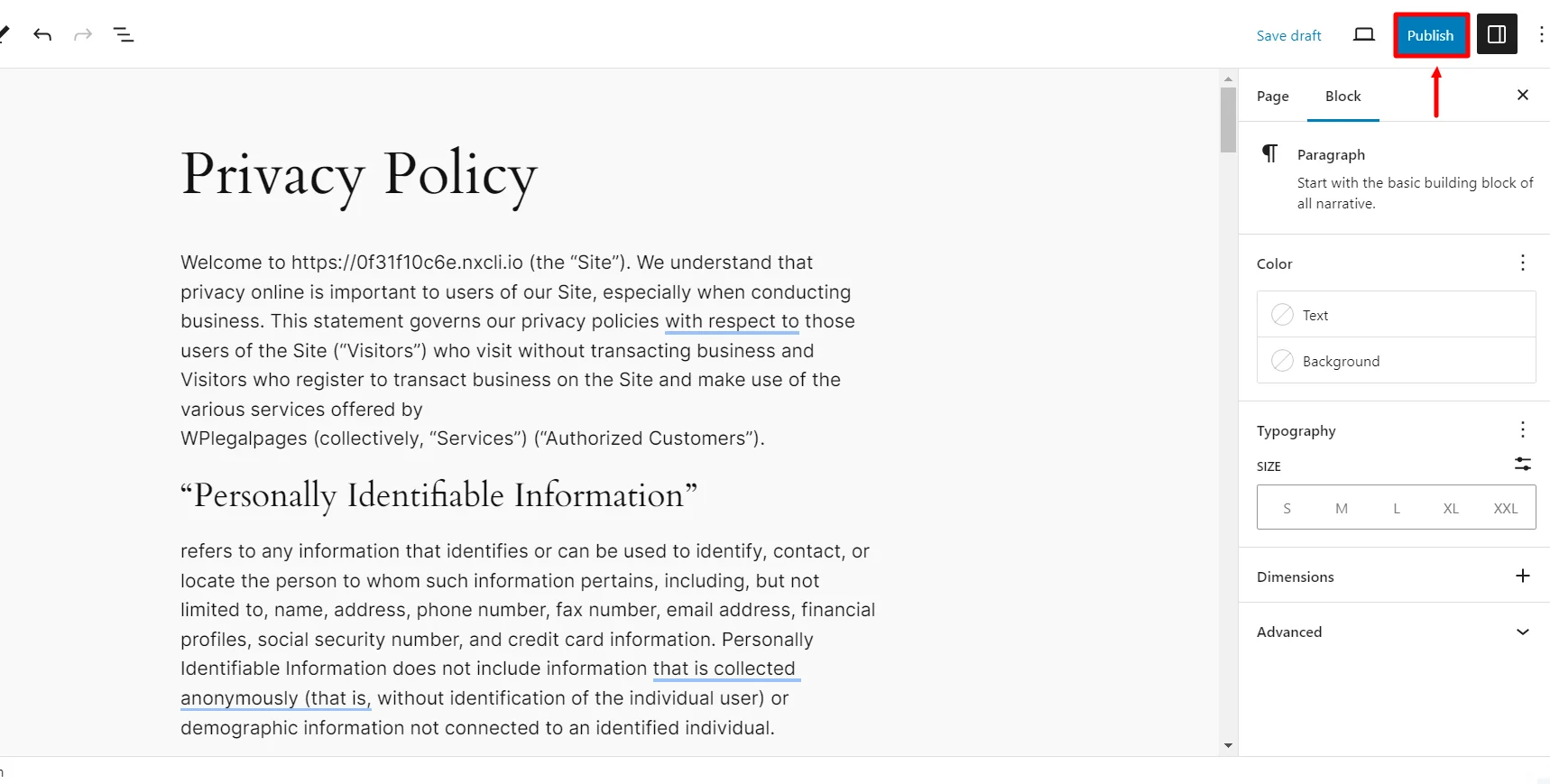
Great! Your data privacy policy is now complete with just a few clicks.
Where Should You Display Your eCommerce Website’s Privacy Policy?
To maximize accessibility and ensure users are informed about your data practices, you can display the privacy policy of your eCommerce website in the following locations:
- Website Footer: A link in the footer ensures the privacy policy is accessible from any page on your site, making it easy for users to find it at any time.
- Checkout and Account Creation Pages: You can add a link to the privacy policy during checkout and account registration. This reassures users about how their data is protected during these critical interactions.
- Dedicated Privacy Policy Page: Create a dedicated page for your privacy policy with a clear, descriptive link from your homepage. This page should be easily navigable and mobile-friendly.
- On Sign-Up Forms: Incorporate a link to the privacy policy in sign-up forms and when users are entering personal information. This helps users understand how their data will be used and protected right at the point of data entry.
FAQ
Yes, you can write your own privacy policy. Ensure it covers key areas like data collection, usage, sharing, and security. Research relevant laws and best practices to ensure compliance and accuracy.
You can create a privacy policy for free using online privacy policy generators like WP Legal Pages. These tools provide templates and guide you through customizing the policy based on your data practices and legal requirements.
Yes, a privacy policy is essential for your eCommerce website to comply with legal requirements, build customer trust, and clearly communicate how you handle personal data. It helps protect your business from legal issues.
Free privacy policy generators can be a good starting point, but ensure they cover all necessary legal aspects. For comprehensive coverage and compliance, consider using paid generators or consulting a legal expert.
Conclusion
Creating a comprehensive privacy policy is vital for any eCommerce website for many reasons.
Whether you draft it yourself, consult a legal expert, or use a privacy policy generator, the key is to include essential elements. We would recommend you use the WP Legal pages plugin to simplify the process of creating it.
Further, if you liked this article, you can also consider reading:

