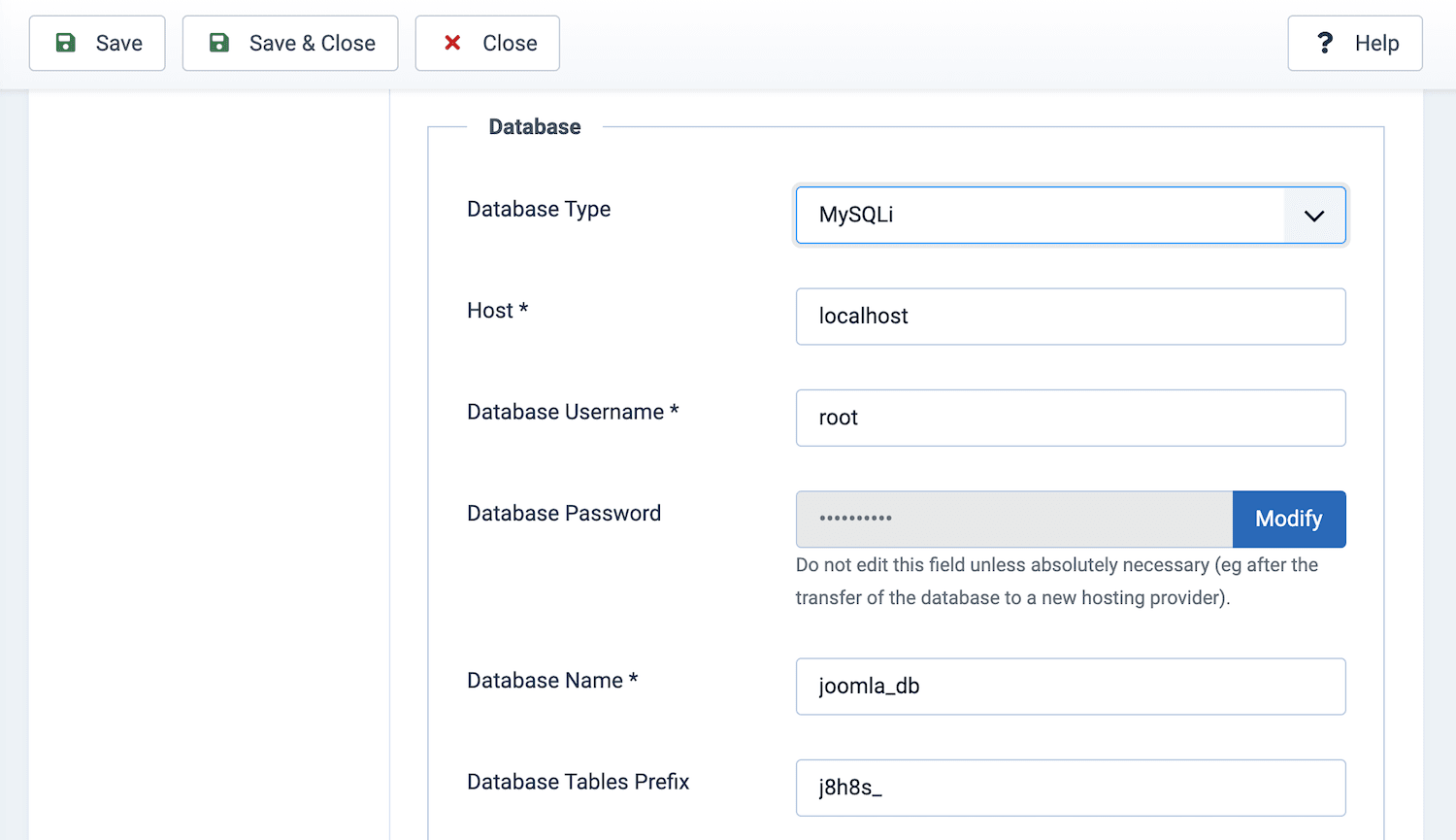How to Migrate Your Website from Joomla to WordPress?
Table of Contents
If you’re reading this, chances are you are looking for information around the topic ‘how to migrate your website from Joomla to WordPress’ and landed on this article.
Many people who approach us are ready to make the switch from Joomla to WordPress but often feel unsure about how to start, what steps to take, or what they’ll need for a smooth migration process.
In this article, we’ll walk you through a complete checklist to help you with the migration.
We’ll cover the pre-migration steps, the prerequisites you should have in place, the detailed migration checklist to ensure nothing is missed, and the post-migration steps to maintain your WordPress websites effectively.
Plus, we’ll address common challenges that arise during the migration and share practical solutions to tackle them. Let’s dive in!
Prerequisites for Migration from Joomla to WordPress
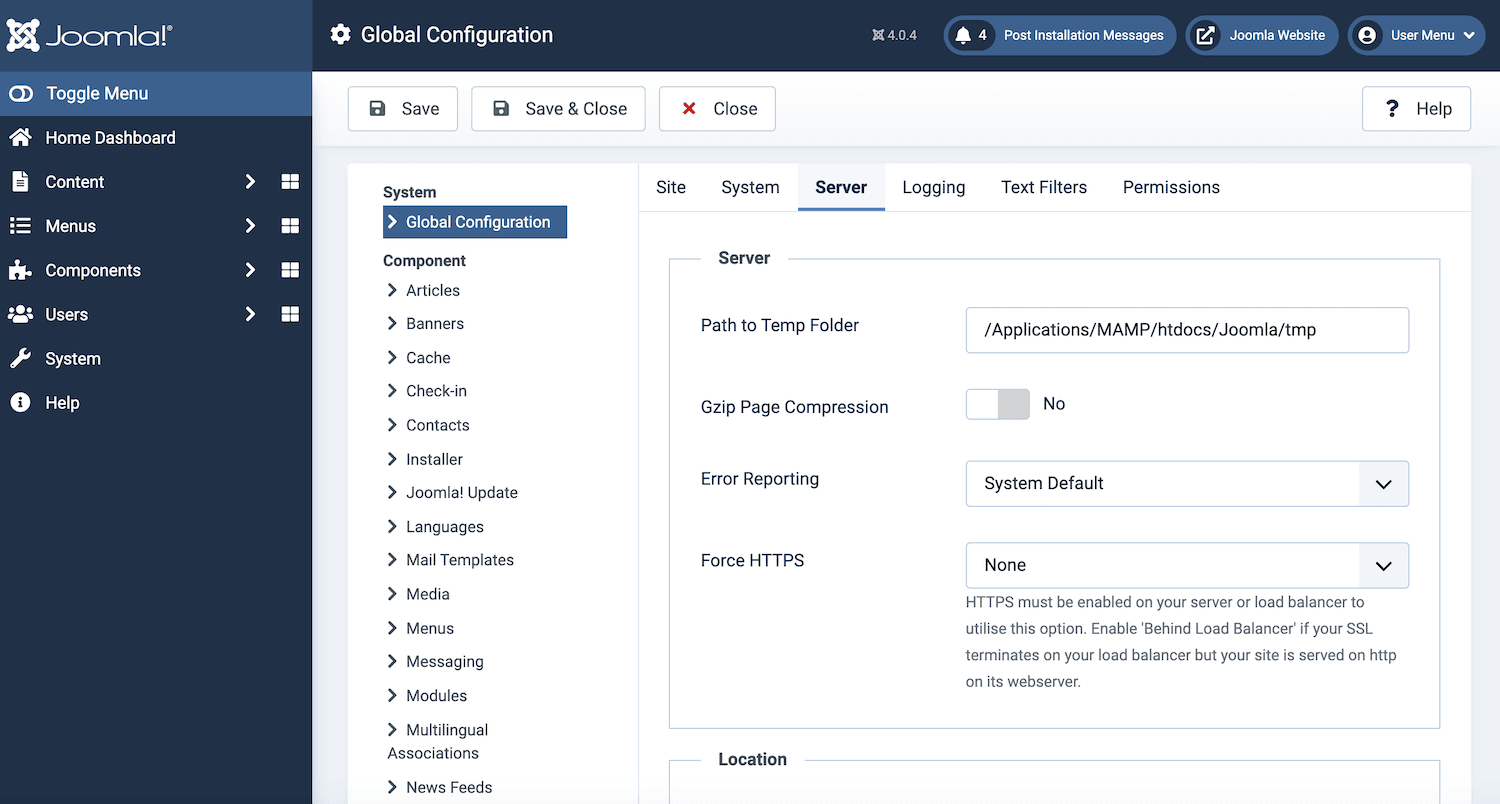
Before migrating from Joomla to WordPress, it’s crucial to have the prerequisites in place to ensure a smooth transition.
Pre-Migration Checklist for Joomla to WordPress
We’ve created a pre-migration checklist that’s simple to follow, ensuring everything is replicable for our readers.
Before starting the migration process, here’s what you need to do:
- Back up your website: Make sure your Joomla website is completely backed up. This ensures you don’t lose any data if something goes wrong during the migration process.
- Copy your site hierarchy: Save your website’s structure to a third-party server. This way, if any internal links or parts of the structure break during migration, you can easily restore them.
- Secure your media and metadata: Move all media assets, including images, videos, and their metadata, to either a third-party server or your local storage to ensure nothing gets lost.
- Confirm admin access: Make sure you have full admin access to both your Joomla and WordPress platforms. You can’t carry out a migration without this.
- Prepare Internal link redirections: Set up redirections for all internal links on your website, either from the server or through your domain management panel or DNS settings. This ensures a smooth transition without broken links.
- Check hosting compatibility: Verify that your hosting provider has no restrictions for your WordPress website, so the migration happens seamlessly and without errors.
Migration process for Joomla site to WordPress site
Let’s dive right in and learn how to migrate your Joomla website to WordPress smoothly.
Follow these steps to make the process as easy as possible.
1. Export Everything from Joomla
The first step is to export everything from your Joomla site. This includes all content, assets like images, videos, documents, and your site’s hierarchy. Once you’ve got everything exported, you’re ready for the next step.
Please note: Joomla database parameters are not separately imported. So you are not supposed to import them separately to WordPress.
2. Import Everything Using WordPress Importer
WordPress comes with a built-in tool called the WordPress Importer, which makes it super easy to import everything into your new site.
You can upload content in CSV or XLSX formats, images in various formats like JPG or PNG, and even videos as media assets.
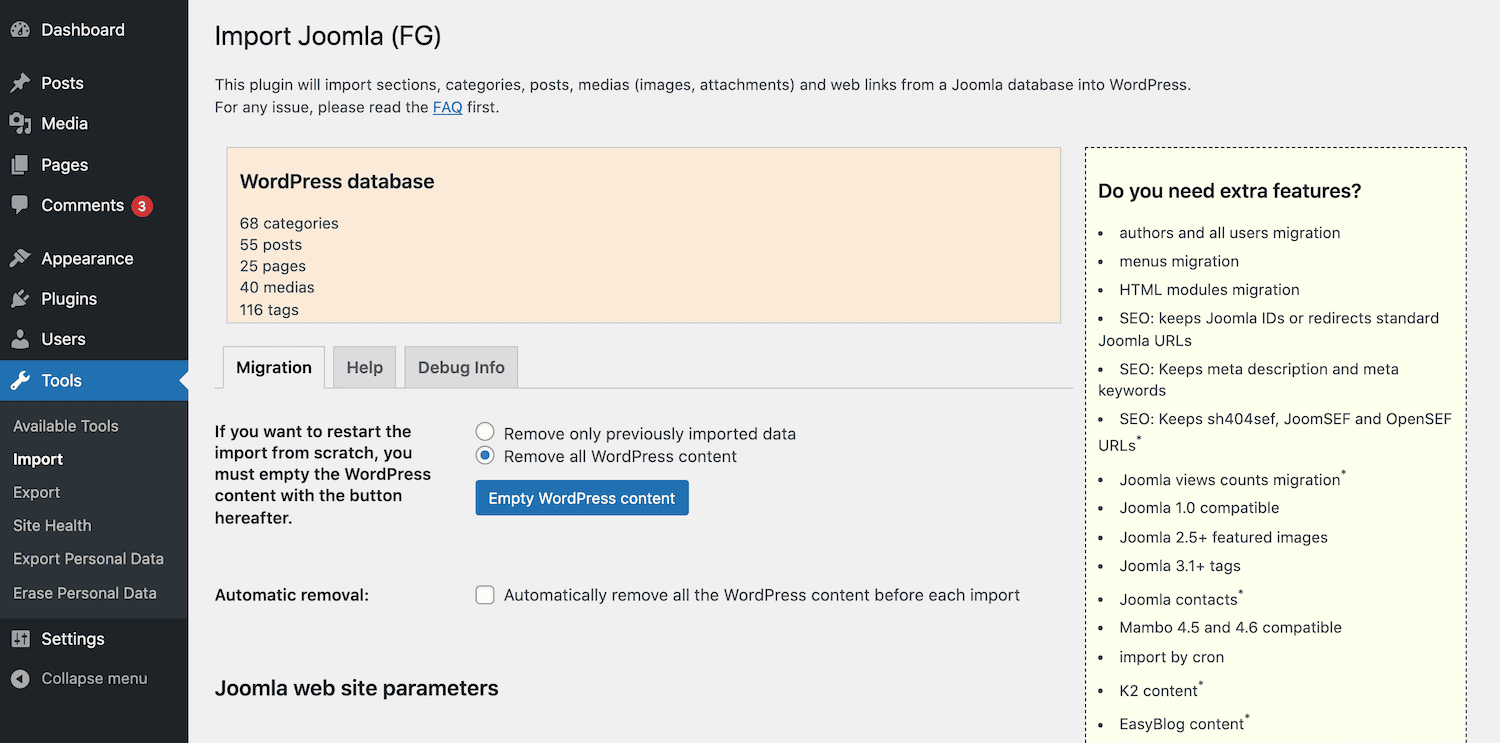
The import process is simple and easy to understand.
Next, don’t forget to import Joomla RSS feed. This is crucial for maintaining your site structure. The RSS feed ensures that your content hierarchy stays intact and nothing is misplaced or formatted differently during the migration. It’s an essential step to ensure the smooth transition from Joomla to WordPress.
4. Install Required Plugins
Now, you’ll need to install the necessary plugins on your WordPress dashboard to match the functionality you had on Joomla. This will help you replicate all the features and extensions that were previously on your Joomla site. Doing this will ensure your WordPress site functions just like the old one once it’s live.
5. Add Scripts and Third-Party Integrations
If your Joomla site has third-party scripts like Google Analytics, Google Search Console, Hotjar, or other tracking tools, make sure to add them to your WordPress site as well.
This will ensure that all your tracking and analytics continue to work as expected. Importantly, these scripts will preserve your previous tracking setups, so nothing changes on the code level.
6. Test Everything Thoroughly
Before you take your site live, it’s essential to test everything thoroughly. This includes checking the performance of the website, as migration can sometimes impact site speed. Common issues include large, unoptimized images or assets that can slow things down.
Make sure everything is properly optimized and test the site for any WordPress content, media files, RSS feed, plugin, or performance-related issues. You don’t want any unexpected surprises once your site is live.
7. Update DNS Settings and Hosting Directories
Once the site looks good and functions properly, it’s time to update your DNS settings. If your Joomla and WordPress sites are hosted on different servers, you’ll need to point your domain’s DNS to the new WordPress hosting.
If both sites are hosted on the same server, you’ll need to change the directory Joomla was using and set WordPress as the new main directory (usually done via the public_html folder in your FTP or cPanel settings).
8. Set Up Redirects for Old URLs
Now, don’t forget to redirect your old Joomla pages to the new WordPress URLs. This is done by modifying the .htaccess file to ensure that users and search engines are sent to the correct pages. This is critical to avoid any broken links and maintain your SEO rankings.
9. Take Your Website Live
Finally, once you’ve tested everything and are sure there are no issues, it’s time to take your website live.
After migrating, make sure everything works perfectly, from the content to the functionality, and check that there are no errors or broken links.
Once you’re confident everything is working as expected, you can launch your WordPress site and move on to the next step in your website’s journey.
Post-Migration Checklist for Joomla to WordPress
Congratulations! Your website has been successfully migrated from Joomla to WordPress. Now, it’s time for the post-migration checklist.
If you’re working with an custom WordPress development agency for the migration, ensure they monitor your website for at least two months to catch any post-migration issues. Here’s what you need to focus on during this process:
- Performance Issues:
If your site is slow, run performance tests using tools like GTmetrix, Pingdom, or Google PageSpeed Insights. These tools will help identify issues like slow scripts, large image files, or DOM-related problems. Fixing these issues will improve the site’s load time and overall user experience. Slow websites can also negatively affect your SEO and user retention. - Broken Layout/Theme:
Make sure your theme and layout are working as expected. Check if the animations, scripts, or other assets from the old Joomla site are functioning properly. If any part is broken, revise or remove it. Broken elements can cause layout issues, which affect how users interact with your site and can also impact your business in the long run. - Content Migration and SEO Indexing:
Verify that all your content has been properly migrated. Ensure Google indexes your website within 15-30 days. If it’s taking longer, you may have a technical issue on your site that’s preventing search engines from crawling it. In such cases, you’ll need to either redo or remove content and give search engines more signals to start indexing. - Duplicate Content Issues:
Duplicate content can often happen on the RSS feed, content, or media asset level. This occurs if the export files were uploaded multiple times, causing duplicate entries on your site. Check for duplicates manually or with tools like Screaming Frog, which can identify how many duplicate pages exist on the website. Remove all duplicates to avoid SEO penalties and ensure a clean site structure.
Read More: How to Migrate Your Website from Drupal to WordPress?
Common Questions & Answers about Joomla to WordPress Migration
How Much Time Joomla to WordPress Migration takes?
The migration process typically takes around 2 to 3 weeks to fully complete, depending on the website’s size and complexity.
Here’s why:
- Preparation:
Before starting the migration, you need to ensure all prerequisites are in place. This includes having access to both your Joomla and WordPress sites, as well as preparing for the necessary plugins and WordPress themes. You’ll also want to back up all files, data, and content from your Joomla site to a safe location—either on your local server or a third-party backup tool. - Exporting and Importing:
The first step is to export everything from your Joomla dashboard. Once that’s done, you’ll move everything over to WordPress, ensuring all content is transferred smoothly. This process involves exporting all your articles, images, videos, and other assets and then importing them into WordPress using the appropriate tools. - Setting up WordPress:
Setting up WordPress itself can take around one day. This includes installing and updating necessary plugins, configuring the theme, and ensuring your site’s layout and content display properly. You’ll also need to reconfigure any forms or functions that were already present on your Joomla website to ensure they work as expected in WordPress. - Final Touches:
After importing and setting up, the final step involves tweaking the layout, design, and ensuring all functionality is intact. Depending on your website’s complexity, this could take additional time to make sure everything runs smoothly.
In conclusion, while the Joomla website migration process is generally quick, a Joomla to WordPress migration usually takes about 1 to 3 days, ensuring everything is transferred, functional, and optimized for your WordPress site.
Should I Migrate Joomla to WordPress Myself or Hire an Agency?
If you’re already familiar with how to work with Joomla and WordPress, you can go ahead and migrate the website yourself. However, if the website is custom or if the themes aren’t compatible, you might have to make some customizations by digging into the code on WordPress.
If you’re not familiar with customizing WordPress, it’s better to go for a WordPress development agency that can handle this for you.
Since Joomla is a complex Content Management System (CMS) framework with a higher learning curve, our recommendation is to hire a WordPress development agency that understands how to migrate the website without making mistakes.
Doing Joomla server migration yourself increases the risk of errors, which could lead to data loss and delays.
What is the Cost of Hiring a WordPress Development Agency for Joomla to WordPress Migration?
The cost of hiring a top development agency for migrating your website from Joomla to WordPress can vary.
If the job is just about migrating the website, ensuring data consistency, and avoiding data loss, the cost will generally range from $5,000 to $10,000.
However, if the agency needs to design a new WordPress theme compatible with the existing Joomla theme, install the necessary scripts and plugins, and make sure everything is properly migrated, the cost will be higher, typically between $10,000 and $20,000, depending on the complexity of the website.
For smaller websites, like business sites, small portfolios, or websites with around 10 features, the cost will be on the lower end. On the other hand, if the website is an eCommerce store or a web app, the cost will be higher.
eCommerce sites typically have hundreds of pages, and web apps have a more complex structure, so migrating them takes more time.
Agencies will first need to evaluate the architecture of the current site before providing a more accurate quote. In these cases, the cost can range from $20,000 to $30,000 or even more, depending on the scope and complexity of the WordPress migration process.
Can I use WordPress Plugin to Migrate Joomla to WordPress?
There are no migration WordPress plugins available that can directly migrate your website from Joomla to WordPress.
However, you can back up and export your Joomla website content in CSV format, which can then be imported into WordPress using the WordPress importer. The same process applies to RSS feeds and media files from your Joomla site.
While you can manage these imports manually, there is no single Joomla to WordPress plugin that handles the full Joomla migration to WordPress automatically.
Conclusion:
In conclusion, migrating your website from Joomla to WordPress can be a transformative step towards enhancing your online presence. By following a structured migration process, from backing up your Joomla site to configuring your new WordPress site, you ensure a seamless transition.
Remember to thoroughly test your WordPress site post-migration to fix any broken links or performance issues. Whether you choose to handle the migration yourself or hire a professional agency, the key is to maintain the integrity of your content and the functionality of your site.
With your new WordPress site up and running, take advantage of the extensive plugins and WordPress themes available to further optimize your site for search engines and improve user experience. Embrace the flexibility and scalability that WordPress offers, and watch your website thrive in its new environment.
Migrate Joomla to WordPress with WPCreative
If you’re looking to migrate your Joomla website to WordPress but are unsure how to hire for the process, WPCreative, an Australian WordPress development agency, can help.
WPCreative has been assisting Australian businesses, enterprises, and startups in managing and scaling their operations with WordPress.
From development to migration to maintenance, we handle it all. Get in touch with us today to easily migrate your website from Joomla to WordPress.