How to Update Old Blog Posts for a New Year 2024
It’s time to update your old blog posts for a new year traffic boost, better ranking and improved user experience.
This post includes affiliate links. If you make a purchase using an affiliate link I may get a few bucks, at no extra cost to you. As an Amazon Associate I earn from qualifying purchases. To learn more, read the Affiliate Disclosure.
As the year comes to an end, one action item on my to-do list is updating some date-specific old blog posts to get them ready for new 2024 traffic. If it’s not already, add this easy task to your to do list right now!
I recommend you start working on these updates in late November/early December, depending on how large your blog is. At the latest, get everything updated in January.
November is also the right time to be preparing your blog for the holidays. You’ll want to publish or update your Christmas, winter and holiday content now too.
Once your end-of-year content is published and scheduled across social media, you can get your shopping done, and relax with your family. It’s also the right time to begin setting new goals for the new year.
How to Update Old Blog Posts for a New Year Traffic Boost
Now’s a great time to revisit old blog posts and freshen them up, as needed, for the new year.
I’ve put together a few tips to help you update your old blog posts for a new year the right way, so you may enjoy a new year’s traffic boost too.
Freshen up seasonal content
Start with any blog posts you have that are specifically related to new years, like setting resolutions, decluttering, starting a fitness goal, things like that.
Go in and update any mention of the previous year, add fresh images, pins, or new information to the post. Create internal links to new content that relates to the older posts.
How do I refresh an old blog post?
Updating the headings of your seasonal content to include relevant keywords, or adding bullet points, can make a big difference with search engines. This is especially important to do for those old posts you wrote before you studied SEO. Look at them through fresh, informed eyes and you’ll find lots of ways to optimize them.
If you need to get started learning SEO, Eb Gargano’s SEO Jumpstart is a great course to take. Or have a look at Deb Gartner’s ebook Easy On-Page SEO.
Get those posts scheduled on your social media platforms now, so they’ll be ready to hit your reader’s eyes in January. Facebook and Pinterest have native schedulers, but you can also save time and schedule across multiple platforms using a scheduler like SocialBee.
If you have Canva Pro you can schedule Pinterest pins as you create them, right inside Canva! Huge time saver!
Use keyword research for an SEO boost
When you’re updating old posts, it’s a good time to conduct keyword research on the main keyword you used for that previous post, and see what new keywords you might want to add in, for improved reach.
I really like the tool Keysearch and you can get it for just around 10 bucks a month using promo code KSDISC at my link here.
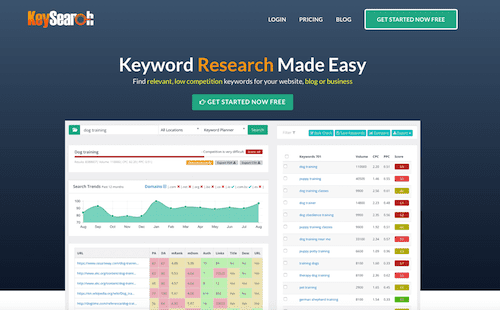
See how your post is performing with Google Search Console. Check to see what keywords your post is already ranking for and focus on optimizing for them as well. This can help your content get closer to the #1 spot in search results.
Read Easy Set Up for Google Analytics on WordPress
Run a search for your keywords in Google and look at what appears under “People Also Ask” for more ideas on phrasing to use in your post, and new sections you can add to answer those questions.
This research can also lead to brand new ideas for related posts to publish and link back to the former post.
Update old blog posts for a new year from 2023 to 2024
You’ll next want to update any blog posts where you mention 2023, or an earlier year, to 2024. Only do this where relevant, of course. You’re not going to update the year on a post about “The Best Movies of 2019”, but you could update a post like “How to Start Meal Planning in 2023” making it more timely.
Where it makes sense to do so, updating a post to the current year improves your ranking. Think about it, if you’re searching on any topic on Google, aren’t you more likely to choose the most current results?
When you’re creating new content, you can use the year in the Title of the post, but not in the URL or slug of the post. For example, my blog post titled “Top Black Friday Deals for Bloggers (2023 Edition!)” has the slug /black-friday-cyber-monday-sales-for-bloggers and no date.
Each year I just update the content to the newest deals, and change the title to include the current year. I don’t create a brand new post each year, because I would lose all the benefits and inbound links of a mature post first published a couple years back.
If you ever do update the URL of a post or page on your site, be sure to set up a redirect from the old URL to the new one. You can do this in the Yoast SEO plugin. In general, avoid changing URLs! Changing a post’s title is perfectly fine though.
When to Update Blog Posts and When to Republish
If you’re updating evergreen content, you can just click Update when you’re done making your changes. If you’re updating seasonal content, it’s best to change the publish date as well. This will put your seasonal content back on top of your blog, making it easier for site visitors to find.
As your blog matures, you’ll want to revisit old blog posts on a regular basis to find places to update them. You’ll need to check for broken links and outdated resources, and add new information as relevant.
As time passes, you become a better blogger. You may have better photographs now, and a lot more SEO knowledge. Take time to give your old blog posts the benefit of your new expertise.
Should I republish old blog posts?
This is a question bloggers ask all the time. Search engines like Google love updated content. But the answer to the question depends on the age of your blog and the content itself.
As you update old content, there’s no need to necessarily republish. When you republish, you change the publication date on the post to be current. Updating alone still makes the search engines and users happy. With refreshed photos, titles, and pins, your content feels new again on your socials too.
If you have a blog post that’s already ranking well and getting good traffic, don’t make any big changes to the post. If possible, refresh the post and the publish date annually by adding relevant content that improves the article without removing anything.
When you update content that’s more seasonal, it’s better to republish. That gets the post back on top of your blog, and back to your homepage (if you’ve got your blog there). It will show up as more current in SERPs as well.
In the example above, my Black Friday Deals post, I republish it each year by early November. I’ll do the same with my seasonal posts, including 100+ Christmas Blog Posts Ideas and How to Set Clear Goals to Make 2024 a Success.
You may also add a note at the top of the blog post stating when you updated the post, and if relevant, why.
Should I rewrite old blog posts?
If you’re like most bloggers, your oldest blog posts are a lot different to your new ones. That’s natural, if it’s your first blog, as you’re learning more as you go.
Bloggers who take their business seriously will be studying SEO, working on improving your blog layouts, and always narrowing your niche for more clarity.
Naturally this leads to an ever-evolving blogging style. Some of your old blog posts will need updating just to get them improved. Over time, you’ll want to update all your old posts systematically to keep their performance up.
If your niche and messaging has changed, consider removing old posts that are off-brand. But check first if they’re getting any traffic. If they’re not, it’s not a big deal. If they are, however, instead of removing them, update them to be more on message if you can. You can redirect old URLs to a new post if you’ve rewritten something on the same topic.
Overall it’s better to update old posts, than write new ones to replace them. That way you keep the benefits of age, incoming backlinks and avoid broken internal links.
How often should you update old blog posts?
At a minimum, plan to revisit and update your seasonal posts a few weeks before their season arrives. Create a schedule for yourself with reminders to review and refresh older posts once a month, or quarterly.
This will change as your blog grows, and you’ll have more old posts that need attention. When the time is right, you can hire a VA (virtual assistant) to help stay on top of things.
Update Your Blog Site Copyright Footer to 2024
This is an important one! Have you ever landed on a blog and notice a copyright date of 2009 in the footer and wonder if the blogger is even still online? Would you purchase a product or service from a site that seems like it’s been dormant and inactive for so long? Neither would I.
Don’t let that happen to your business!
If your website footer was done manually, update the year as close to January 1st as possible.
Better yet, if you have a self-hosted WordPress site, you can easily make your copyright date in the footer automatically update itself each year.
With a little bit of shortcode, namely [current_year], added to your copyright line in the footer, this is one task you won’t have to worry about again next year.
The steps may vary slightly depending on the theme you’re using, but here’s how to do it with Astra, the theme this site is built on:
- From your WP admin navigate to Appearance >> Customize
- Open up Footer Builder
- Click the edit pencil icon next to your copyright line
- Replace the text “2023” (or whatever year you have in there) with this shortcode: [current_year]
- Click Publish to update your site
My line of text and code looks like the following, and you can scroll down to the footer to see it live.
Copyright © [current_year] [site_title]. All Rights Reserved.
The shortcode [site_title] I used ensures that piece updates too, in case I change my blog’s name again. You can just write your name, business name or site title in text here if you prefer.
What are you doing to update old blog posts for a new year of success in 2024?
Hope you found these tips helpful as you refresh and update your blog posts for the new year, and more traffic, more readers, and more income in the new year!
I hope you found these tips and suggestions helpful for your blog and business. What else have you got on your new year to-do list? Share in a comment below!
More Posts You’ll Love
Grab the Weekly Checklist for Bloggers

Heather Cottrell is a single mom blogger, business coach and marketing professional. She started her first business and blog in 2005 as a health coach, and years later evolved into a WordPress web designer and business coach for women wellness coaches. In 2020 Heather launched Single Mom Bloggers to help stressed moms create freedom with a blog or business to make money working from home. Learn more about Heather Cottrell here and at HeatherCottrell.com.

