What is Responsive Addons for Elementor Plugin by Cyberchimps
Are you looking for add-ons to supercharge your website? This article on Responsive Addons for Elementor can be helpful.
If you are an avid WordPress user, sometimes or otherwise, you must have encountered website builders that simplify website building.
Elementor is one of the most popular and widely used options in the WordPress community to create professional-looking websites without coding.
Although Elementor is a powerful tool, its free version may only fulfill some of your requirements. This is where third-party add-ons enhance Elementor’s capabilities, introducing tools and features to enhance its functionalities.
This article will explore one of the most versatile yet free Elementor add-on plugins, Responsive Addons for Elementor.
So let’s get started!
What is Elementor?

To begin with, let us first understand what Elementor is.
Elementor is a popular drag-and-drop website builder plugin for WordPress. It allows users to create custom website designs without technical knowledge or experience.
With an intuitive interface and a wide range of design tools, Elementor makes website building accessible to beginners and professionals. It offers rich features that help users create intricate page layouts, add various elements, and customize their site’s appearance effortlessly.
The page builders’ flexibility and compatibility with most WordPress themes have made it a favorite among most WordPress users.
Key Features and Benefits of Elementor
- Drag-and-Drop Editor: Elementor offers a user-friendly editor that allows you to drag and drop elements onto your page, making the design process straightforward and intuitive. This feature eliminates the need for coding, making it accessible to users of all skill levels.
- Template Library: Elementor offers a vast library of pre-designed templates that can be easily customized. Featuring page templates such as a homepage, blog post, or landing page, it allows you to create pages to match your brand.
- Responsive Design: The page builder ensures your website fits seamlessly across all screen sizes. You can design your site with mobile responsiveness, adjusting layouts and elements for different screen sizes.
- Advanced Styling Options: Elementor provides extensive styling options, allowing you to customize your site’s design. From typography and colors to margins and paddings, you have complete control over the look and feel of your website.
- Integration with WordPress Widgets: Elementor integrates seamlessly with WordPress widgets, expanding its functionality.
- Theme Builder: The Theme Builder feature of ELemntor lets you design your entire website, including headers, footers, and other global elements, directly within Elementor. This cohesive design approach ensures consistency across all pages.
- WooCommerce Builder: For e-commerce sites, Elementor includes a WooCommerce Builder that simplifies the creation of product pages, shopping carts, and checkout processes. This feature helps you create an immersive shopping experience for your customers.
- Popup Builder: Elementor also features a Popup Builder, which allows you to create eye-catching popups for promotions, newsletters, and lead generation. This feature allows for advanced targeting and trigger options, ensuring your popups reach the right audience.
- Extensive Plugin Ecosystem: Elementor’s extensive ecosystem includes various third-party plugins that enhance its capabilities. These add-ons introduce new widgets, modules, and templates, allowing for more intricate features and designs.
What is Cyberchimps Responsive Addons for Elementor Plugin

Nevertheless, Elementor offers many features and functionalities, but some feature gaps still need to be solved, especially in its free version. The website builder offers most of these features only with its premium version.
That’s where Responsive Addons for Elementor steps in to enhance its functionality. Let’s explore the plugin in depth now.
Responsive Addon0s for Elementor by CyberChimps is a free, powerful plugin that extends the functionality of the Elementor page builder. It offers comprehensive tools to enhance your website’s design and performance.
This plugin is designed to provide additional widgets, modules, and templates beyond what Elementor’s free version offers, making it an invaluable resource for Elementor-powered websites.
Responsive Addons for Elementor boast features that simplify and elevate website creation. They are particularly beneficial for users who require more advanced design elements and customization options unavailable to essential page builders.
Features of Responsive Addons for Elementor
Let’s now explore the features of Responsive Addons for Elementor:
1. Huge Library of Widgets

Responsive Addons for Elementor offers an extensive library of over 80 custom widgets. These widgets include design and feature-rich elements that add functionality to your website with a simple drag-and-drop interface.
Downloaded and actively used by over 1000 users per day users finds, these widgets significantly enhance website design flexibility and functionality.
Additionally, the seamless design customization of the widgets aligns with your brand’s voice, offering a user-first approach.
2. Pre-Built Templates

Responsive Addons for Elementor boasts a massive collection of 150+ pre-built Elementor templates and sections. You can instantly drag and drop and create any section on your website.
The templates support single-click import, making creating websites for any niche effortless. Professionally designed, these templates integrate seamlessly with Elementor, ensuring a cohesive and visually appealing website.
Users have reported that using these pre-built templates saves time and effort, allowing them to focus on content creation and customization.
Moreover, these templates are built to ensure complete responsiveness, ensuring websites look great on all devices.
3. Advanced Theme Builder

Responsive Addons for Elementor includes an advanced Theme Builder that allows users to design headers, footers, and other global elements directly within Elementor.
This feature ensures a cohesive design across all website pages. Users have found this tool particularly useful for creating consistent and professional-looking websites.
The theme builder also supports cross-browser compatibility, ensuring the website functions well across browsers.
4. Cross-site Copy Paste

The Cross-Site Copy Paste feature in Responsive Addons for Elementor allows users to easily replicate sections, columns, or widgets from one website to another.
Traditionally, this process involved exporting and importing templates, which was time-consuming. This feature allows users to copy and paste elements directly, saving significant time and effort.
According to user feedback, this feature has reduced the time spent on duplicating content by up to 70%. Additionally, it ensures that all styling, including fonts, colors, and layouts, is preserved during the transfer.
5. Particles Background

The Particles Background feature adds animated, visually appealing backgrounds to sections or columns in Elementor.
Tests show that websites with particle backgrounds see a 30% increase in user interaction time compared to static backgrounds. It’s a great way to make a website stand out without extensive coding knowledge.
Using the Particle.js library offered by Responsive Addons for Elementor, users can choose from various pre-built styles. This feature enhances user engagement by creating interactive and dynamic backgrounds.
6. Advanced Customization and Styling

Responsive Addons for Elementor offers Advanced Customization Options that allow users to fine-tune every aspect of their website. This includes device-specific styling, responsive controls, and extensive widget adjustments.
Users can customize fonts, colors, and layouts for different screen sizes, ensuring a seamless user experience across devices.
The plugin also supports custom CSS for detailed styling, ensuring mobile responsiveness across all devices. Furthermore, the widgets and features are user-friendly and facilitate easy design adjustments, optimizing performance and enhancing the user experience across all devices.
7. Performance Optimized

Responsive Addons for Elementor is optimized for performance, ensuring your website remains fast and efficient. This plugin is designed to load only the necessary resources for each widget, reducing the overall load time.
Performance tests indicate that websites using Responsive Addons experience an average 20% improvement in loading speed compared to other plugins. This optimization enhances user experience and positively impacts SEO rankings, as faster websites tend to rank higher on search engines.
8. WooCommerce Integration

The Responsive Addons for Elementor plugin seamlessly integrates with WooCommerce, making it a perfect choice for e-commerce websites. It includes specialized widgets for product listings, cart, checkout, and other essential WooCommerce elements.
According to user feedback, this integration has led to a 25% increase in conversion rates. The enhanced design and functionality provided by the website’s add-on features ensure a smooth shopping experience for customers, from browsing products to completing purchases.
9. Compatibility with Other Themes and Plugins

Responsive Addons for Elementor is built to be compatible with a wide range of WordPress themes and plugins. This ensures you can enhance your website’s functionality without conflicts or compatibility issues.
Extensive testing has shown that the plugin works seamlessly with popular themes like Astra, OceanWP, GeneratePress, and other essential plugins. Users appreciate this broad compatibility, as it allows them to leverage their website’s full potential without limitations.
Furthermore, it guarantees cross-browser performance and works smoothly across all browsers. This makes it ideal for creating versatile and functional websites that perform well on any device or browser.
Benefits of Using Responsive Addons for Elementor
Responsive Addons for Elementor is a robust toolset designed to empower website creators and elevate their design experience. Here are a few key benefits of choosing Responsive Addons for Elementor:
- Enhanced Design Flexibility: Responsive Addons provides over 80 custom widgets and 150+ pre-built templates, significantly extending website design possibilities. These elements enable users to craft unique, professional-looking websites tailored to any niche.
- Time-Saving Features: The plugin simplifies website creation with its drag-and-drop interface, single-click template imports, and Cross-Site Copy Paste functionality. These features save time by allowing users to reuse designs, focusing their efforts on creativity and content.
- Mobile-Responsive Design: Every widget and template Responsive Addons offers is optimized for mobile devices, ensuring seamless viewing across all screen sizes. This responsiveness helps deliver a consistent user experience, vital for engaging audiences and reducing bounce rates.
- Performance Optimization: The plugin is designed to load only necessary resources for active widgets, ensuring faster page load times. Improved performance directly enhances the user experience and positively impacts SEO, boosting search engine rankings.
- Increased Conversion Rates: E-commerce users benefit from seamless WooCommerce integration, which includes optimized product listings, carts, and checkout processes. This user-centric approach has improved conversion rates by up to 25%.
- Advanced Customization: Responsive Addons offer advanced customization options, including device-specific styling, custom CSS, and animation effects like Particles Background. These features allow users to build visually appealing websites that captivate and engage visitors.
- Cost-Effective Solution: As a free plugin, Responsive Addons for Elementor provides premium-like features at no cost, making it an ideal solution for beginners and budget-conscious website owners looking to maximize functionality without investing in premium tools.
- User-Friendly Interface: Responsive Addons for Elementor’s intuitive design ensures that even non-technical users can leverage their full potential. Its simplicity and ease of use make it accessible to beginners and professionals.
Responsive Addons for Elementor Support

Responsive Addons for Elementor by CyberChimps offers exceptional support to ensure users can fully leverage the plugin’s capabilities. The support team provides comprehensive assistance through various channels.
The plugin has extensive documentation and video tutorials covering installation, setup, and detailed instructions for using each feature and widget. This resource is invaluable for users who prefer self-guided learning and need step-by-step guides.
In addition, for more specific or complex issues, users can contact the CyberChimps support team directly through email or their website’s support ticket system. The team is known for its responsiveness and effectiveness, often resolving queries within a few hours to a day.
To contact the support team directly, you can email them at [email protected]
Furthermore, the plugin is regularly updated to ensure compatibility with the latest WordPress and Elementor versions and introduce new features and improvements. These updates often include bug fixes, security patches, and enhancements based on user feedback.
Installing Responsive Addons for Elementor Plugin
The multi-functional widgets offered by Responsive Addons for Elementor are highly effective and very easy to download and use. To install the plugin, follow these simple steps:
Navigate through your WordPress admin dashboard and go to Plugins > Add New Plugin.

Go to the search bar, search for Responsive Addons for Elementor, and click Install Now.
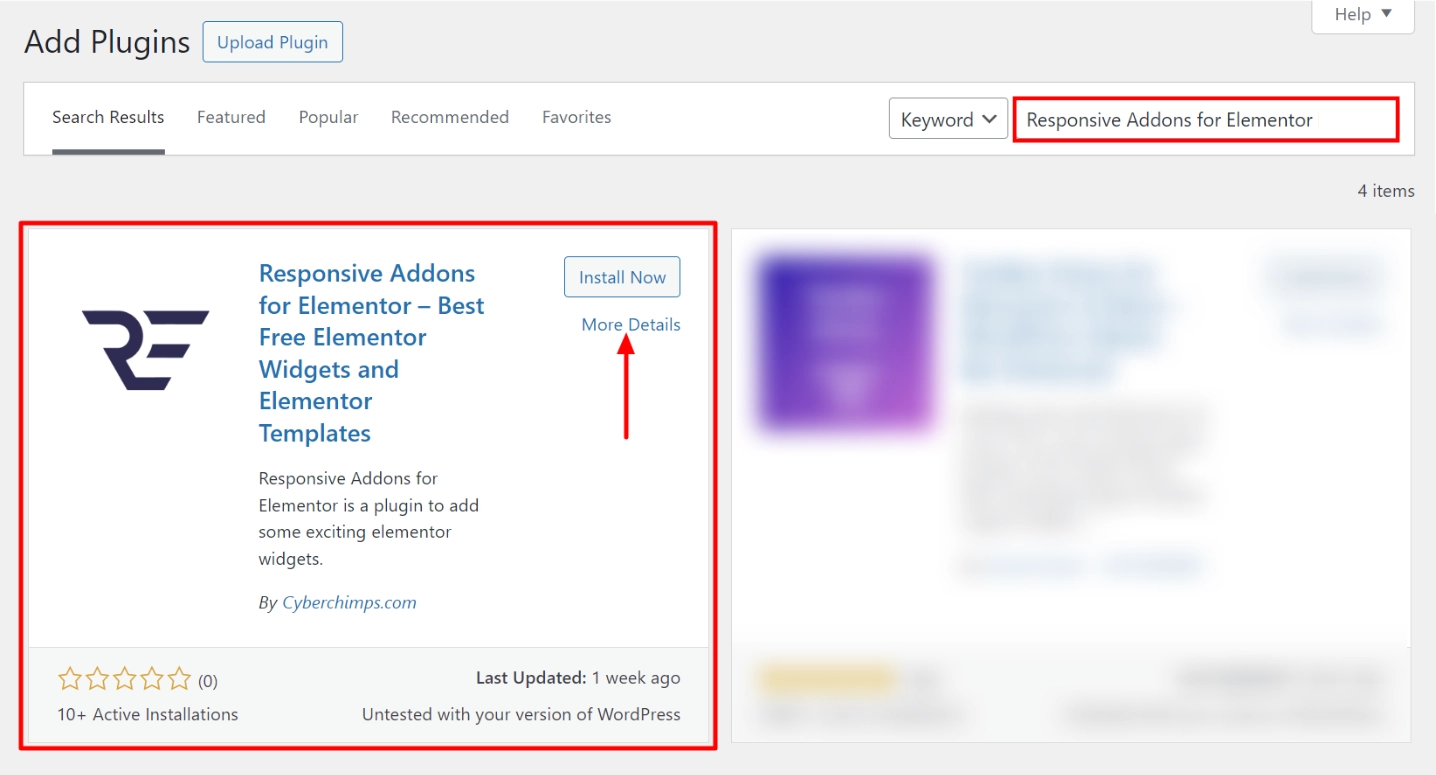
Click on Activate to activate the plugin.
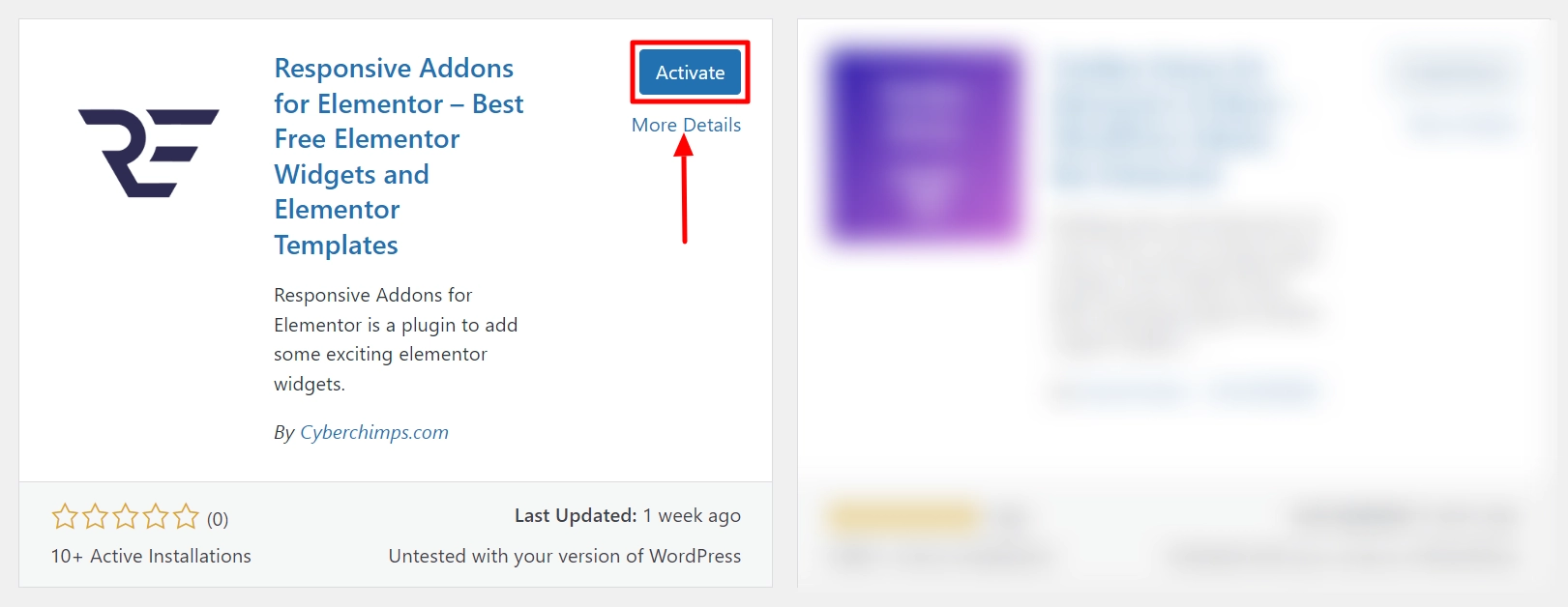
And that’s it! You have successfully activated the Responsive Addons for Elementor plugin.
How To Use Responsive Addons for Elementor Plugin
Once the plugin is installed and activated, let’s understand how to use the Responsive Addons for Elementor.
Navigate to the WordPress admin dashboard and click on Responsive > Elementor Add-ons.

And enable Toggle All Widgets.

Next, open the page wherever you want to add the widgets and click Edit with Elementor.

To add any Responsive Addons for Elementor widget on the page, search RAE in the search widget bar.

Further, to add any widget on the page, you can simply drag and drop it.
Customizing Responsive Addons for Elementor Widgets
Let’s learn how to customize Responsive Addons for Elementor widgets. We’ll use one widget as an example, but the process is similar for all others. While customization options may vary, the process is always the same.
In the search bar, type RAE Search Bar. Then, drag and drop the widget onto the page to seamlessly integrate it into your design.

Once you place it on the desired page, you’ll see how it looks by default.

The Elementor search bar allows you to customize the search bar with the following options:

Content tab:
- Skin: Choose a skin for your search form, such as classic, minimal, or full-screen.
- Placeholder: Select custom text to appear as a placeholder in the search form.
- Button: Add a button to the search form as text or an icon and adjust the size.
The Elementor search bar allows you to style the search bar with the following options:

Styling Search Bar Input
- Typography: Set the overall text style for the search form.
- Text Color: Customize the color of the text.
- Background Color: Set the background color of the search bar input.
- Border Color: Define the color of the input field border.
- Box Shadow: Create a box shadow effect for the search box.
Border Size: Adjust the size of the border for each corner.

Styling Search Bar Button
- Text Color: Set the text color for the button in the search bar.
- Background Color: Choose a color for the button’s background.
- Icon Size: Adjust the size of the button icon.
- Width: Set the width of the button widget.
And this is how your search bar will appear after the customization:

After customizing the widget, click Publish in the top right corner.
You can follow the same steps to customize other widgets and make your website unique.
FAQ
Responsive Addons for Elementor is a free plugin by CyberChimps that extends Elementor’s functionality with 80+ custom widgets, 150+ templates, advanced styling, and WooCommerce integration, offering greater design flexibility and customization options.
Yes, Responsive Addons is compatible with popular WordPress themes like Astra, OceanWP, and GeneratePress. It ensures seamless integration and functionality across a wide range of themes and plugins without conflicts.
Yes, it is optimized for performance, loading only the necessary resources for each widget. This reduces load times, improves SEO rankings, and enhances user experience by ensuring faster website performance.
Absolutely! Responsive Add-Ons include specialized WooCommerce widgets for product listings, carts, and checkout, improving design and functionality and leading to better user experiences and higher conversion rates for e-commerce websites.
Yes, the plugin is free and provides premium-quality features like advanced widgets, pre-built templates, and performance optimization, making it an excellent choice for cost-effective website design.
Conclusion
Responsive Addons for Elementor by CyberChimps is a game-changer for anyone looking to enhance their website design experience. With 80+ custom widgets, 150+ pre-built templates, WooCommerce integration, and advanced customization options, Elementor’s capabilities are elevated without added costs.
Its user-friendly interface, mobile responsiveness, and performance optimization ensure a seamless design process and improved user experience.
Whether you are a beginner or a seasoned designer, Responsive Addons for Elementor empowers you to create stunning, professional websites effortlessly.
If your liked this article you can also consider reading:

