WP Cookie Consent Review – Is This Plugin Right For You?
Are you looking for the best consent management platform? If so, check out this WP Cookie Consent review article.
However, if you have a website, having the right cookie consent banner plugin is crucial in winning consumers’ trust and complying with global regulatory requirements.
As we all know, cookies are essential for improving user experience, and gathering critical data and having a suitable CMS are very important.
The problem with privacy laws like the CCPA, GDPR, and ePrivacy Directive is balancing user consent, cookie usage, and data protection.
This WP Cookie Consent review will examine features, usability, pricing, support, and more to help you make an informed choice.
Do We Need a Cookie Banner on the Website?
In the current digital environment, websites must inform users about the usage of cookies and get their permission. Websites must be open and honest about how they use cookies and allow users to change their choices in light of laws like the CCPA and GDPR.
A trustworthy cookie consent plugin like the WP Cookie Consent plugin can help. In addition, yes, having a cookie banner on your website will serve multiple purposes.
It will provide transparency to visitors and assist you in adhering to data privacy rules.
A cookie banner is necessary for your website for the following reasons:
Adherence to the Law: Several countries have strict rules governing the use of cookies and data protection, such as the GDPR in the European Union and the CCPA in California. A cookie banner can help you follow these guidelines by obtaining consent from the user before using non-essential cookies.
Consent from the User: You can use a cookie banner to notify visitors about your website’s various types of cookies and request their consent before establishing non-essential cookies. Users’ ability to make decisions regarding their privacy has improved.
Transparency: A cookie banner enhances transparency by clearly explaining the purpose and usage of cookies on your website. Your honesty will win you massive respect from your audience.
Personalization Options: A cookie banner might offer personalization choices depending on the type of blog you operate and the cookies you employ. Users can select which cookies to accept, such as functional, advertising, analytics, or advertising cookies.
As of now, in this WP Cookie Consent review article, we understand why a cookie consent banner on websites is necessary. However, there are other globally applicable reasons besides this crucial one.
Laws Affecting Cookie Banners
General Data Protection Regulation or GDPR: GDPR requires websites to obtain user consent before installing non-essential cookies. It applies to both the European Union and the European Economic Area. Transparency and user control over personal data are emphasized.
California Consumer Privacy Act, or CCPA: Users can refuse to have their personal information sold regarding the CCPA implemented in California. Businesses must respect users’ choices and notify users about the tracking cookies they employ.
Lei Geral de Proteção de Dados, or LGPD: Under Brazil’s LGPD, user consent is required for any data processing activity, including cookies. User privacy and control over their data are emphasized.
Directive on ePrivacy: The ePrivacy Directive, an addition to the GDPR, expressly covers cookies and electronic communications. EU websites must obtain consent before keeping or accessing user data on their devices.
Personal Information Protection and Electronic Documents Act PIPEDA: The PIPEDA governs private sector enterprises’ gathering, use, and disclosure of personal data in Canada. Websites must obtain users’ consent and disclose cookies to them.
Websites must abide by these rules and legislation to safeguard user privacy and comply with the law.
What is the WP Cookie Consent Plugin?
WP Cookie Consent is a highly effective consent management platform. It is a free tool that allows website owners to display a cookie notice and access additional features available in the premium edition.
This platform enables users to accept or reject cookies and informs them about their use. Whether you are managing a non-technical website or are a professional developer, this plugin simplifies complying with cookie-related laws.
Additionally, WP Cookie Consent automatically organizes and lists all the cookies used on the website.
One of the best features of this plugin is its comprehensive and user-friendly setup wizard, which guides users through ensuring privacy compliance. This makes it an excellent option for people new to privacy compliance.
By using WP Cookie Consent plugins, businesses can streamline the process of ensuring their website’s legal compliance with GDPR and CPRA regulations, particularly in maintaining and managing cookie consent in a user-friendly manner.
Pros & Cons Pros:
Here are some of the pros and cons of using the plugins:
Pros of WP Cookie Consnet Plugin
- Enhanced Compliance: A WordPress cookie consent plugin ensures that your website complies with data protection regulations such as GDPR, CCPA, and others, giving you peace of mind and protecting your users’ privacy.
- User Transparency: By displaying a cookie consent banner, you communicate your website’s cookie usage to visitors, fostering transparency and trust.
- Customization Options: Many WordPress cookie consent plugins offer customization features, allowing you to tailor the look and feel of the consent banner to align with your website’s branding and aesthetics.
- Improvement User Experience: By managing cookie preferences, users can enjoy a more personalized browsing experience, leading to increased engagement and satisfaction.
Cons of WP Cookie Consnet Plugin
- Implementation Effort: Setting up and configuring a WordPress cookie consent plugin may require some initial effort and familiarity with the plugin’s settings. However, this investment ensures compliance and user satisfaction in the long run.
- Maintenance: Keeping the plugin updated and ensuring its compatibility with other WordPress updates may require periodic attention, but this helps to ensure ongoing compliance and a smooth user experience.
Using a WordPress cookie consent plugin has more advantages than potential drawbacks, as it helps you comply with legal requirements while maintaining a positive user experience.
WP Cookie Consent: Core Features
Here’s why this plugin is the perfect solution for your cookie consent needs:
- Opt-out Log The opt-out log records visitors who choose to opt-out by checking the box next to “Do Not Sell My Personal Information.”
- Cookie Categorization: This plugin gives users greater control over their cookie settings by categorizing cookies into four groups: necessary, marketing, analytics, and preference.
- Geotargeting: To comply with privacy regulations, Cookie Consent informs audiences worldwide about their location-based permissions.
- Cookie Law Compliance: The plugin adheres to various cookie laws, including the ePrivacy Directive, PIPEDA, CCPA, and LGPD.
- Cookie Blocker: It automatically disables certain cookies until the user gives permission.
- Cookie Detector (Auto-scan): This feature identifies cookies and provides cookie information by scanning your website, instantly identifying every cookie with just one click.
- Frequent Updates and Support: The plugin receives regular updates and support to guarantee compatibility with the most recent versions of WordPress.
How To Install & Activate WP Cookie Consent Plugin And Add a Cookie Banner To Website
WP Cookie Consent makes creating cookie banners for your website easy with its distinctive features.
Let’s begin by configuring the plugin and website settings. This easy-to-use guide will help you ensure a seamless setup and manage the complexity of data protection.
Step 1: Installing WP Cookie Consent Plugin
1 From your WordPress dashboard, navigate to Plugins > Add New.

2 Search for WP Cookie Consent in the search bar.
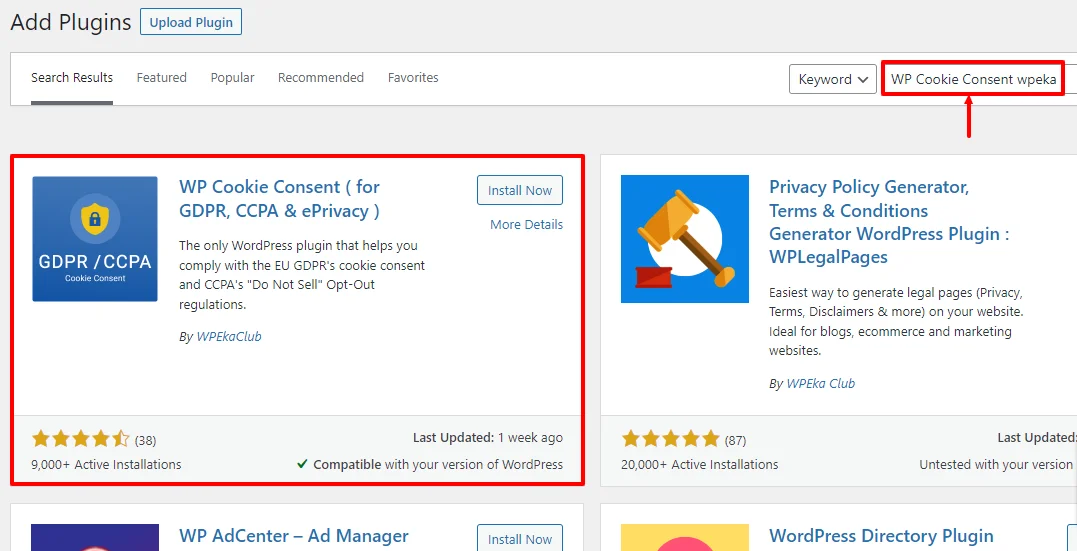
3 Click on the Install Now button.
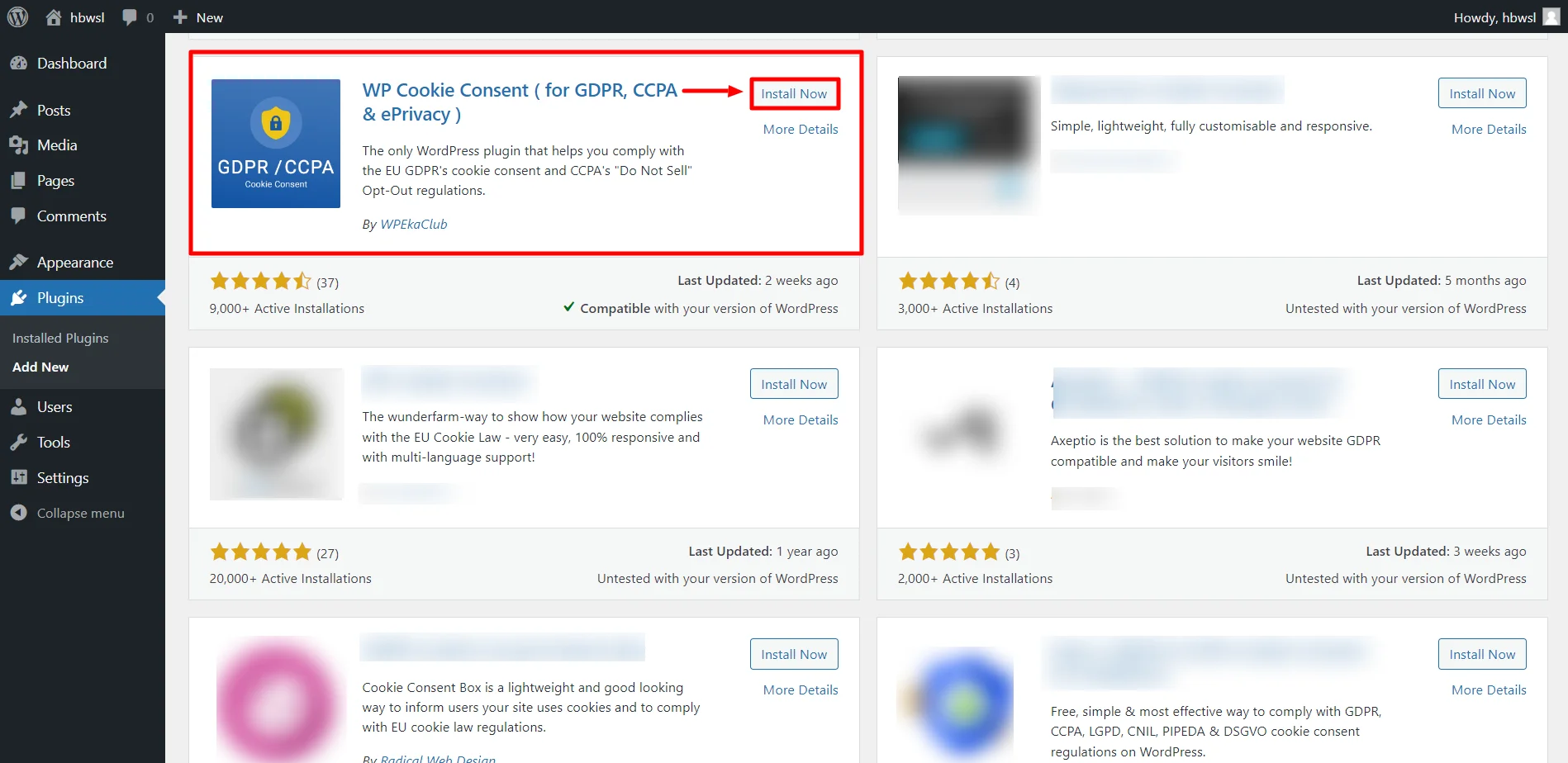
4 After installation, click on Activate to start using the plugin.

The WP Cookie Consent plugin is now installed and activated!
Step 2: Create an Account with the WP Cookie Consent Plugin
Now, to configure cookie settings, follow these steps:
5 From your admin dashboard, navigate to WP Cookie Consent. This will open up the WP Cookie Consent Dashboard page.

6 To create a new account, click on New? Create a free account. (Creating a new account will give you access to advanced features such as Cookie Scanner, Advanced Dashboard, and Geo-Targeting ).
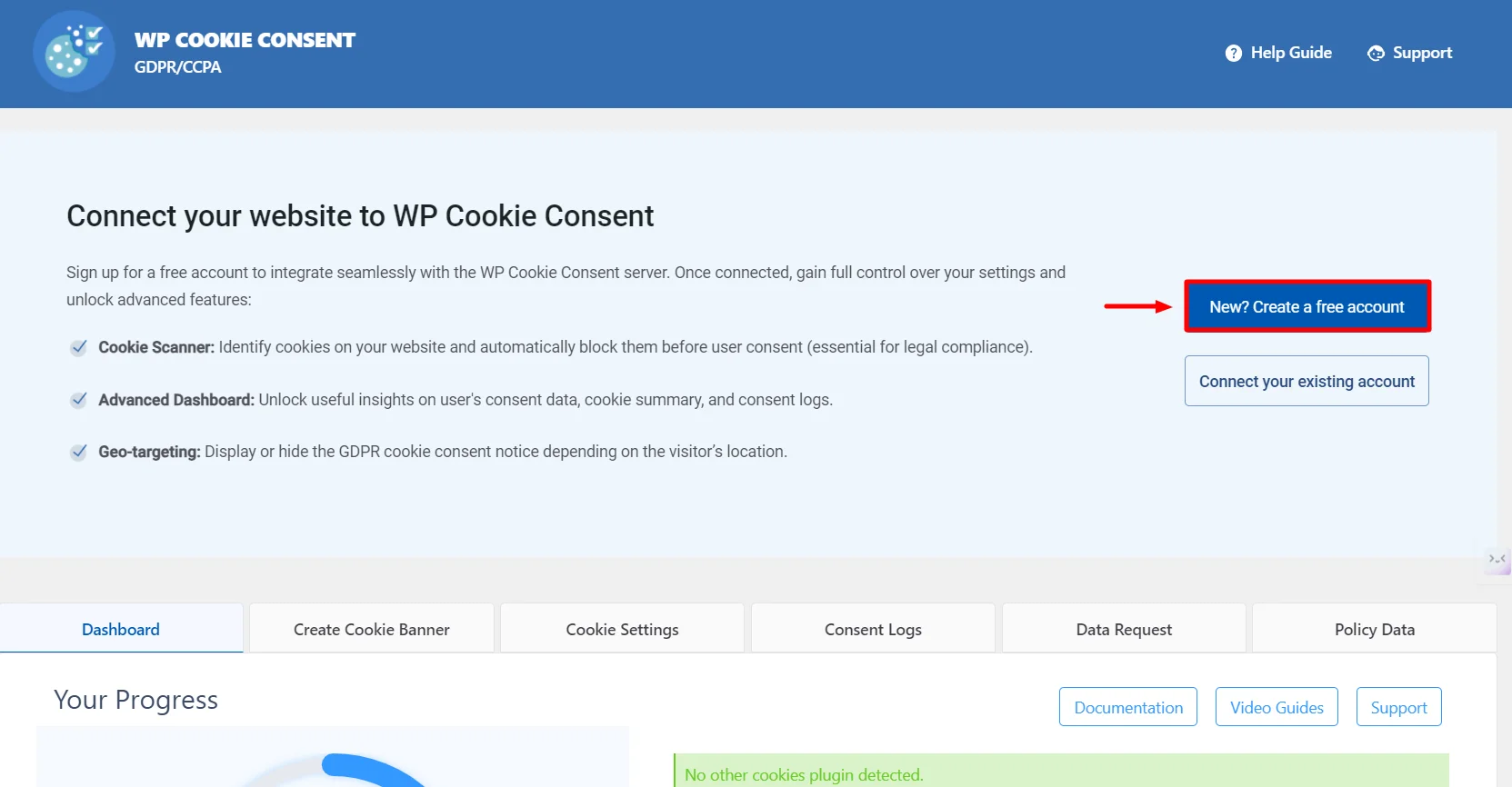
7 A new pop-up will appear, prompting you to create an account. Clicking on this will redirect you to
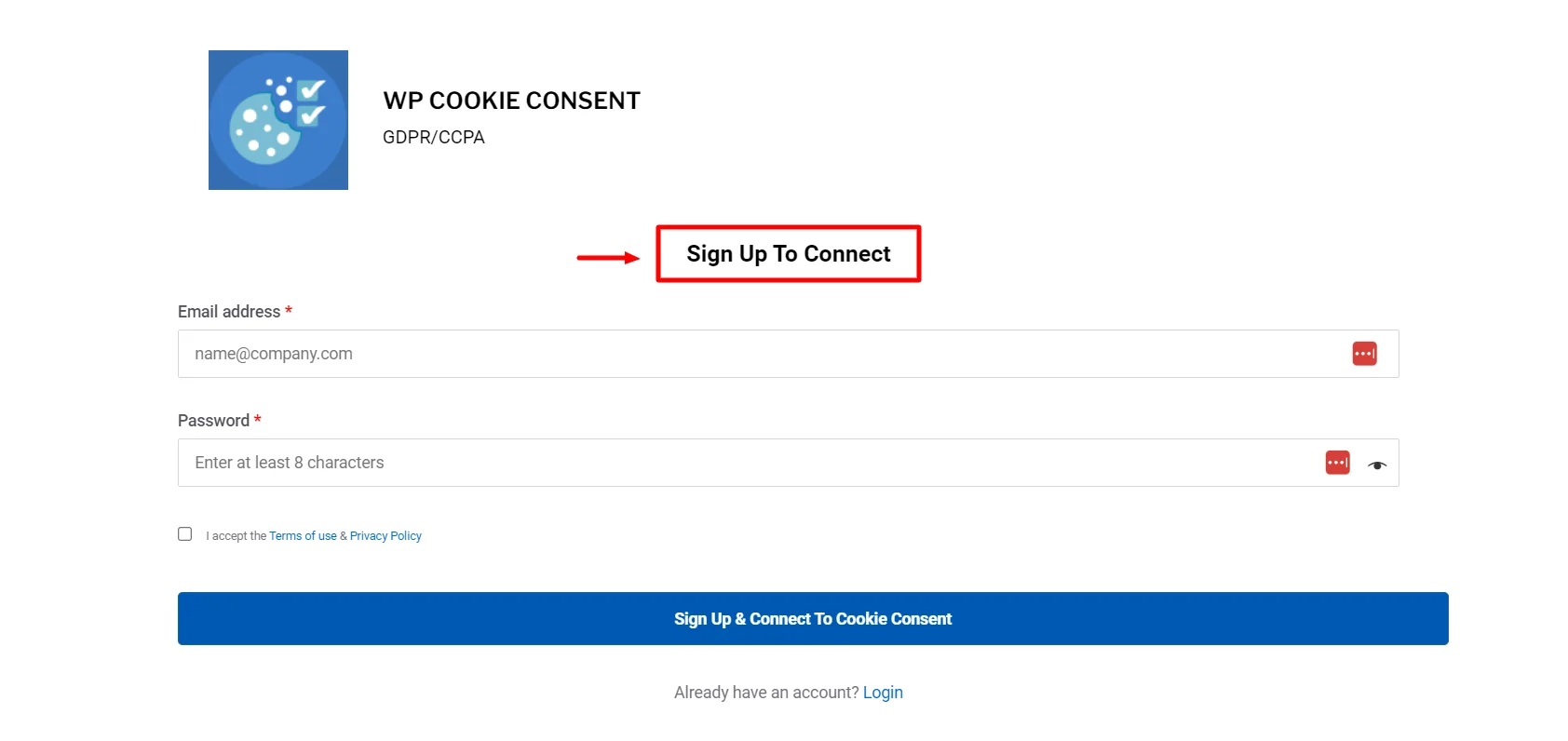
8 Sign up by entering your details and clicking on the Sign-up & Connect button.

9 Now click on the Connect site to WP Cookie Consent plugin, and you’re done.
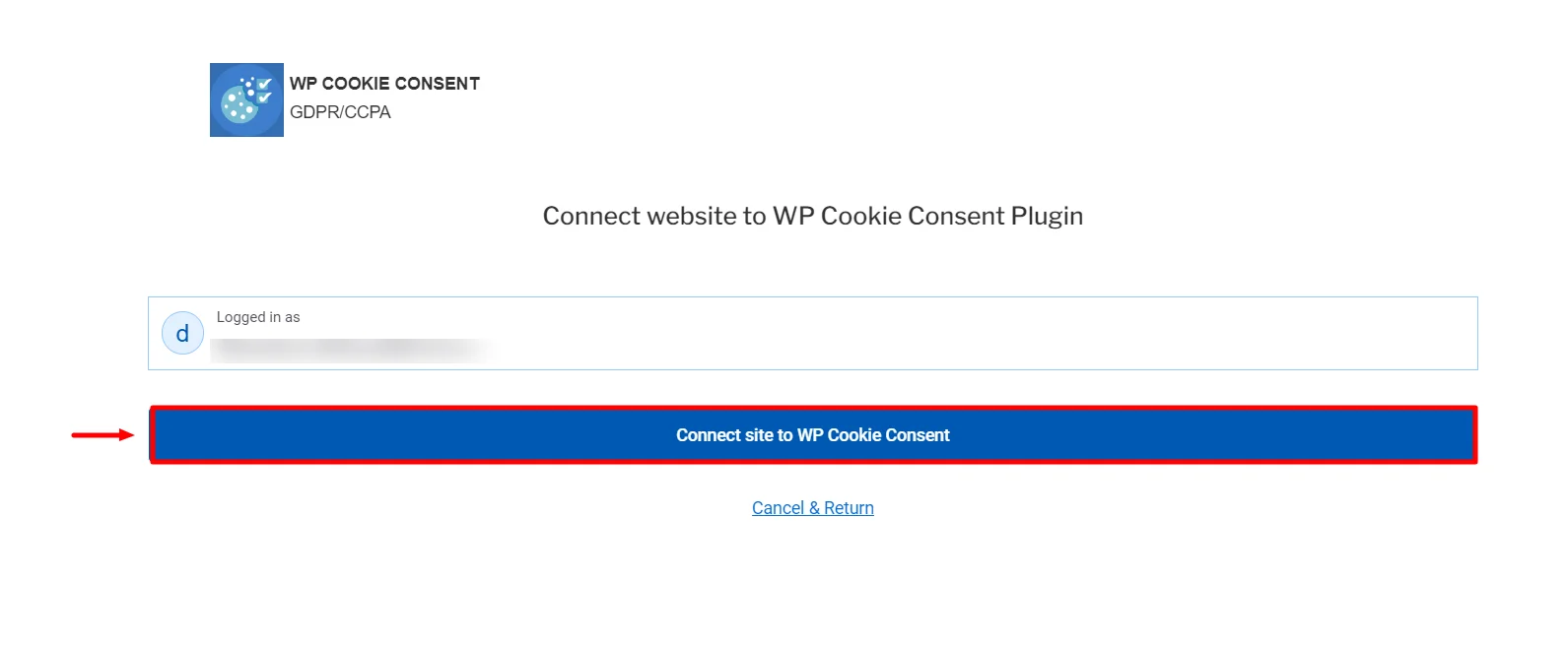
Now you are ready to use the plugin.
How To Use WP Cookie Consent Plugin
After successfully installing the plugin, you can add a cookie banner to your website. You can also customize any cookie banner by following these steps:
Step 3:Configuring WP Cookie Consent’s Cookie Settings.
10 Navigate to the WordPress dashboard and click WP Cookie Consent > Create Cookie Banner.
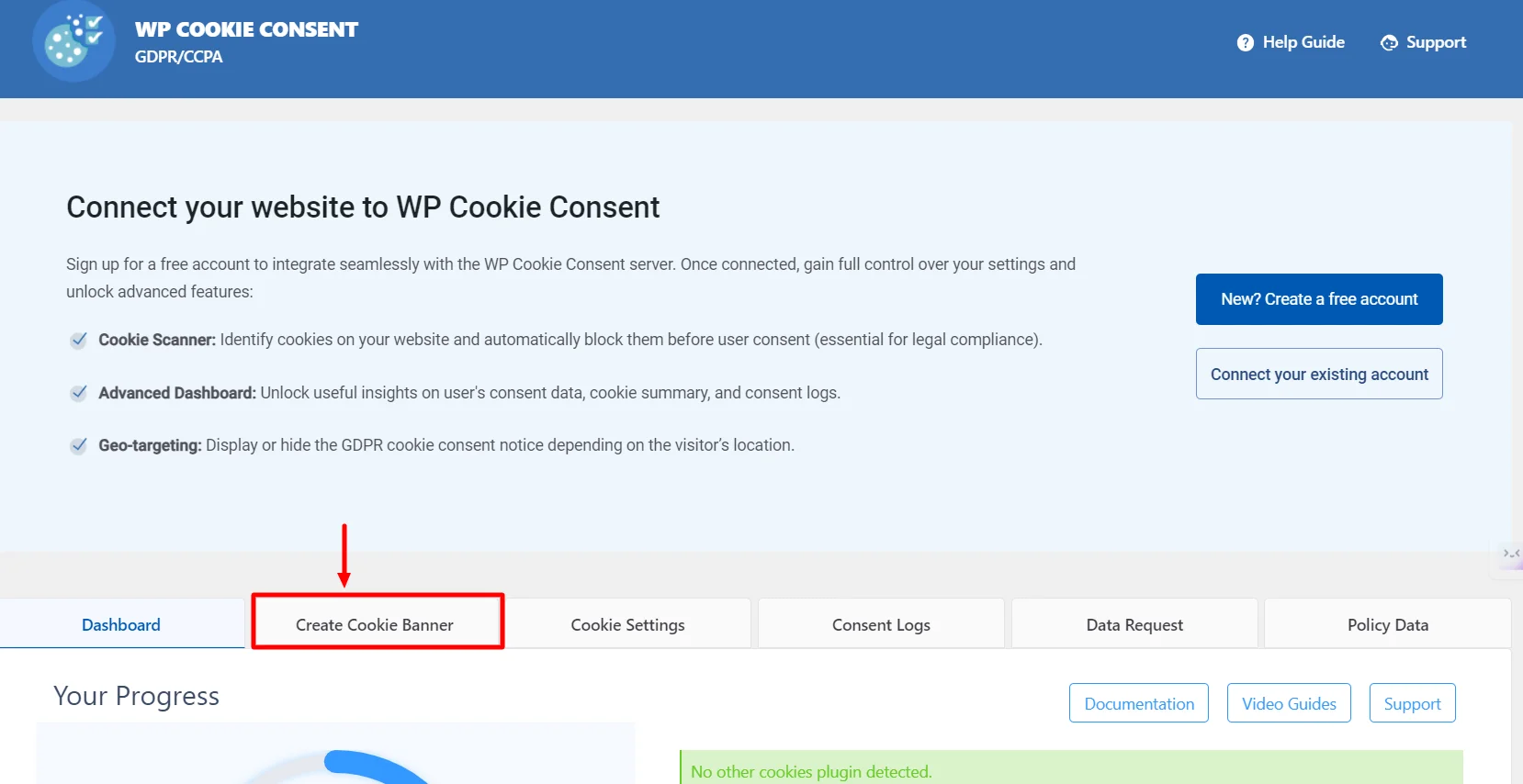
11 Then, the following screen will appear. Select the law you want to comply with, and the next question you receive will vary depending on the privacy law you selected. Click on Save & Continue.

12. You will now be taken to the Configuration tab. From the dropdown menu, select Show Cookie notice as a banner. Choose your template, click save, and continue.
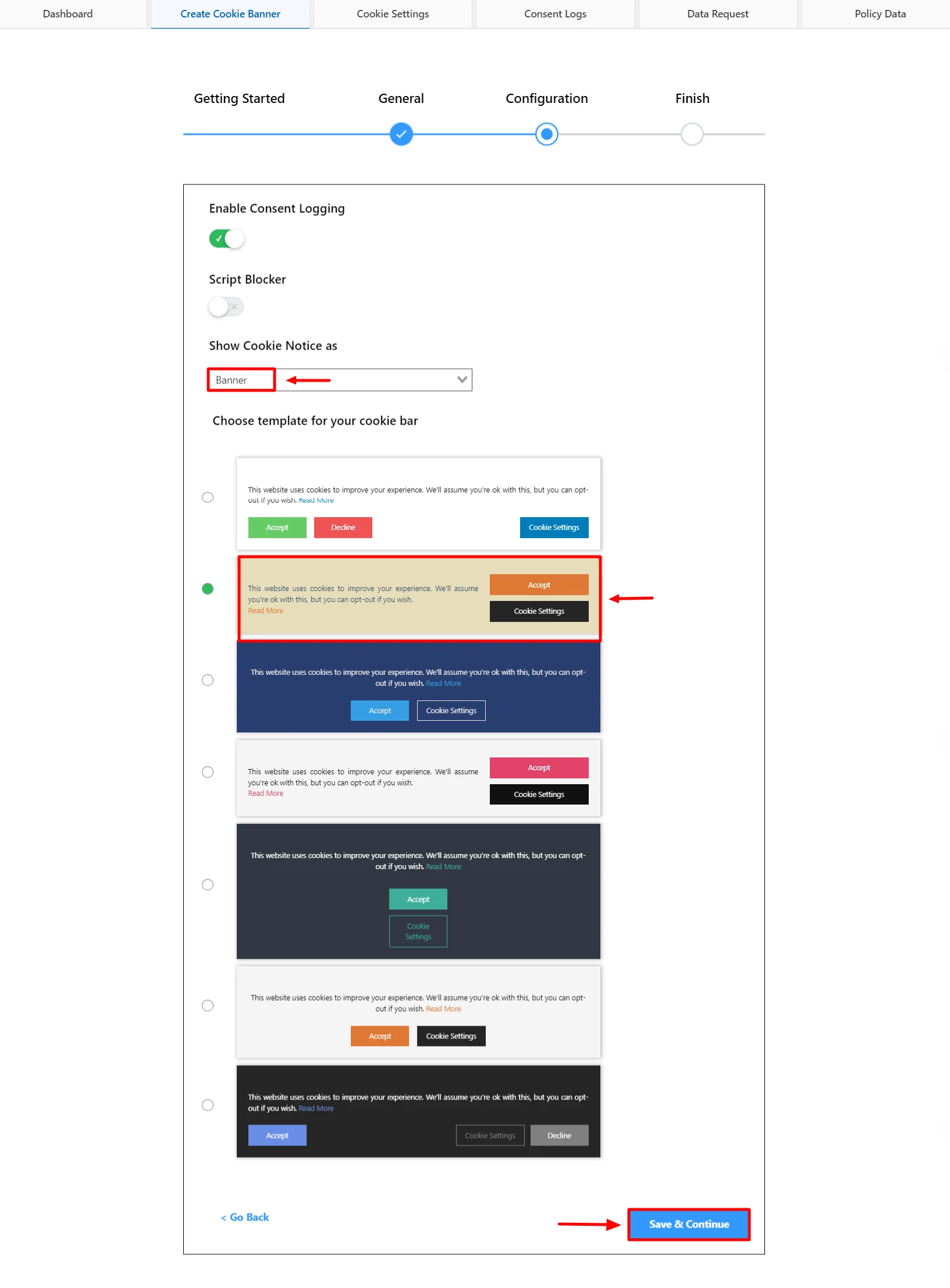
13 On the finish tab, click Save & Close, and you’ll be directed to the Dashboard.
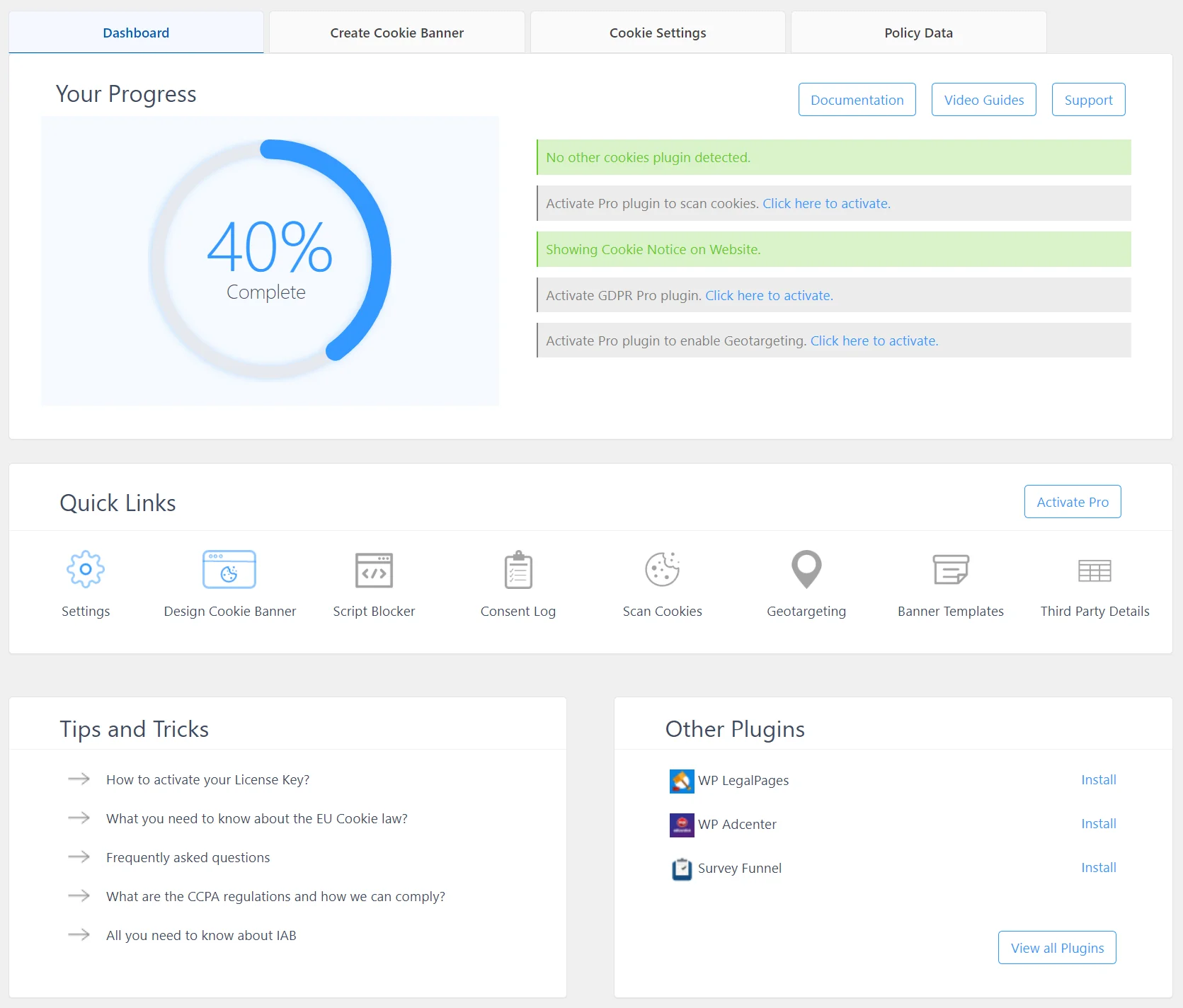
14 You can even add a link to your privacy policy by scrolling down and enabling the Enable Privacy Policy link. You also have the option to customize the text and text color and show it as a link or button, among other options.
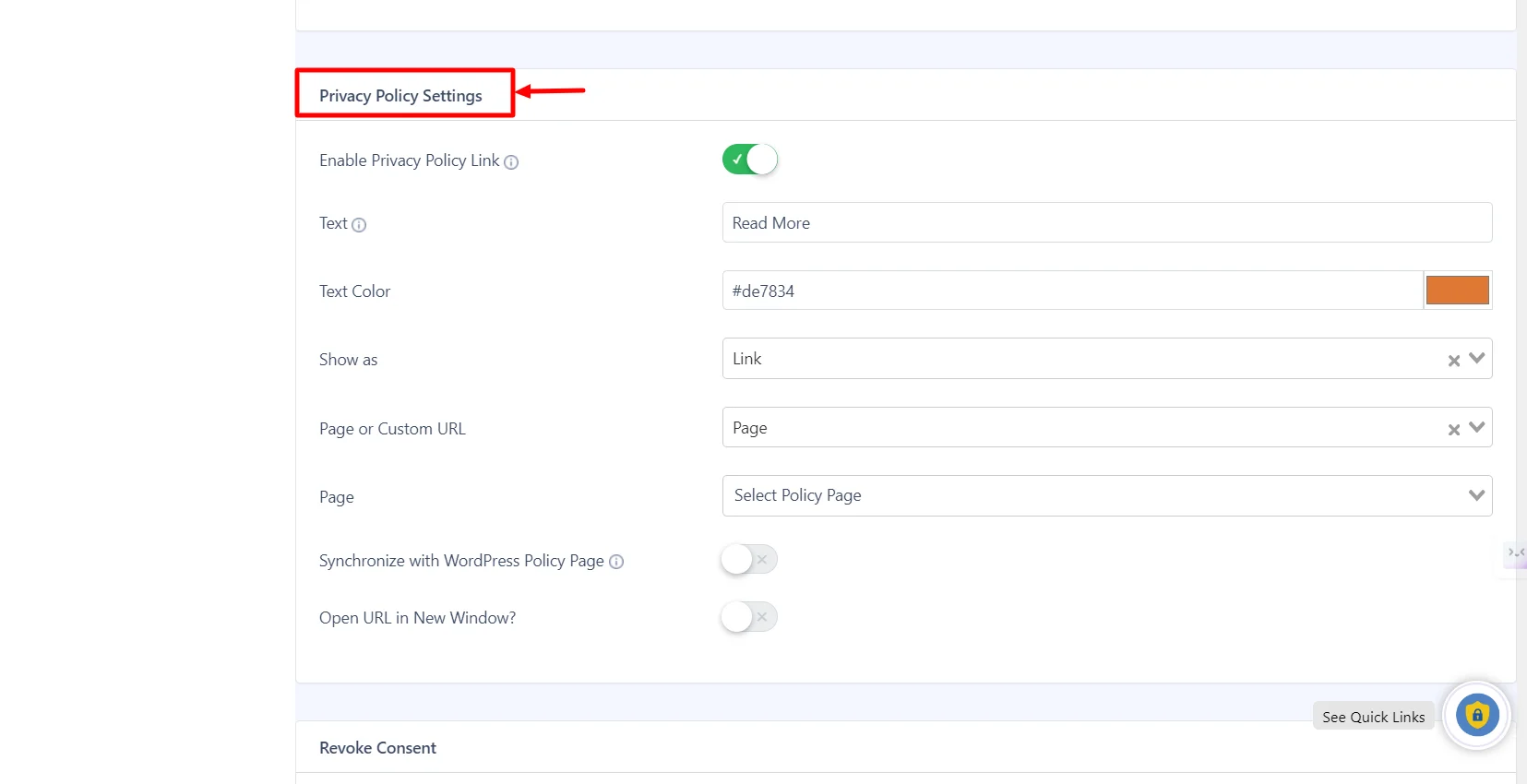
Step 4: Customizing The Cookie Consent Banner
15 Click on Cookie Settings > Configuration from your WordPress dashboard to customize the cookie banner for your blog website.
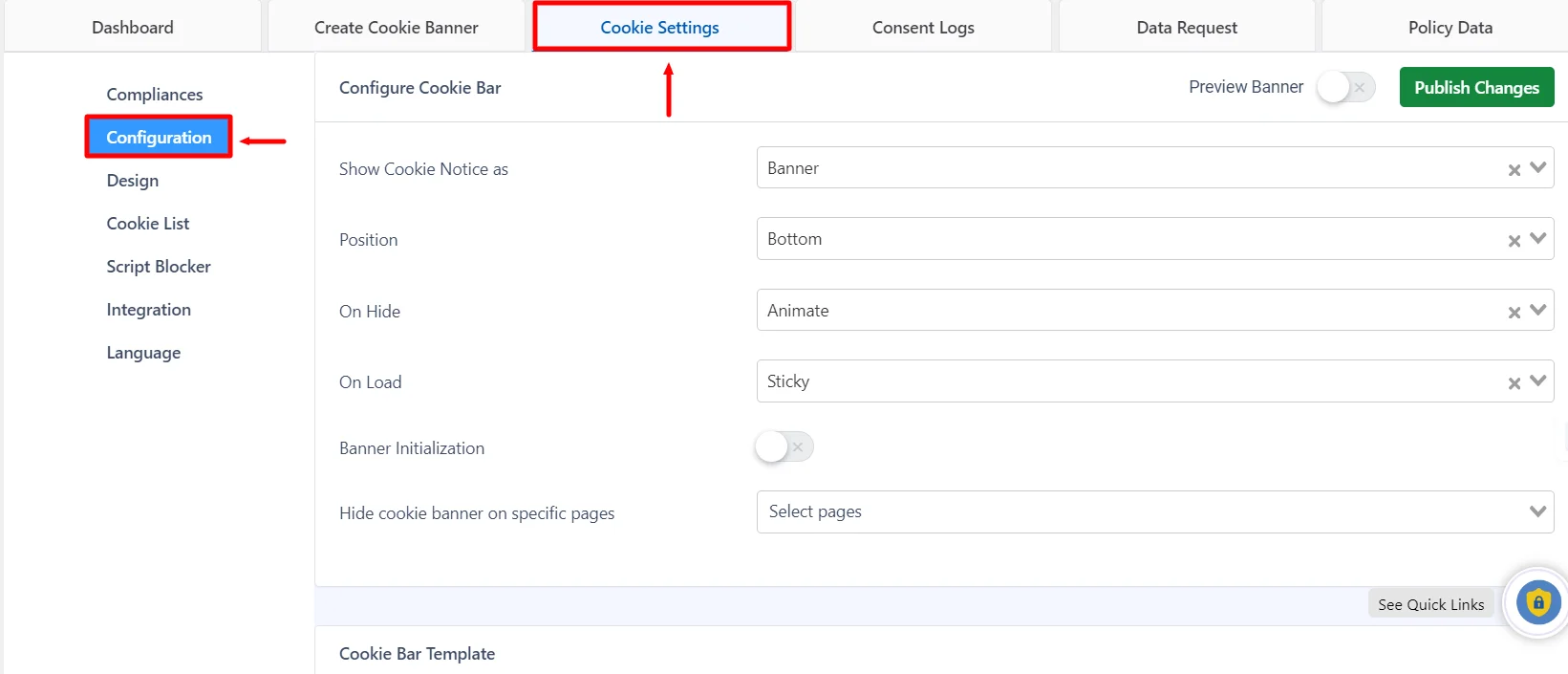
16 Select the position of your cookie banner from the Position menu, choose from the drop-down menu, and click Publish Changes.
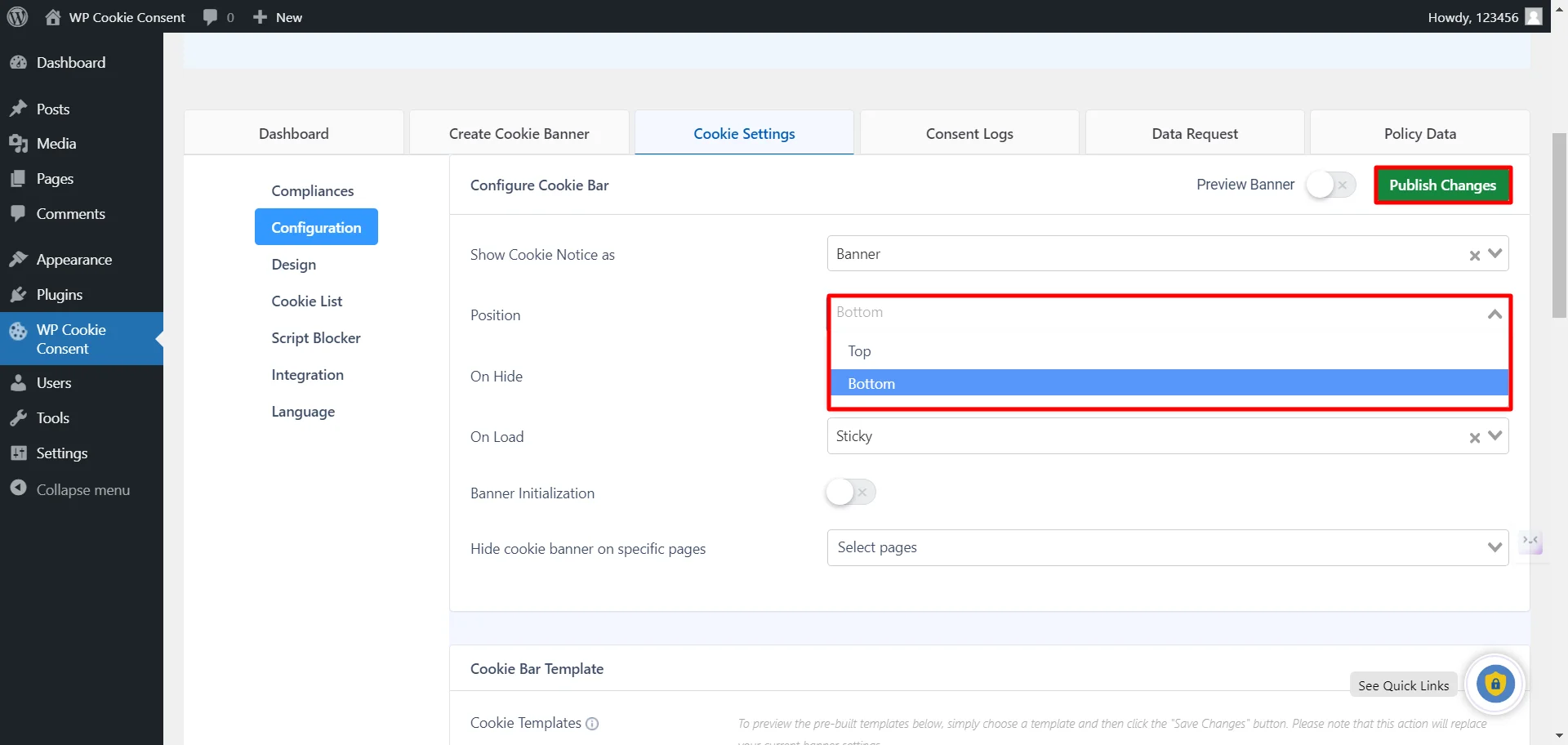
17 To see the banner preview, enable Preview Banner and click Publish Changes. ( This will show a cookie banner on the backhand of your website to make any necessary changes)
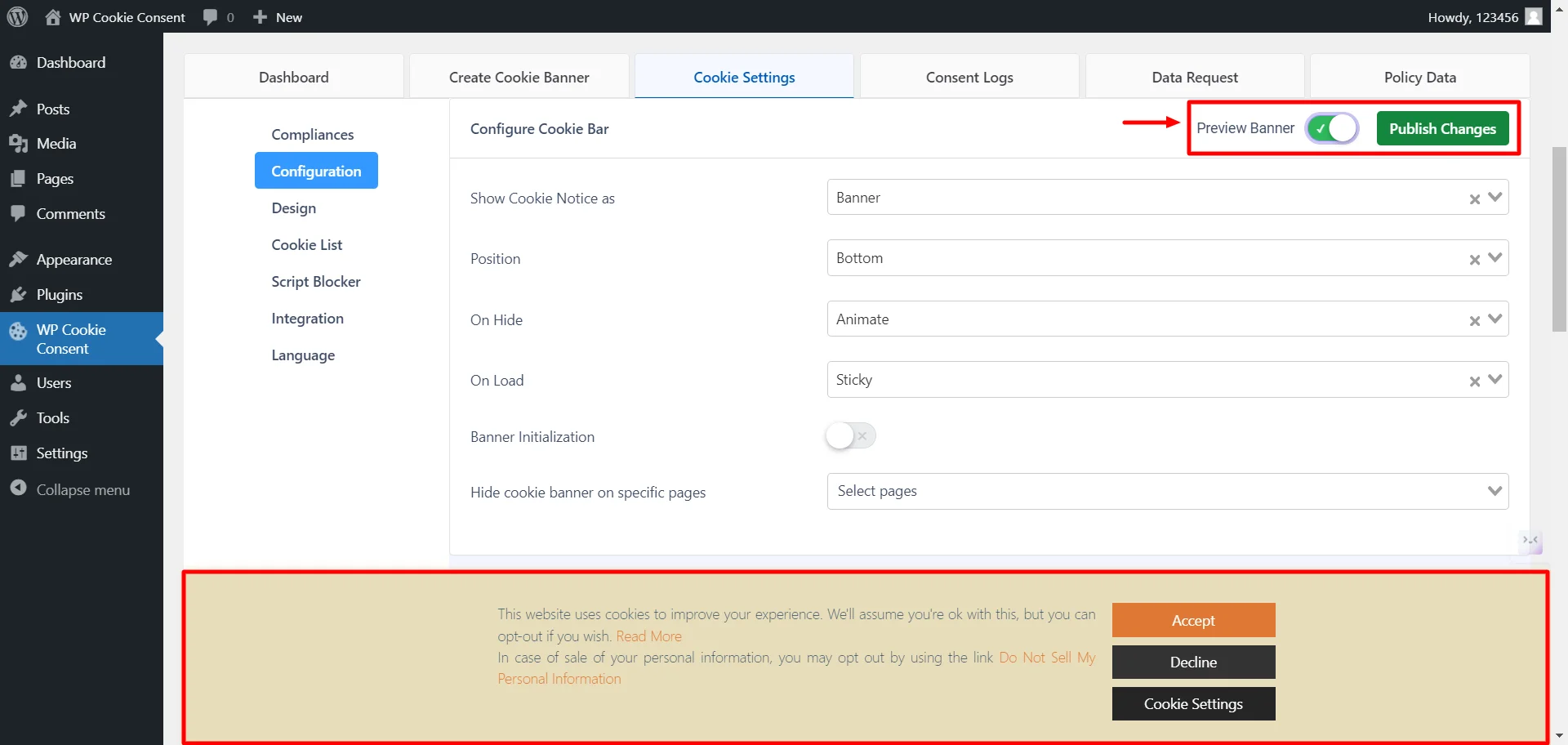
18 You can customize your cookie consent banner to match your website’s style. To customize the cookie popup design, switch to the Design tab.
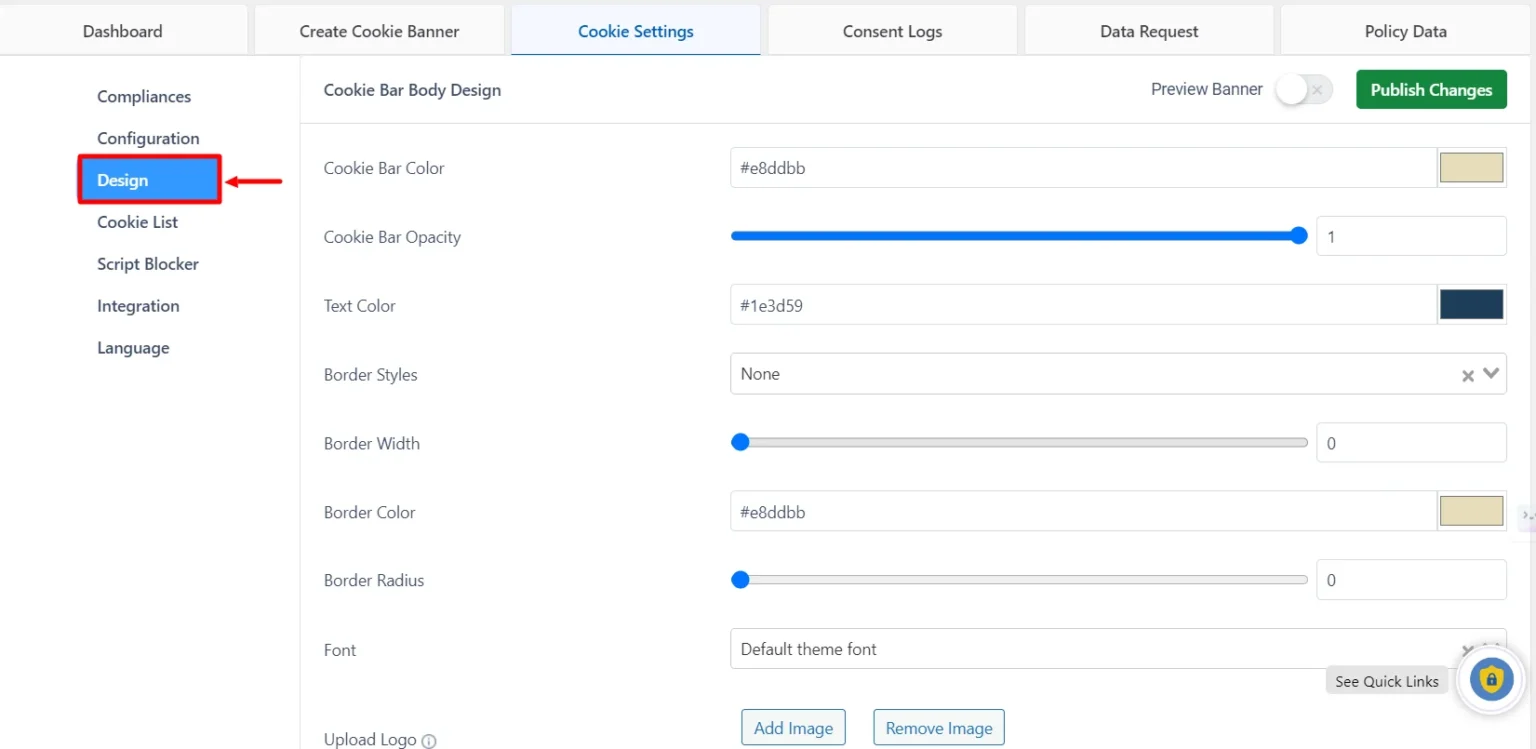
The design tab has five cards: the Cookie Bar Body, the Accept Button, the Accept All Button, the Decline Button, and the Settings Button.
19 In Cookie Bar Body Design, you will have 6 different customizing options to suit your website’s needs and requirements.
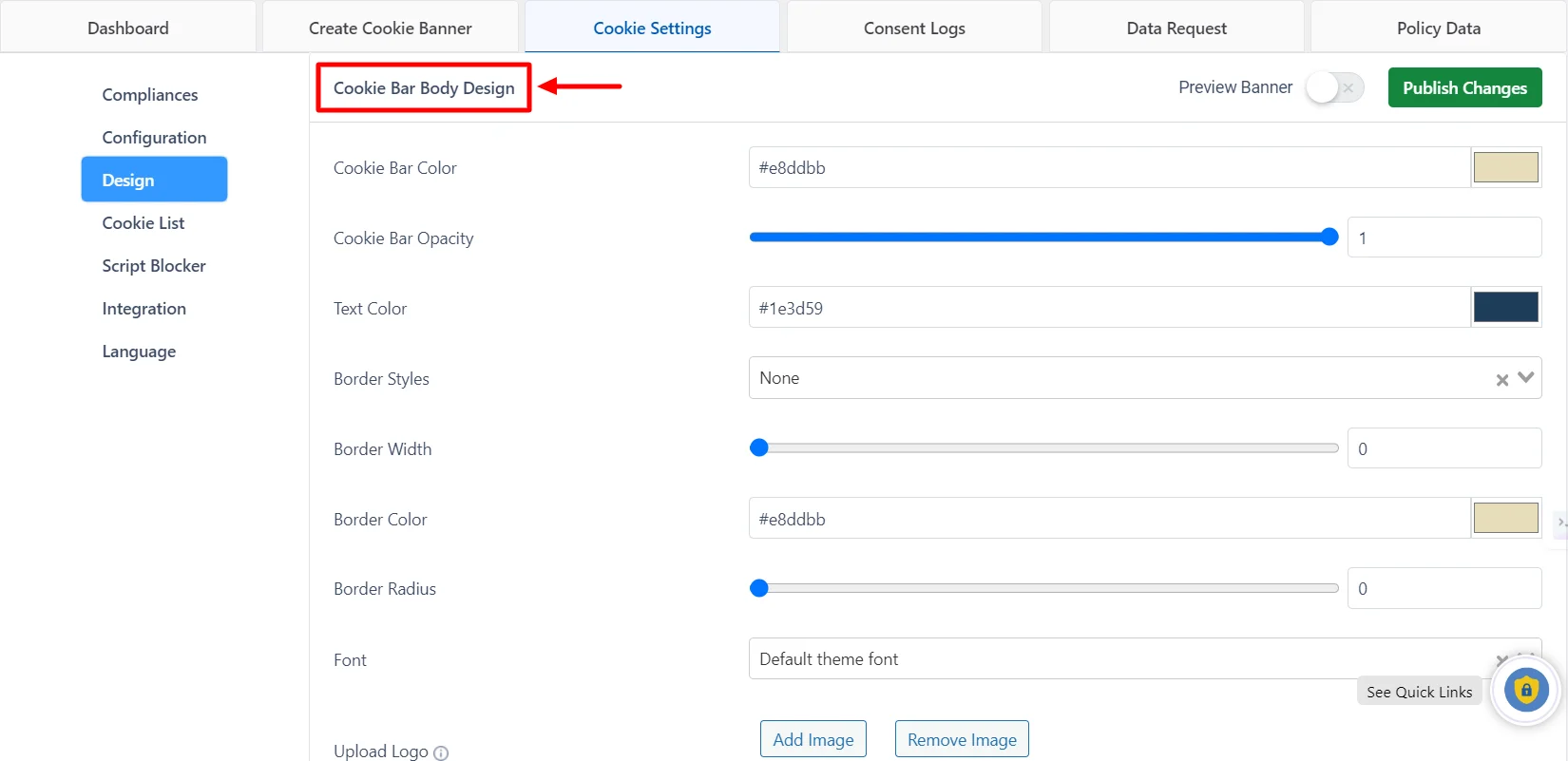
20 When you click the Configure Button, a popup containing the button options will appear. This allows you to access advanced settings for the Accept, Accept All, Decline, and Settings buttons.
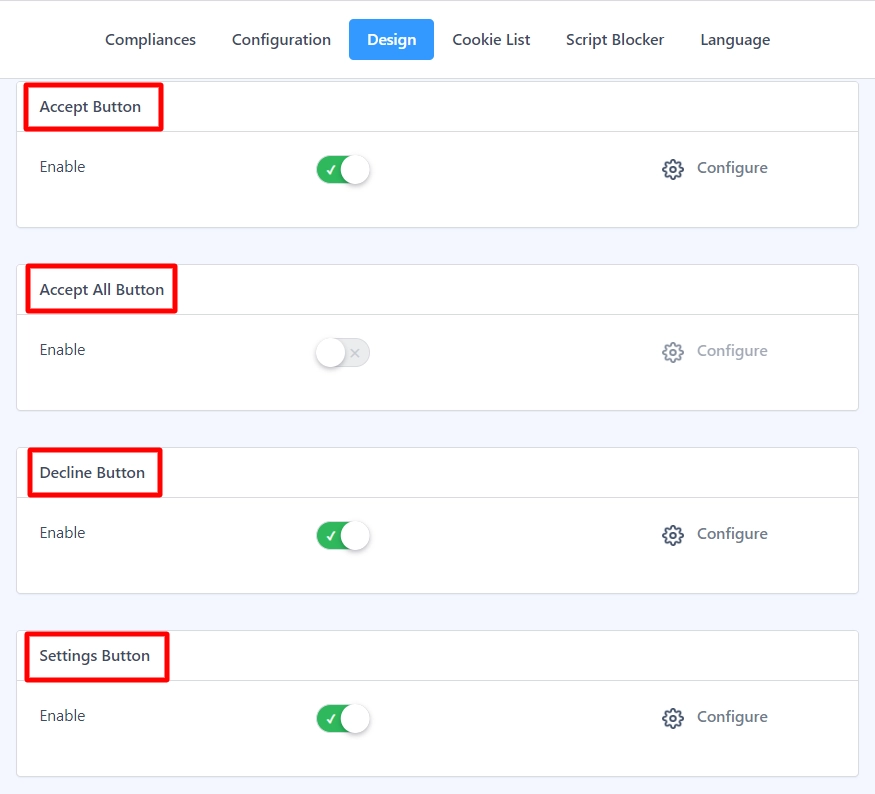
That’s it. Your cookie banner has been added to your blog website!
WP Cookie Consent Support
WP Cookie Consent is a user-friendly plugin that offers comprehensive customer service through various channels.
The plugin provides users with straightforward assistance. It offers ticketing support, allowing users to easily submit questions, with responses typically provided within 12 hours.
Numerous users experienced difficulties with cookie scanning, but the team responded promptly and offered practical solutions to resolve the issue.
Furthermore, WP Cookie Consent offers additional support channels, such as extensive documentation, video tutorials, and helpful articles for using the solution.
You can also directly contact the support staff at [email protected] with your questions.
WP Cookie Consent Pricing
When selecting a cookie consent plugin, consider the price. Although WP Cookie Consent is a freemium plugin it has free and premium versions.
The pro version includes additional features like extensive customization choices and cookie scanning features. It also gives you access to the WP Legal Pages Compliance platform.
While the free version offers the essential cookie consent functionality. Depending on the plan you select, WP Cookie Consent Pro has different prices. The following are the available pricing plans:
| Plans | Price |
| 1 Sites | Free Version |
| 10 Sites | $5/ Month |
FAQ
The plugin offers a free version with essential features and a premium version with additional functionality and support options.
Yes, the plugin is designed to provide customization options for GDPR & CCPA compliant cookie banners. Allowing users to align it with their website’s branding and user experience.
Yes, the plugin includes features for organizing cookies into categories and providing granular control options for users to manage their preferences.
Conclusion- WP Cookie Consent Review
This WP Cookie Consent review article explains that WP Cookie Consent plugin offers an easy-to-use solution for website owners who adhere to data protection laws and provide transparency regarding the use of cookies.
This plugin has the potential to be a useful tool for improving user trust and regulatory compliance on websites, thanks to its customizable cookie banners, features for GDPR and CCPA compliance, and future functionalities.
However, website owners should consider their specific needs, the advanced customization, and the available support and pricing options before integrating this plugin into their websites.
If you found this article informative, you can explore our other published articles for additional insights and knowledge:
Grab the WP Legal Pages Compliance platform to comply with your laws worldwide.



